ایجاد گریدویو توسط jquery در asp.net
شنبه 25 بهمن 1393در این مقاله میخواهیم به طریقه ایجاد گرید توسط jquery در asp.net بپردازیم
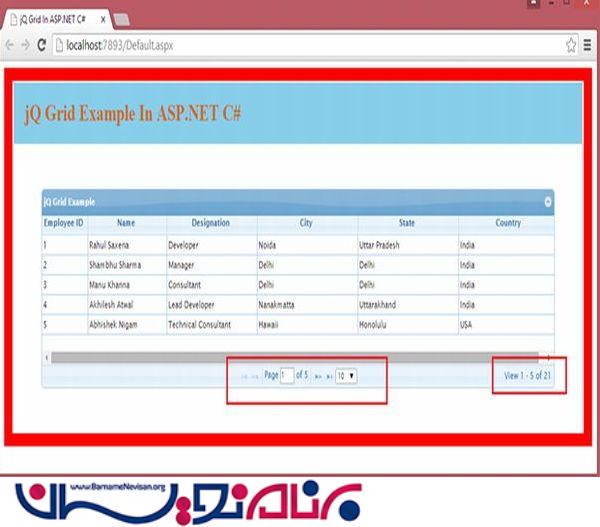
ابتدا در پایگاه داده خود یک جدول به شکل زیر بسازید:
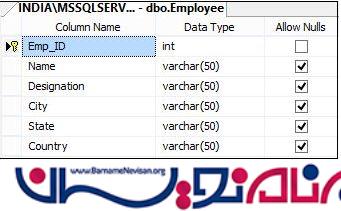
اسکریپت جدول :
CREATE TABLE [dbo].[Employee](
[Emp_ID] [int] IDENTITY(1,1) NOT NULL,
[Name] [varchar](50) NULL,
[Designation] [varchar](50) NULL,
[City] [varchar](50) NULL,
[State] [varchar](50) NULL,
[Country] [varchar](50) NULL,
CONSTRAINT [PK_Employee] PRIMARY KEY CLUSTERED
(
[Emp_ID] ASC
)WITH (PAD_INDEX = OFF, STATISTICS_NORECOMPUTE = OFF, IGNORE_DUP_KEY = OFF, ALLOW_ROW_LOCKS = ON, ALLOW_PAGE_LOCKS = ON) ON [PRIMARY]
) ON [PRIMARY]
GO
سپس برای نمایش مقداری اطلاعت در جدول خود درج میکنیم:
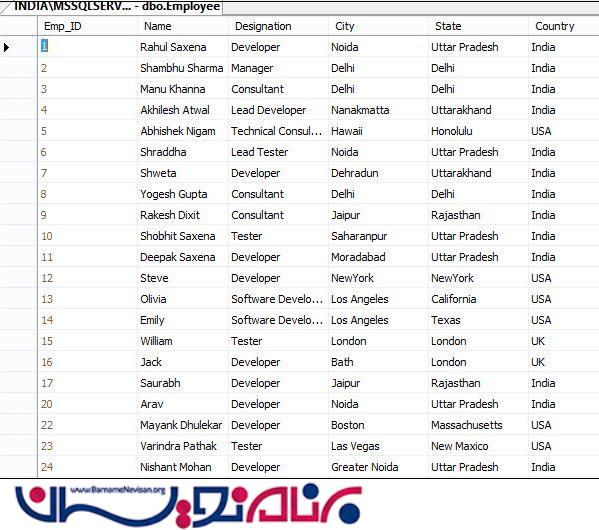
حال صفحه Default.aspx را به شکل زیر ویرایش کنید:
<%@ Page Language="C#" AutoEventWireup="true" CodeBehind="Default.aspx.cs" Inherits="jQGridExample.Default" %>
<!DOCTYPE html>
<html xmlns="http://www.w3.org/1999/xhtml">
<head runat="server">
<title></title>
<link type="text/css" href="http://jqueryrock.googlecode.com/svn/trunk/css/jquery-ui-1.9.2.custom.css" rel="stylesheet" />
<link type="text/css" href="http://jqueryrock.googlecode.com/svn/trunk/jqgrid/css/ui.jqgrid.css" rel="stylesheet" />
<script type="text/javascript" src="http://jqueryrock.googlecode.com/svn/trunk/js/jquery-1.8.3.js"></script>
<script type="text/javascript" src="http://jqueryrock.googlecode.com/svn/trunk/js/jquery-ui-1.9.2.custom.js"></script>
<script src="http://jqueryrock.googlecode.com/svn/trunk/jqgrid/js/grid.locale-en.js" type="text/javascript"></script>
<script src="http://jqueryrock.googlecode.com/svn/trunk/jqgrid/js/jquery.jqGrid.min.js" type="text/javascript"></script>
<script type="text/javascript">
$(function () {
$("#dataGrid").jqGrid({
url: 'Default.aspx/GetDataFromDB',
datatype: 'json',
mtype: 'POST',
serializeGridData: function (postData) {
return JSON.stringify(postData);
},
ajaxGridOptions: { contentType: "application/json" },
loadonce: true,
colNames: ['Employee ID', 'Name', 'Designation', 'City', 'State', 'Country'],
colModel: [
{ name: 'Emp_ID', index: 'Employee ID', width: 80 },
{ name: 'Name', index: 'Name', width: 140 },
{ name: 'Designation', index: 'Designation', width: 160 },
{ name: 'City', index: 'City', width: 180 },
{ name: 'State', index: 'State', width: 180 },
{ name: 'Country', index: 'Country', width: 180 }
],
pager: '#pagingGrid',
rowNum: 5,
rowList: [10, 20, 30],
viewrecords: true,
gridview: true,
jsonReader: {
page: function (obj) { return 1; },
total: function (obj) { return 1; },
records: function (obj) { return obj.d.length; },
root: function (obj) { return obj.d; },
repeatitems: false,
id: "0"
},
caption: 'jQ Grid Example'
});
}).pagingGrid("#pager", { edit: true, add: true, del: false });
</script>
</head>
<body style="font-family: Arial; font-size: 10pt">
<table style="border: solid 15px red; width: 100%; vertical-align: central;">
<tr>
<td style="padding-left: 20px; padding-top: 20px; padding-bottom: 20px; background-color: skyblue; font-family: 'Times New Roman'; font-weight: bold; font-size: 20pt; color: chocolate;">jQ Grid Example In ASP.NET C#
</td>
</tr>
<tr>
<td style="text-align: center; vertical-align: central; padding: 50px;">
<table id="dataGrid" style="text-align: center;"></table>
<div id="pagingGrid"></div>
</td>
</tr>
</table>
</body>
</html>
سپس در صفحه aspx.cs کد زیر را بنویسید:
using System;
using System.Collections.Generic;
using System.Linq;
using System.Web;
using System.Web.UI;
using System.Web.UI.WebControls;
using System.Data.SqlClient;
using System.Configuration;
using System.Data;
using System.Web.Script.Serialization;
using System.Web.Services;
namespace jQGridExample
{
public partial class Default : System.Web.UI.Page
{
protected void Page_Load(object sender, EventArgs e)
{
}
[WebMethod]
public static List<Dictionary<string, object>> GetDataFromDB()
{
DataTable dt = new DataTable();
using (SqlConnection con = new SqlConnection(@"Data Source=INDIA\MSSQLServer2k8; Initial Catalog=EmployeeManagement; Uid=sa; pwd=india;"))
{
using (SqlCommand cmd = new SqlCommand("SELECT Emp_ID, Name, Designation, City, State,Country FROM Employee ORDER BY Emp_ID,Country,State, City", con))
{
con.Open();
SqlDataAdapter da = new SqlDataAdapter(cmd);
da.Fill(dt);
System.Web.Script.Serialization.JavaScriptSerializer serializer = new System.Web.Script.Serialization.JavaScriptSerializer();
List<Dictionary<string, object>> rows = new List<Dictionary<string, object>>();
Dictionary<string, object> row;
foreach (DataRow dr in dt.Rows)
{
row = new Dictionary<string, object>();
foreach (DataColumn col in dt.Columns)
{
row.Add(col.ColumnName, dr[col]);
}
rows.Add(row);
}
return rows;
}
}
}
}
}
حالا میتونید برنامه خود را اجرا کنید:
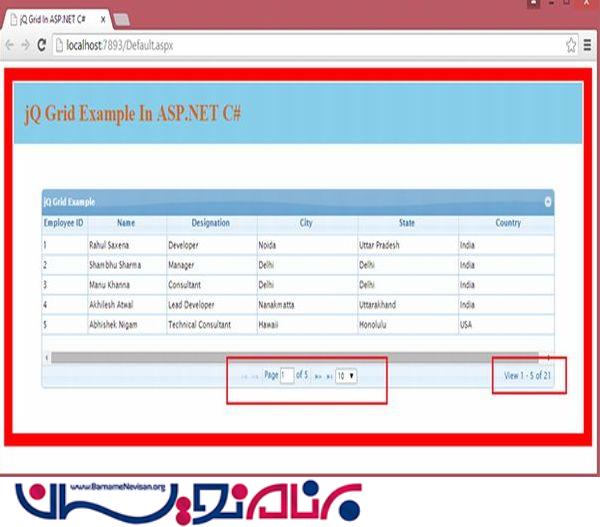
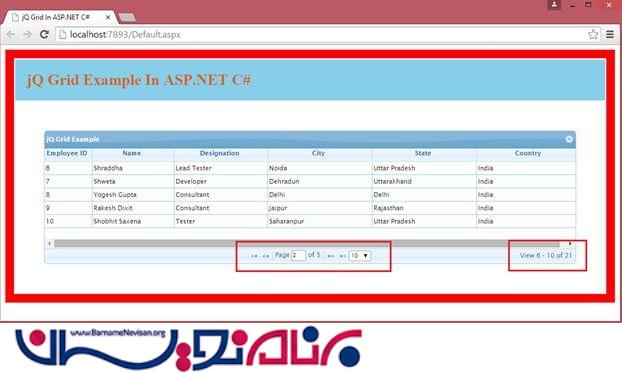
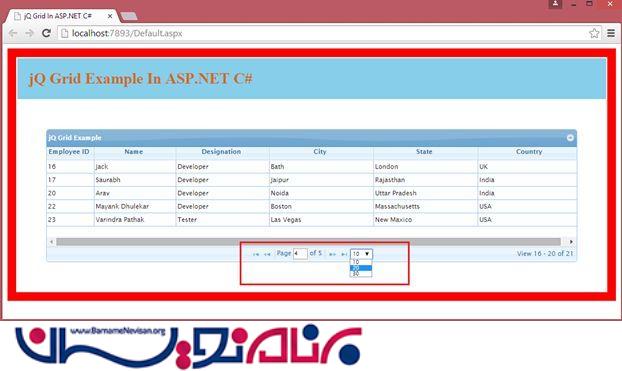
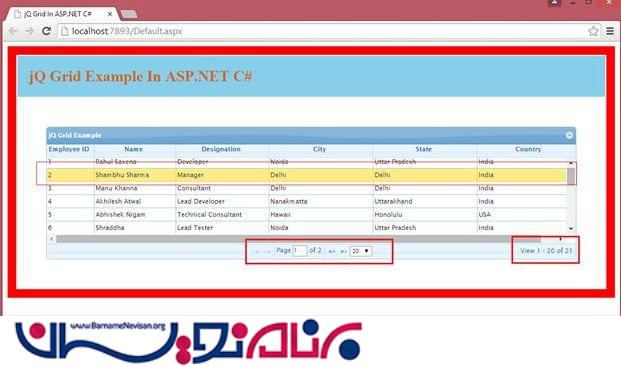
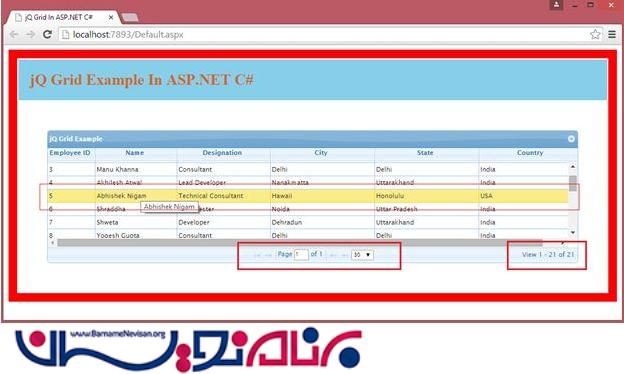
- ASP.net
- 2k بازدید
- 6 تشکر
