پیاده سازی عملیات اصلی توسط Entity Framework در Asp.Net
شنبه 25 بهمن 1393در این مقاله میخواهیم عملیات حذف - ویرایش و اضافه کردن را با استفاده از Entity Framework در asp.net انجام دهیم

ابتدا یک جدول در پایگاه داده خود به شکل زیر بسازید:
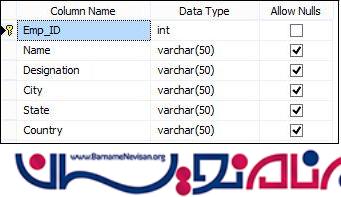
سپس مقداری رکورد در آن درج کنید:
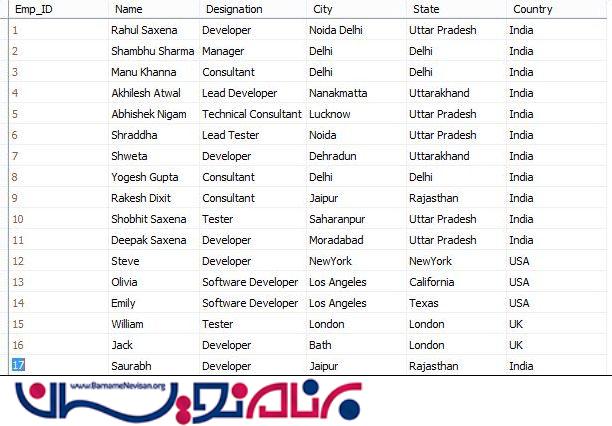
حال مراحل اضافه کردن مدل Entity به پروژه را به صورت تصویری نشان میدهیم:
در پنجره SolutionExplorer روی نام پرژه کلیک راست و گزینه Add New Item را انتخاب کنید و از پنجره باز شده سمت چب data را انتخاب و از لیست سمت راست ADO.NET Entity Data Model را انتخاب و در پایین پنجره نام را وارد کنید و سپس روی دکمه Add کلیک کنید:
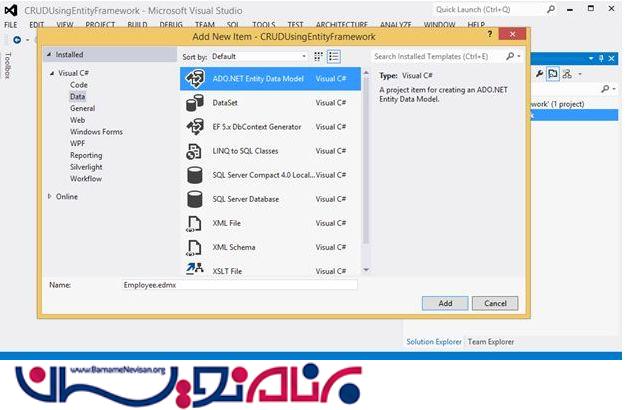
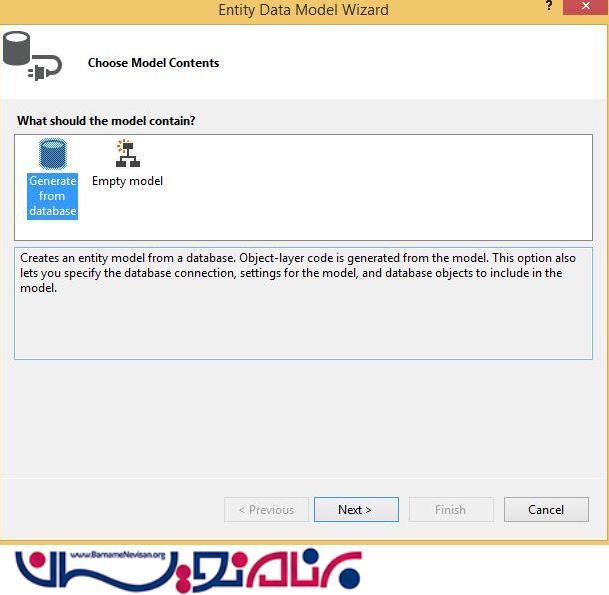
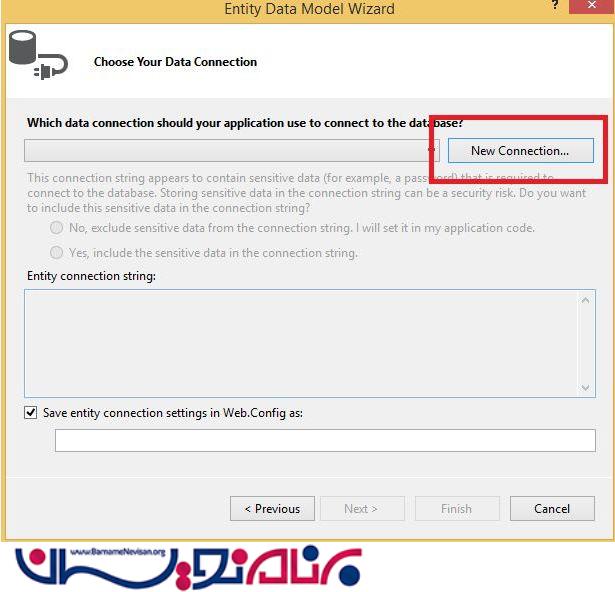
حال باد اطلاعات server را وارد کنید و پایگاه داده خود را انتخاب کنید:
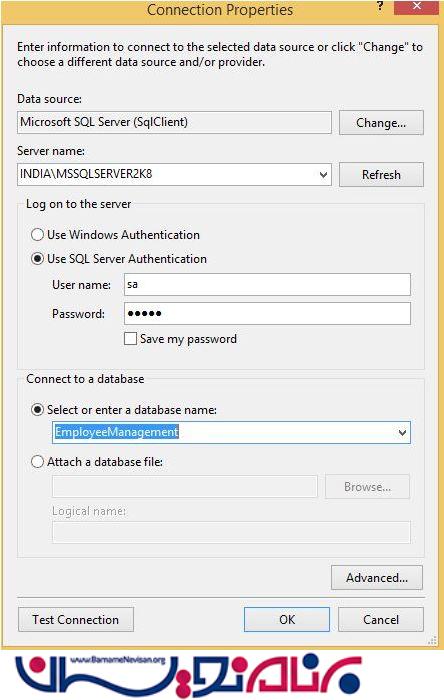
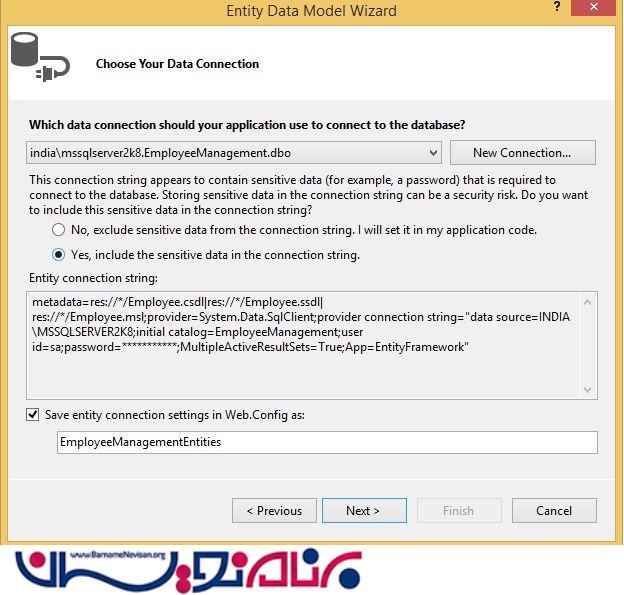
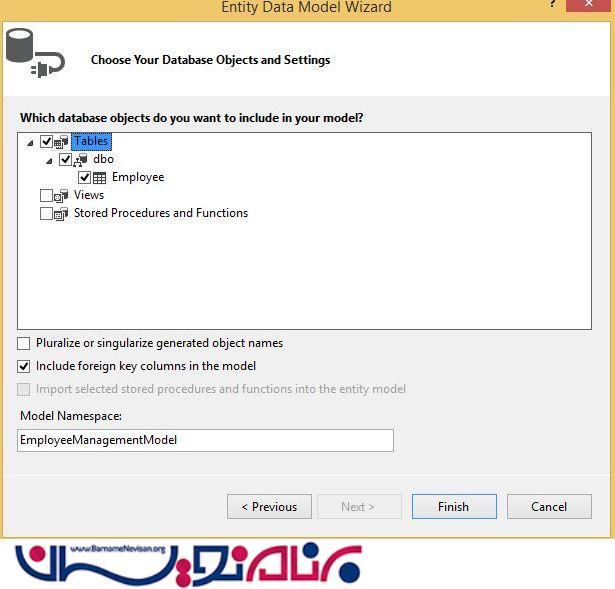
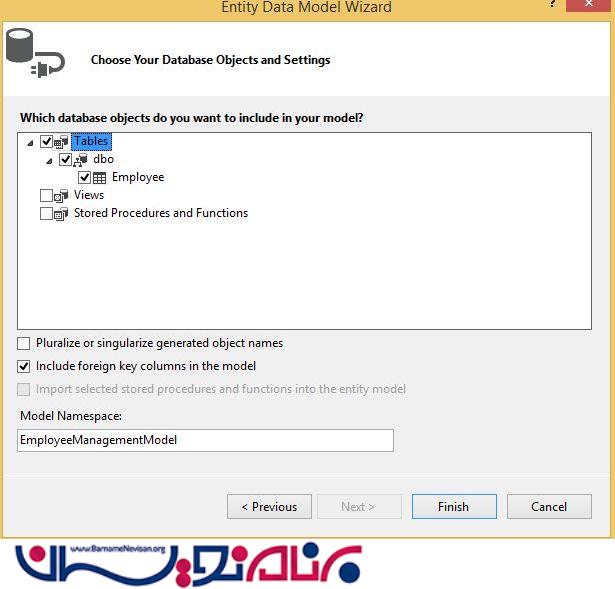
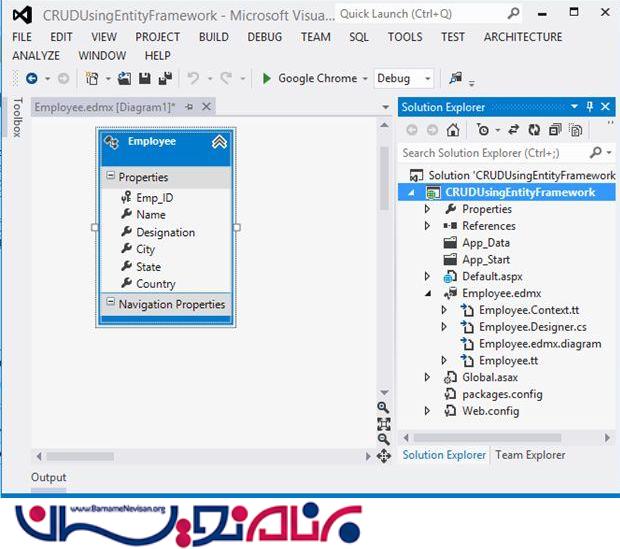
پس از انجام مراحل بالا مدل به پروژه اضافه شده و اماده استفاده می باشد حال صفحه Default.aspx خود را به شکل زیر تغییر دهید:
<%@ Page Language="C#" AutoEventWireup="true" CodeBehind="Default.aspx.cs" Inherits="CRUDUsingEntityFramework.Default" %>
<!DOCTYPE html>
<html xmlns="http://www.w3.org/1999/xhtml">
<head runat="server">
<title>CRUD Operation Using Entity Framework In ASP.NET Grid View</title>
</head>
<body>
<form id="form1" runat="server">
<div>
<table style="border: solid 15px blue; width: 100%; vertical-align: central;">
<tr>
<td style="padding-left: 20px; padding-top: 20px; padding-bottom: 20px;
background-color: skyblue; font-family: 'Times New Roman';
font-size: 20pt; color: red;">CRUD Operation Using Entity Framework In ASP.NET Grid View
</td>
</tr>
<tr>
<td style="text-align: left;">
<asp:GridView ID="GVEmployee" runat="server"
AutoGenerateColumns="False" ShowFooter="True"
PageSize="10" AllowPaging="true"
OnRowCommand="GVEmployee_RowCommand"
DataKeyNames="Emp_ID" CellPadding="4" ForeColor="#333333"
GridLines="None" OnRowCancelingEdit="GVEmployee_RowCancelingEdit"
OnRowEditing="GVEmployee_RowEditing"
OnRowUpdating="GVEmployee_RowUpdating"
OnRowDeleting="GVEmployee_RowDeleting"
OnPageIndexChanging="GVEmployee_OnPageIndexChanging">
<AlternatingRowStyle BackColor="White" />
<Columns>
<asp:TemplateField HeaderText="Employee Name" HeaderStyle-HorizontalAlign="Left">
<EditItemTemplate>
<asp:TextBox ID="txtEmpName" runat="server" Text='<%# Bind("Name") %>'></asp:TextBox>
<asp:RequiredFieldValidator ID="valEmpName" runat="server" ControlToValidate="txtEmpName"
Display="Dynamic" ErrorMessage="Employee Name is required." ForeColor="Red" SetFocusOnError="True"
ValidationGroup="vldEditRecord">*</asp:RequiredFieldValidator>
</EditItemTemplate>
<ItemTemplate>
<asp:Label ID="lblEmpName" runat="server" Text='<%# Bind("Name") %>'></asp:Label>
</ItemTemplate>
<FooterTemplate>
<asp:TextBox ID="txtEmpNameNew" runat="server"></asp:TextBox>
<asp:RequiredFieldValidator ID="valEmpNameNew" runat="server" ControlToValidate="txtEmpNameNew"
Display="Dynamic" ErrorMessage="Employee Name is required." ForeColor="Red" SetFocusOnError="True"
ValidationGroup="vldNewRecord">*</asp:RequiredFieldValidator>
</FooterTemplate>
</asp:TemplateField>
<asp:TemplateField HeaderText="Designation" HeaderStyle-HorizontalAlign="Left">
<EditItemTemplate>
<asp:TextBox ID="txtDesignation" runat="server" Text='<%# Bind("Designation") %>'></asp:TextBox>
<asp:RequiredFieldValidator ID="valDesignation" runat="server" ControlToValidate="txtDesignation"
Display="Dynamic" ErrorMessage="Designation is required." ForeColor="Red" SetFocusOnError="True"
ValidationGroup="vldEditRecord">*</asp:RequiredFieldValidator>
</EditItemTemplate>
<ItemTemplate>
<asp:Label ID="lblDesignation" runat="server" Text='<%# Bind("Designation") %>'></asp:Label>
</ItemTemplate>
<FooterTemplate>
<asp:TextBox ID="txtDesignationNew" runat="server"></asp:TextBox>
<asp:RequiredFieldValidator ID="valDesignationNew" runat="server" ControlToValidate="txtDesignationNew"
Display="Dynamic" ErrorMessage="Designation is required." ForeColor="Red" SetFocusOnError="True"
ValidationGroup="vldNewRecord">*</asp:RequiredFieldValidator>
</FooterTemplate>
</asp:TemplateField>
<asp:TemplateField HeaderText="City" HeaderStyle-HorizontalAlign="Left">
<EditItemTemplate>
<asp:TextBox ID="txtCity" runat="server" Text='<%# Bind("City") %>'></asp:TextBox>
<asp:RequiredFieldValidator ID="valCity" runat="server" ControlToValidate="txtCity"
Display="Dynamic" ErrorMessage="City is required." ForeColor="Red" SetFocusOnError="True"
ValidationGroup="vldEditRecord">*</asp:RequiredFieldValidator>
</EditItemTemplate>
<ItemTemplate>
<asp:Label ID="lblCity" runat="server" Text='<%# Bind("City") %>'></asp:Label>
</ItemTemplate>
<FooterTemplate>
<asp:TextBox ID="txtCityNew" runat="server"></asp:TextBox>
<asp:RequiredFieldValidator ID="valCityNew" runat="server" ControlToValidate="txtCityNew"
Display="Dynamic" ErrorMessage="City is required." ForeColor="Red" SetFocusOnError="True"
ValidationGroup="vldNewRecord">*</asp:RequiredFieldValidator>
</FooterTemplate>
</asp:TemplateField>
<asp:TemplateField HeaderText="State" HeaderStyle-HorizontalAlign="Left">
<EditItemTemplate>
<asp:TextBox ID="txtState" runat="server" Text='<%# Bind("State") %>'></asp:TextBox>
<asp:RequiredFieldValidator ID="valState" runat="server" ControlToValidate="txtState"
Display="Dynamic" ErrorMessage="State is required." ForeColor="Red" SetFocusOnError="True"
ValidationGroup="vldEditRecord">*</asp:RequiredFieldValidator>
</EditItemTemplate>
<ItemTemplate>
<asp:Label ID="lblState" runat="server" Text='<%# Bind("State") %>'></asp:Label>
</ItemTemplate>
<FooterTemplate>
<asp:TextBox ID="txtStateNew" runat="server"></asp:TextBox>
<asp:RequiredFieldValidator ID="valStateNew" runat="server" ControlToValidate="txtStateNew"
Display="Dynamic" ErrorMessage="State is required." ForeColor="Red" SetFocusOnError="True"
ValidationGroup="vldNewRecord">*</asp:RequiredFieldValidator>
</FooterTemplate>
</asp:TemplateField>
<asp:TemplateField HeaderText="Country" HeaderStyle-HorizontalAlign="Left">
<EditItemTemplate>
<asp:TextBox ID="txtCountry" runat="server" Text='<%# Bind("Country") %>'></asp:TextBox>
<asp:RequiredFieldValidator ID="valCountry" runat="server" ControlToValidate="txtCountry"
Display="Dynamic" ErrorMessage="Country is required." ForeColor="Red" SetFocusOnError="True"
ValidationGroup="vldEditRecord">*</asp:RequiredFieldValidator>
</EditItemTemplate>
<ItemTemplate>
<asp:Label ID="lblCountry" runat="server" Text='<%# Bind("Country") %>'></asp:Label>
</ItemTemplate>
<FooterTemplate>
<asp:TextBox ID="txtCountryNew" runat="server"></asp:TextBox>
<asp:RequiredFieldValidator ID="valCountryNew" runat="server" ControlToValidate="txtCountryNew"
Display="Dynamic" ErrorMessage="Country is required." ForeColor="Red" SetFocusOnError="True"
ValidationGroup="vldNewRecord">*</asp:RequiredFieldValidator>
</FooterTemplate>
</asp:TemplateField>
<asp:TemplateField HeaderText="">
<ItemTemplate>
<asp:LinkButton ID="lnkEdit" runat="server" Text="" CommandName="Edit" ToolTip="Edit">
<img src="../Images/Edit.png" width="30px" />
</asp:LinkButton>
<asp:LinkButton ID="lnkDelete" runat="server" Text="Delete" CommandName="Delete"
ToolTip="Delete" OnClientClick='return confirm("Are you sure you want to delete employee record?");'>
<img src="../Images/Delete.jpg" width="30px" />
</asp:LinkButton>
</ItemTemplate>
<EditItemTemplate>
<asp:LinkButton ID="lnkInsert" runat="server" Text="" ValidationGroup="vldEditRecord"
CommandName="Update" ToolTip="Save"
OnClientClick='return confirm("Employee Record Saved Successfully.");'>
<img src="../Images/Save2.jpg" width="30px" />
</asp:LinkButton>
<asp:LinkButton ID="lnkCancel" runat="server" Text="" CommandName="Cancel" ToolTip="Cancel">
<img src="../Images/Cancel.jpg" width="30px" />
</asp:LinkButton>
</EditItemTemplate>
<FooterTemplate>
<asp:LinkButton ID="lnkInsert" runat="server" Text="" ValidationGroup="vldNewRecord"
CommandName="InsertNew" ToolTip="Add New Employee"
OnClientClick='return confirm("Employee Record addedd Successfully.");'>
<img src="../Images/Insert.jpg" width="30px" />
</asp:LinkButton>
<asp:LinkButton ID="lnkCancel" runat="server" Text="" CommandName="CancelNew" ToolTip="Cancel">
<img src="../Images/Cancel.jpg" width="30px" />
</asp:LinkButton>
</FooterTemplate>
</asp:TemplateField>
</Columns>
<EditRowStyle BackColor="#2461BF" />
<FooterStyle BackColor="#507CD1" Font-Bold="True" ForeColor="White" />
<HeaderStyle BackColor="#507CD1" Font-Bold="True" ForeColor="White" />
<PagerStyle BackColor="#2461BF" ForeColor="White" HorizontalAlign="Center" />
<RowStyle BackColor="#EFF3FB" />
<SelectedRowStyle BackColor="#D1DDF1" Font-Bold="True" ForeColor="#333333" />
<SortedAscendingCellStyle BackColor="#F5F7FB" />
<SortedAscendingHeaderStyle BackColor="#6D95E1" />
<SortedDescendingCellStyle BackColor="#E9EBEF" />
<SortedDescendingHeaderStyle BackColor="#4870BE" />
</asp:GridView>
</td>
</tr>
</table>
</div>
</form>
</body>
</html>
سپس در صفحه aspx.cs خود کد زیر را وارد کنید:
using System;
using System.Collections.Generic;
using System.Linq;
using System.Web;
using System.Web.UI;
using System.Web.UI.WebControls;
namespace CRUDUsingEntityFramework
{
public partial class Default : System.Web.UI.Page
{
protected void Page_Load(object sender, EventArgs e)
{
if (!IsPostBack)
{
BindGrid();
}
}
void BindGrid()
{
using (EmployeeManagementEntities context = new EmployeeManagementEntities())
{
if (context.Employee.Count() > 0)
{
GVEmployee.DataSource = (from em in context.Employee
select new { em.Emp_ID, em.Name, em.Designation, em.City, em.Country, em.State }).ToList();
GVEmployee.DataBind();
}
else
{
GVEmployee.DataSource = null;
GVEmployee.DataBind();
}
}
}
protected void GVEmployee_OnPageIndexChanging(object sender, GridViewPageEventArgs e)
{
GVEmployee.PageIndex = e.NewPageIndex;
BindGrid();
}
protected void GVEmployee_RowCommand(object sender, GridViewCommandEventArgs e)
{
if (e.CommandName == "InsertNew")
{
GridViewRow row = GVEmployee.FooterRow;
TextBox txtName = row.FindControl("txtEmpNameNew") as TextBox;
TextBox txtDesignation = row.FindControl("txtDesignationNew") as TextBox;
TextBox txtCity = row.FindControl("txtCityNew") as TextBox;
TextBox txtState = row.FindControl("txtStateNew") as TextBox;
TextBox txtCountry = row.FindControl("txtCountryNew") as TextBox;
using (EmployeeManagementEntities context = new EmployeeManagementEntities())
{
Employee obj = new Employee();
obj.Name = txtName.Text;
obj.Designation = txtDesignation.Text;
obj.City = txtCity.Text;
obj.State = txtState.Text;
obj.Country = txtCountry.Text;
context.Employee.Add(obj);
context.SaveChanges();
BindGrid();
}
}
}
protected void GVEmployee_RowEditing(object sender, GridViewEditEventArgs e)
{
GVEmployee.EditIndex = e.NewEditIndex;
BindGrid();
}
protected void GVEmployee_RowCancelingEdit(object sender, GridViewCancelEditEventArgs e)
{
GVEmployee.EditIndex = -1;
BindGrid();
}
protected void GVEmployee_RowUpdating(object sender, GridViewUpdateEventArgs e)
{
GridViewRow row = GVEmployee.Rows[e.RowIndex];
TextBox txtName = row.FindControl("txtEmpName") as TextBox;
TextBox txtDesignation = row.FindControl("txtDesignation") as TextBox;
TextBox txtCity = row.FindControl("txtCity") as TextBox;
TextBox txtState = row.FindControl("txtState") as TextBox;
TextBox txtCountry = row.FindControl("txtCountry") as TextBox;
using (EmployeeManagementEntities context = new EmployeeManagementEntities())
{
int employeeID = Convert.ToInt32(GVEmployee.DataKeys[e.RowIndex].Value);
Employee obj = context.Employee.First(x => x.Emp_ID == employeeID);
obj.Name = txtName.Text;
obj.Designation = txtDesignation.Text;
obj.City = txtCity.Text;
obj.State = txtState.Text;
obj.Country = txtCountry.Text;
context.SaveChanges();
GVEmployee.EditIndex = -1;
BindGrid();
}
}
protected void GVEmployee_RowDeleting(object sender, GridViewDeleteEventArgs e)
{
int employeeID = Convert.ToInt32(GVEmployee.DataKeys[e.RowIndex].Value);
using (EmployeeManagementEntities context = new EmployeeManagementEntities())
{
Employee obj = context.Employee.First(x => x.Emp_ID == employeeID);
context.Employee.Remove(obj);
context.SaveChanges();
BindGrid();
}
}
}
}
حالا میتونید برنامه رو اجرا کنید:

حال یک رکورد جدید اضافه کنید:
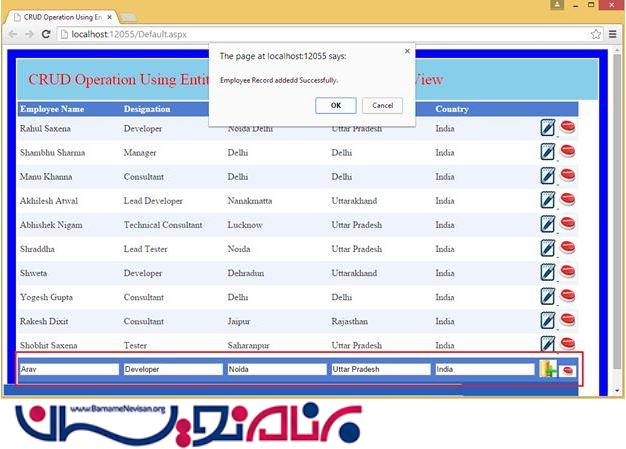
برای دیدن رکورد جدید به صفحه دوم برید:
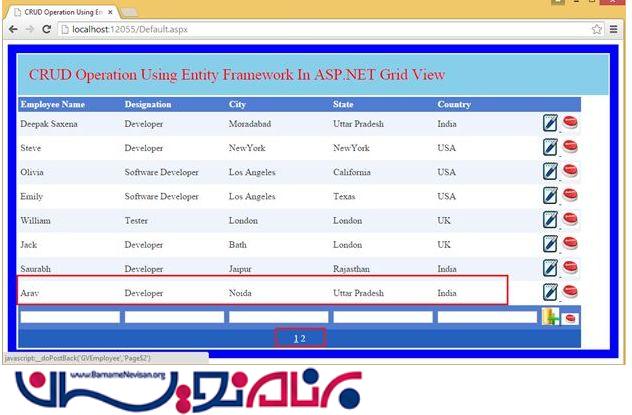
حال یک رکورد را ویرایش کنید:

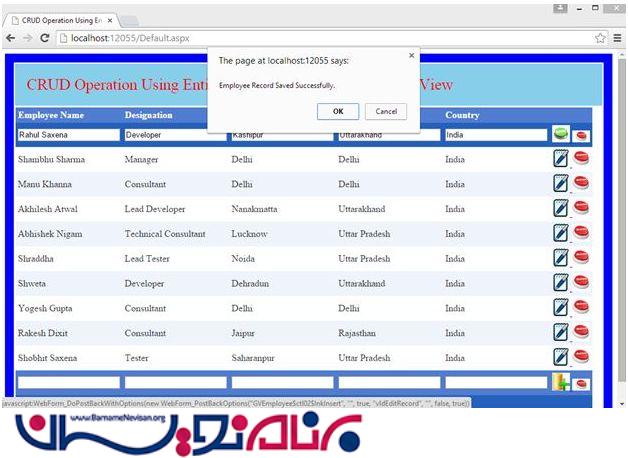
حال یک رکورد را حذف کنید:
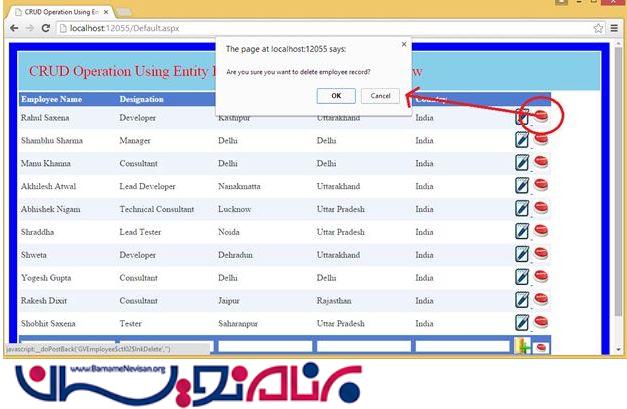
- ASP.net
- 3k بازدید
- 11 تشکر
