تخصیص نقش ها به کاربران بر اساس احراز هویت در Asp.Net
دوشنبه 11 اسفند 1393در این مقاله نحوه تخصیص نقش ها به کاربران در هنگام اجرای نرم افزار فرم ها در Asp.Net با استفاده از #C و VB.NET شرح داده خواهد شد
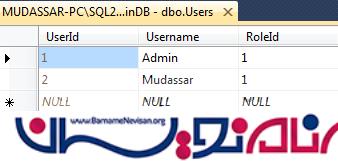
ابتدا در بانک اطلاعاتی جدولی مانند زیر تولید می کنیم :
Users
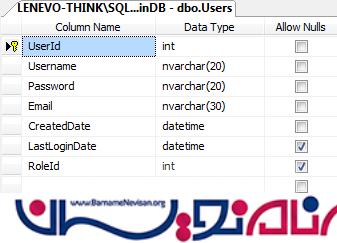
Roles

جدول نقش ها دارای دو نقش میباشد که شامل Administrator و User می باشد
سپس در ویژوال استودیو در صفحه مزبوطه یک کنترل Login که با رویداد اختصاص یافته است قرار می دهیم مانند کد زیر :
<asp:Login ID = "Login1" runat = "server" OnAuthenticate= "ValidateUser"></asp:Login>
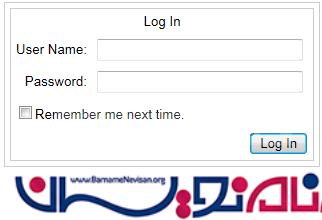
شما باید NameSpace های زیر را به صفحه مورد نظر اضافه کنید :
برای کد C# :
using System.Data; using System.Configuration; using System.Data.SqlClient; using System.Web.Security;
و برای کد VB.NET :
Imports System.Data Imports System.Configuration Imports System.Data.SqlClient Imports System.Web.Security
روش های ذخیره اعتبار کاربر و گرفتن نقش آن :
1 : روش ذخیره اعتبار کاربر و اختصاص دادن نقش به کاربر می باشد که آیا نام کاربر تکراری می باشد یا رمز عبور درست است در غیر اینصورت 1- را بر می گرداند
2 : اگر نام کاربری و رمز عبور صحیح بود ولی کاربر توسط مدیر فعال نشده بود سپس کد 2- را بر می گرداند
3 : اگر نام کاربری و رمز عبور صحیح بود و کاربر توسط مدیر فعال شده بود سپس UserID و Role را در کد بر می گرداند.
CREATE PROCEDURE [dbo].[Validate_User]
@Username NVARCHAR(20),
@Password NVARCHAR(20)
AS
BEGIN
SET NOCOUNT ON;
DECLARE @UserId INT, @LastLoginDate DATETIME, @RoleId INT
SELECT @UserId = UserId, @LastLoginDate = LastLoginDate, @RoleId = RoleId
FROM Users WHERE Username = @Username AND [Password] = @Password
IF @UserId IS NOT NULL
BEGIN
IF NOT EXISTS(SELECT UserId FROM UserActivation WHERE UserId = @UserId)
BEGIN
UPDATE Users
SET LastLoginDate = GETDATE()
WHERE UserId = @UserId
SELECT @UserId [UserId],
(SELECT RoleName FROM Roles
WHERE RoleId = @RoleId) [Roles] -- User Valid
END
ELSE
BEGIN
SELECT -2 [UserId], '' [Roles]-- User not activated.
END
END
ELSE
BEGIN
SELECT -1 [UserId], '' [Roles] -- User invalid.
END
END
اعتبارسنجی کاربر و تعیین نقش آن :
رویداد زیر زمانی فرا خوانی می شود که دکمه Log In کلیک شود.در اینجا UserName و Password اعتبار سنجی میشود و در صورت مجاز بودن کاربر نقش کاربر را بر می گرداند.
Role و UserId گرفته شده توسط FormsAuthenticate چک میشود و در صورت صحت اطلاعات ورودی کاربر را به صفحه اصلی که در Web.config تعریف کرده ایم هدایت می کند.
کد C# :
protected void ValidateUser(object sender, EventArgs e)
{
int userId = 0;
string roles = string.Empty;
string constr = ConfigurationManager.ConnectionStrings["constr"].ConnectionString;
using (SqlConnection con = new SqlConnection(constr))
{
using (SqlCommand cmd = new SqlCommand("Validate_User"))
{
cmd.CommandType = CommandType.StoredProcedure;
cmd.Parameters.AddWithValue("@Username", Login1.UserName);
cmd.Parameters.AddWithValue("@Password", Login1.Password);
cmd.Connection = con;
con.Open();
SqlDataReader reader = cmd.ExecuteReader();
reader.Read();
userId = Convert.ToInt32(reader["UserId"]);
roles = reader["Roles"].ToString();
con.Close();
}
switch (userId)
{
case -1:
Login1.FailureText = "Username and/or password is incorrect.";
break;
case -2:
Login1.FailureText = "Account has not been activated.";
break;
default:
FormsAuthenticationTicket ticket = new FormsAuthenticationTicket(1, Login1.UserName, DateTime.Now, DateTime.Now.AddMinutes(2880), Login1.RememberMeSet, roles, FormsAuthentication.FormsCookiePath);
string hash = FormsAuthentication.Encrypt(ticket);
HttpCookie cookie = new HttpCookie(FormsAuthentication.FormsCookieName, hash);
if (ticket.IsPersistent)
{
cookie.Expires = ticket.Expiration;
}
Response.Cookies.Add(cookie);
Response.Redirect(FormsAuthentication.GetRedirectUrl(Login1.UserName, Login1.RememberMeSet));
break;
}
}
}
کد VB.NET :
Protected Sub ValidateUser(sender As Object, e As EventArgs)
Dim userId As Integer = 0
Dim roles As String = String.Empty
Dim constr As String = ConfigurationManager.ConnectionStrings("constr").ConnectionString
Using con As New SqlConnection(constr)
Using cmd As New SqlCommand("Validate_User")
cmd.CommandType = CommandType.StoredProcedure
cmd.Parameters.AddWithValue("@Username", Login1.UserName)
cmd.Parameters.AddWithValue("@Password", Login1.Password)
cmd.Connection = con
con.Open()
Dim reader As SqlDataReader = cmd.ExecuteReader()
reader.Read()
userId = Convert.ToInt32(reader("UserId"))
roles = reader("Roles").ToString()
con.Close()
End Using
Select Case userId
Case -1
Login1.FailureText = "Username and/or password is incorrect."
Exit Select
Case -2
Login1.FailureText = "Account has not been activated."
Exit Select
Case Else
Dim ticket As New FormsAuthenticationTicket(1, Login1.UserName, DateTime.Now, DateTime.Now.AddMinutes(2880), Login1.RememberMeSet, roles, _
FormsAuthentication.FormsCookiePath)
Dim hash As String = FormsAuthentication.Encrypt(ticket)
Dim cookie As New HttpCookie(FormsAuthentication.FormsCookieName, hash)
If ticket.IsPersistent Then
cookie.Expires = ticket.Expiration
End If
Response.Cookies.Add(cookie)
Response.Redirect(FormsAuthentication.GetRedirectUrl(Login1.UserName, Login1.RememberMeSet))
Exit Select
End Select
End Using
End Sub
در کنار رویداد Application_AuthenticateRequest فایل Global.asax نقش ها از FormsAuthentication Ticket بازخوانی می شوند و به HttpContext User object متصل میشوند.
به این ترتیب کاربر در سراسر برنامه از طریق Context قابل دسترس است.
کد مخصوص C# :
protected void Application_AuthenticateRequest(Object sender, EventArgs e)
{
if (HttpContext.Current.User != null)
{
if (HttpContext.Current.User.Identity.IsAuthenticated)
{
if (HttpContext.Current.User.Identity is FormsIdentity)
{
FormsIdentity id = (FormsIdentity)HttpContext.Current.User.Identity;
FormsAuthenticationTicket ticket = id.Ticket;
string userData = ticket.UserData;
string[] roles = userData.Split(',');
HttpContext.Current.User = new GenericPrincipal(id, roles);
}
}
}
}
Sub Application_AuthenticateRequest(ByVal sender As Object, ByVal e As EventArgs)
If HttpContext.Current.User IsNot Nothing Then
If HttpContext.Current.User.Identity.IsAuthenticated Then
If TypeOf HttpContext.Current.User.Identity Is FormsIdentity Then
Dim id As FormsIdentity = DirectCast(HttpContext.Current.User.Identity, FormsIdentity)
Dim ticket As FormsAuthenticationTicket = id.Ticket
Dim userData As String = ticket.UserData
Dim roles As String() = userData.Split(","c)
HttpContext.Current.User = New GenericPrincipal(id, roles)
End If
End If
End If
End Sub
تکمیل کنترل GridView همراه با نقش کاربران :
تگ های HTML شامل کنترل GridView مخصوص به Asp.Net با یک ستون BoundField برای نمایش نام کاربری و دو TemplateField که در یکیDropDownList و دیگری شامل دکمه میباشد.کنترل GridView که به یک رویداد OnRowDataBound متصل شده است.
<asp:Panel ID="pnlAssignRoles" runat="server" Visible="false">
<asp:GridView ID="gvUsers" runat="server" AutoGenerateColumns="false" OnRowDataBound="OnRowDataBound">
<Columns>
<asp:BoundField DataField="Username" HeaderText="Username" />
<asp:TemplateField HeaderText="Role">
<ItemTemplate>
<asp:DropDownList ID="ddlRoles" runat="server">
</asp:DropDownList>
</ItemTemplate>
</asp:TemplateField>
<asp:TemplateField HeaderText="Role">
<ItemTemplate>
<asp:Button ID="btnUpdate" Text="Update" runat="server" CommandArgument='<%# Eval("UserId") %>'
OnClick="UpdateRole" />
</ItemTemplate>
</asp:TemplateField>
</Columns>
</asp:GridView>
</asp:Panel>
یکبار کاربر وارد سایت می شود , چک میشود که کاربر وارد شده چه نقشی دارد , اگر کاربر وارد شده نقش مدیر را دارد سپس کنترل GridView قابل نمایش میباشد , داخل رویداد OnRowDataBound کنترل DropDownList که هر سطر نقش کاربران را از جدول Rols فراخوانی می کند و نمایش میدهد.یکبار DropDownList نمایش داده میشود و نقش مربوط به هر سطر را به کاربر مربوط به آن سطر نمایش می دهد.
کد C# :
protected void Page_Load(object sender, EventArgs e)
{
if (!this.IsPostBack)
{
if (!this.Page.User.Identity.IsAuthenticated)
{
Response.Redirect("~/Login.aspx");
}
if (this.Page.User.IsInRole("Administrator"))
{
pnlAssignRoles.Visible = true;
gvUsers.DataSource = GetData("SELECT UserId, Username, RoleId FROM Users");
gvUsers.DataBind();
}
}
}
private DataTable GetData(string query)
{
string constr = ConfigurationManager.ConnectionStrings["constr"].ConnectionString;
using (SqlConnection con = new SqlConnection(constr))
{
using (SqlCommand cmd = new SqlCommand(query))
{
cmd.CommandType = CommandType.Text;
cmd.Connection = con;
using (SqlDataAdapter sda = new SqlDataAdapter(cmd))
{
DataTable dt = new DataTable();
sda.Fill(dt);
return dt;
}
}
}
}
protected void OnRowDataBound(object sender, GridViewRowEventArgs e)
{
if (e.Row.RowType == DataControlRowType.DataRow)
{
DropDownList ddlRoles = (e.Row.FindControl("ddlRoles") as DropDownList);
ddlRoles.DataSource = GetData("SELECT RoleId, RoleName FROM Roles");
ddlRoles.DataTextField = "RoleName";
ddlRoles.DataValueField = "RoleId";
ddlRoles.DataBind();
string assignedRole = (e.Row.DataItem as DataRowView)["RoleId"].ToString();
ddlRoles.Items.FindByValue(assignedRole).Selected = true;
}
}
کد VB.NET :
Protected Sub Page_Load(sender As Object, e As EventArgs) Handles Me.Load
If Not Me.IsPostBack Then
If Not Me.Page.User.Identity.IsAuthenticated Then
Response.Redirect("~/Login.aspx")
End If
If Me.Page.User.IsInRole("Administrator") Then
pnlAssignRoles.Visible = True
gvUsers.DataSource = GetData("SELECT UserId, Username, RoleId FROM Users")
gvUsers.DataBind()
End If
End If
End Sub
Private Function GetData(query As String) As DataTable
Dim constr As String = ConfigurationManager.ConnectionStrings("constr").ConnectionString
Using con As New SqlConnection(constr)
Using cmd As New SqlCommand(query)
cmd.CommandType = CommandType.Text
cmd.Connection = con
Using sda As New SqlDataAdapter(cmd)
Dim dt As New DataTable()
sda.Fill(dt)
Return dt
End Using
End Using
End Using
End Function
Protected Sub OnRowDataBound(sender As Object, e As GridViewRowEventArgs)
If e.Row.RowType = DataControlRowType.DataRow Then
Dim ddlRoles As DropDownList = TryCast(e.Row.FindControl("ddlRoles"), DropDownList)
ddlRoles.DataSource = GetData("SELECT RoleId, RoleName FROM Roles")
ddlRoles.DataTextField = "RoleName"
ddlRoles.DataValueField = "RoleId"
ddlRoles.DataBind()
Dim assignedRole As String = TryCast(e.Row.DataItem, DataRowView)("RoleId").ToString()
ddlRoles.Items.FindByValue(assignedRole).Selected = True
End If
End Sub
نحوه ارتباط نقش ها به کاربران :
هنگامی دکمه Update کلیک میشود , UserId از سطر مورد نظر با استفاده از خاصیت CommandArgument فرا خوانی می شود و RoleId نیز از DropDownList خوانده میشود . و در آخر نقش هر کاربر از جدول Rols خوانده و ویرایش میشود
.
کد #C :
protected void UpdateRole(object sender, EventArgs e)
{
GridViewRow row = ((sender as Button).NamingContainer as GridViewRow);
int userId = int.Parse((sender as Button).CommandArgument);
int roleId = int.Parse((row.FindControl("ddlRoles") as DropDownList).SelectedItem.Value);
string constr = ConfigurationManager.ConnectionStrings["constr"].ConnectionString;
using (SqlConnection con = new SqlConnection(constr))
{
using (SqlCommand cmd = new SqlCommand("UPDATE Users SET RoleId = @RoleId WHERE UserId = @UserId"))
{
cmd.Parameters.AddWithValue("@UserId", userId);
cmd.Parameters.AddWithValue("@RoleId", roleId);
cmd.CommandType = CommandType.Text;
cmd.Connection = con;
con.Open();
cmd.ExecuteNonQuery();
con.Close();
}
}
}
کد VB.NET :
Protected Sub UpdateRole(sender As Object, e As EventArgs)
Dim row As GridViewRow = TryCast(TryCast(sender, Button).NamingContainer, GridViewRow)
Dim userId As Integer = Integer.Parse(TryCast(sender, Button).CommandArgument)
Dim roleId As Integer = Integer.Parse(TryCast(row.FindControl("ddlRoles"), DropDownList).SelectedItem.Value)
Dim constr As String = ConfigurationManager.ConnectionStrings("constr").ConnectionString
Using con As New SqlConnection(constr)
Using cmd As New SqlCommand("UPDATE Users SET RoleId = @RoleId WHERE UserId = @UserId")
cmd.Parameters.AddWithValue("@UserId", userId)
cmd.Parameters.AddWithValue("@RoleId", roleId)
cmd.CommandType = CommandType.Text
cmd.Connection = con
con.Open()
cmd.ExecuteNonQuery()
con.Close()
End Using
End Using
End Sub
ویرایش نقش ها و نمایش آنها در جدول
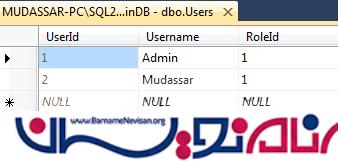
- ASP.net
- 4k بازدید
- 11 تشکر
