نمایش اطلاعات Gridview در Popup با استفاده از RowData Bound در ASP.Net
چهارشنبه 3 تیر 1394این مقاله چگونگی پرکردن اطلاعات در Grid View و چگونگی نمایش اطلاعات از Grid View در pop-up زمانی که کاربر روی دکمه کلیک می کند را نمایش می دهد .
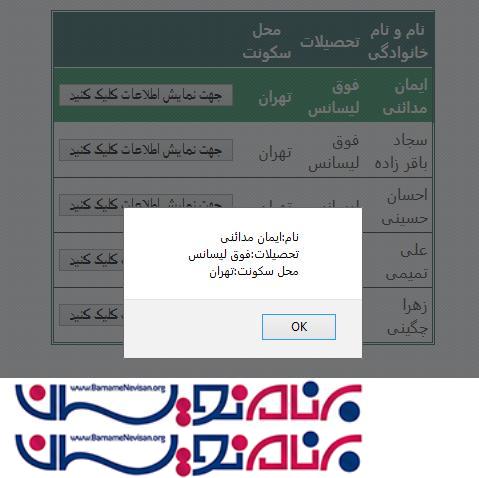
مراحل اولیه
مرحله 1
Visual Studio 2010 را باز کنید و یک Empty Website ایجاد کنید ، یک نام مناسب انتخاب کنید (RowDataBoundPopUp_demo).
مرحله 2
در Solution Explorer یک empty website دارید سپس یک وبسایت به شرح زیر اضافه کنید :
در Web Form:
RowDataBoundPopUp _demo نام وبسایت خالی شما می باشد سپس روی نام وبسایت کلیک راست کرده و در گزینه Add New Item گزینه Web Form را انتخاب می کنیم و نام آن را به RowDataBoundPopUp _demo.aspx تغییر می دهیم .
در اینجا از SQL Server برای ایجاد جدول یا Stored Procedure استفاده نمی کنیم،جدول ها را در سمت سرور ایجاد می کنیم طوریکه می توانیم ردیف جدول را براحتی دریافت کنیم و این مقاله به RowDataBound اشاره دارد .
مرحله طراحی
مرحله 3
صفحه RowDataBoundPopUp_demo.aspx را بازکنید و کد هایی برای طراحی GridView بنویسید . به کد های زیر توجه کنید .
RowDataBoundPopUp_demo.aspx
<%@ Page Language="C#" AutoEventWireup="true" CodeFile="RowDataBoundPopUp _demo.aspx.cs" Inherits="_Default" %>
<!DOCTYPE html PUBLIC "-//W3C//DTD XHTML 1.0 Transitional//EN" "http://www.w3.org/TR/xhtml1/DTD/xhtml1-transitional.dtd">
<html xmlns="http://www.w3.org/1999/xhtml">
<head runat="server">
<title></title>
<style type="text/css">
.style1
{
width: 240px;
}
</style>
</head>
<body>
<form id="form1" runat="server">
<div>
<table style="width:100%;">
<tr>
<td>
</td>
<td class="style1">
</td>
<td>
</td>
</tr>
<tr>
<td>
</td>
<td class="style1">
<asp:GridView ID="GridView1" runat="server" AutoGenerateColumns="False"
BackColor="White" BorderColor="#336666" BorderStyle="Double" BorderWidth="3px"
CellPadding="4" DataKeyNames="id" GridLines="Horizontal"
onrowcommand="GridView1_RowCommand">
<Columns>
<asp:TemplateField HeaderText="Name">
<EditItemTemplate>
<asp:TextBox ID="TextBox1" runat="server" Text='<%# Bind("name") %>'></asp:TextBox>
</EditItemTemplate>
<ItemTemplate>
<asp:Label ID="Label1" runat="server" Text='<%# Bind("name") %>'></asp:Label>
</ItemTemplate>
</asp:TemplateField>
<asp:TemplateField HeaderText="Education">
<EditItemTemplate>
<asp:TextBox ID="TextBox2" runat="server" Text='<%# Bind("education") %>'></asp:TextBox>
</EditItemTemplate>
<ItemTemplate>
<asp:Label ID="Label2" runat="server" Text='<%# Bind("education") %>'></asp:Label>
</ItemTemplate>
</asp:TemplateField>
<asp:TemplateField HeaderText="Location">
<EditItemTemplate>
<asp:TextBox ID="TextBox3" runat="server" Text='<%# Bind("location") %>'></asp:TextBox>
</EditItemTemplate>
<ItemTemplate>
<asp:Label ID="Label3" runat="server" Text='<%# Bind("location") %>'></asp:Label>
</ItemTemplate>
</asp:TemplateField>
<asp:TemplateField>
<EditItemTemplate>
<asp:TextBox ID="TextBox4" runat="server"></asp:TextBox>
</EditItemTemplate>
<ItemTemplate>
<asp:Button ID="Button1" runat="server" CommandName="Select"
CommandArgument="<%# Container.DataItemIndex%>" Text="Click to PopUp Me" />
</ItemTemplate>
</asp:TemplateField>
</Columns>
<FooterStyle BackColor="White" ForeColor="#333333" />
<HeaderStyle BackColor="#336666" Font-Bold="True" ForeColor="White" />
<PagerStyle BackColor="#336666" ForeColor="White" HorizontalAlign="Center" />
<RowStyle BackColor="White" ForeColor="#333333" />
<SelectedRowStyle BackColor="#339966" Font-Bold="True" ForeColor="White" />
<SortedAscendingCellStyle BackColor="#F7F7F7" />
<SortedAscendingHeaderStyle BackColor="#487575" />
<SortedDescendingCellStyle BackColor="#E5E5E5" />
<SortedDescendingHeaderStyle BackColor="#275353" />
</asp:GridView>
</td>
</tr>
<tr>
<td>
</td>
<td class="style1">
</td>
<td>
</td>
</tr>
</table>
</div>
</form>
</body>
</html>
GridView به این شکل خواهد بود :

مرحله کدنویسی
مرحله 4
فایل RowDataBoundPopUp_demo.aspx.cs را برای نوشتن برخی دستورات و تکمیل برنامه باز کنید .
RowDataBoundPopUp_demo.aspx.cs
using System;
using System.Collections.Generic;
using System.Linq;
using System.Web;
using System.Web.UI;
using System.Web.UI.WebControls;
using System.Data;
using System.Data.SqlClient;
public partial class _Default : System.Web.UI.Page
{
protected void Page_Load(object sender, EventArgs e)
{
if (!Page.IsPostBack)
{
refreshdata();
}
}
public void refreshdata()
{
// for making Table
DataTable dt = new DataTable();
// these are the table columns
dt.Columns.Add("id", typeof(Int32));
dt.Columns.Add("name", typeof(string));
dt.Columns.Add("education", typeof(string));
dt.Columns.Add("location", typeof(string));
// these are the table rows with values
dt.Rows.Add(1, "Nilesh", "B.E(IT)", "Rajkot");
dt.Rows.Add(2,"Purnima", "B.E(CSE)", "Rajkot");
dt.Rows.Add(2, "Chandni", "MSc(IT)", "Ahmedabad");
dt.Rows.Add(2, "Rinku", "MBA", "Pune");
dt.Rows.Add(2, "Nilu", "MBBS", "Bikaner");
GridView1.DataSource = dt;
GridView1.DataBind();
}
protected void GridView1_RowCommand(object sender, GridViewCommandEventArgs e)
{
if (e.CommandName== "Select")
{
int Index =Convert.ToInt32(e.CommandArgument.ToString());
GridViewRow row = GridView1.Rows[Index];
string name = (row.FindControl("Label1") as Label).Text;
string education = (row.FindControl("Label2") as Label).Text;
string location= (row.FindControl("Label3") as Label).Text;
ClientScript.RegisterStartupScript(this.GetType(), "alert", "alert('Name:" + name + "\\nEducation:" + education +"\\nLocation:"+location+" ');", true);
}
}
}

خروجی
زمانی که کاربر مرورگر را باز می کند اطلاعات در pop-up بصورت زیر نمایش داده می شود :

زمانی که روی دکمه کلیک می کند اطلاعات به این صورت نمایش داده می شوند :
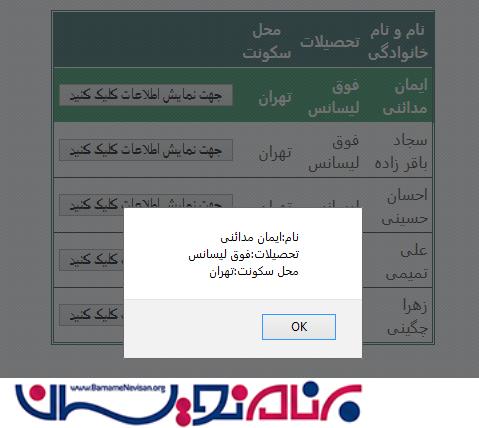
- ASP.net
- 2k بازدید
- 4 تشکر
