ایجاد Listview چند بخشی با استفاده از json در اندروید
شنبه 5 دی 1394در این مقاله قصد داریم یک لیست چند سطحی را با استفاده از توابع json در اندروید توضیح دهیم که از یک مثال ساده شروع کردیم .

فرض کنید می خواهید یک آلبوم صوتی ایجاد نمایید ابتدا لیستی از کل آلبوم ها و بعد لیستی از موسیقی های هر آلبوم و در آخر اطلاعات هر موسیقی را نمایش خواهد داد.علاوه بر آن می خواهیم تعداد موسیقی های هر فصل را هم در کنار لیست ویو مورد نظر قرار دهیم.
یک پروژه ی جدید ایجاد نمایید و برای پروژه ی خود یک package نام گذاری نمایید، در فایل androidmanifest مجوزهای دسترسی را وارد نمایید.
<uses-permission android:name="android.permission.INTERNET" />
<!-- Network State Permissions -->
<uses-permission android:name="android.permission.ACCESS_NETWORK_STATE" />
یک کلاس به نام AlertDialogManager را می سازید به صورت زیر:
package com.barnnamenevisan.listview;
import android.app.AlertDialog;
import android.content.Context;
import android.content.DialogInterface;
/**
* Created by Esmaili-PC on 23/12/2015.
*/
public class AlertDialogManager {
public void showAlertDialog(Context context, String title, String message,
Boolean status) {
AlertDialog alertDialog = new AlertDialog.Builder(context).create();
// Setting Dialog Title
alertDialog.setTitle(title);
// Setting Dialog Message
alertDialog.setMessage(message);
if(status != null)
// Setting alert dialog icon
alertDialog.setIcon((status) ? R.drawable.success : R.drawable.fail);
// Setting OK Button
alertDialog.setButton("OK", new DialogInterface.OnClickListener() {
public void onClick(DialogInterface dialog, int which) {
}
});
// Showing Alert Message
alertDialog.show();
}
}
یک کلاس دیگر به نام ConnectionDetector می سازید این کلاس برای شناسایی اینترنت استفاده می شود.
package com.barnnamenevisan.listview;
import android.content.Context;
import android.net.ConnectivityManager;
import android.net.NetworkInfo;
/**
* Created by Esmaili-PC on 23/12/2015.
*/
public class ConnectionDetector {
private Context _context;
public ConnectionDetector(Context context){
this._context = context;
}
/**
* Checking for all possible internet providers
* **/
public boolean isConnectingToInternet(){
ConnectivityManager connectivity = (ConnectivityManager) _context.getSystemService(Context.CONNECTIVITY_SERVICE);
if (connectivity != null)
{
NetworkInfo[] info = connectivity.getAllNetworkInfo();
if (info != null)
for (int i = 0; i < info.length; i++)
if (info[i].getState() == NetworkInfo.State.CONNECTED)
{
return true;
}
}
return false;
}
}
یک کلاس جدید به نام JSONParser.java را درست نمایید.این کلاس مورد استفاده برای گرفتن داده های json با درخواست Http است.
package com.barnnamenevisan.listview;
import android.util.Log;
import org.apache.http.HttpEntity;
import org.apache.http.HttpResponse;
import org.apache.http.NameValuePair;
import org.apache.http.client.ClientProtocolException;
import org.apache.http.client.entity.UrlEncodedFormEntity;
import org.apache.http.client.methods.HttpGet;
import org.apache.http.client.methods.HttpPost;
import org.apache.http.client.utils.URLEncodedUtils;
import org.apache.http.impl.client.DefaultHttpClient;
import org.json.JSONObject;
import java.io.*;
import java.util.List;
/**
* Created by Esmaili-PC on 23/12/2015.
*/
public class JSONParser {
static InputStream is = null;
static JSONObject jObj = null;
static String json = "";
// constructor
public JSONParser() {
}
// function get json from url
// by making HTTP POST or GET mehtod
public String makeHttpRequest(String url, String method,
List<NameValuePair> params) {
// Making HTTP request
try {
// check for request method
if (method == "POST") {
// request method is POST
// defaultHttpClient
DefaultHttpClient httpClient = new DefaultHttpClient();
HttpPost httpPost = new HttpPost(url);
httpPost.setEntity(new UrlEncodedFormEntity(params));
HttpResponse httpResponse = httpClient.execute(httpPost);
HttpEntity httpEntity = httpResponse.getEntity();
is = httpEntity.getContent();
} else if (method == "GET") {
// request method is GET
DefaultHttpClient httpClient = new DefaultHttpClient();
String paramString = URLEncodedUtils.format(params, "utf-8");
url += "?" + paramString;
HttpGet httpGet = new HttpGet(url);
HttpResponse httpResponse = httpClient.execute(httpGet);
HttpEntity httpEntity = httpResponse.getEntity();
is = httpEntity.getContent();
}
} catch (UnsupportedEncodingException e) {
e.printStackTrace();
} catch (ClientProtocolException e) {
e.printStackTrace();
} catch (IOException e) {
e.printStackTrace();
}
try {
BufferedReader reader = new BufferedReader(new InputStreamReader(
is, "iso-8859-1"), 8);
StringBuilder sb = new StringBuilder();
String line = null;
while ((line = reader.readLine()) != null) {
sb.append(line + "\n");
}
is.close();
json = sb.toString();
} catch (Exception e) {
Log.e("Buffer Error", "Error converting result " + e.toString());
}
// return JSON String
return json;
}
}
حالا یک activity باید ایجاد نمایید به صورت زیر :
<?xml version="1.0" encoding="utf-8"?>
<LinearLayout xmlns:android="http://schemas.android.com/apk/res/android"
android:layout_width="fill_parent"
android:layout_height="fill_parent"
android:orientation="vertical"
android:background="#ffffff">
<ListView
android:id="@android:id/list"
android:layout_width="fill_parent"
android:layout_height="wrap_content"
android:divider="#b5b5b5"
android:dividerHeight="1dp"
android:cacheColorHint="#00000000"/>
</LinearLayout>
یک activity بر ای نمایش تک تک اطلاعات هر موسیقی استفاده می شود:
<RelativeLayout xmlns:android="http://schemas.android.com/apk/res/android"
android:layout_width="fill_parent"
android:layout_height="wrap_content"
android:orientation="vertical">
<!-- Album id / Hidden by default -->
<TextView
android:id="@+id/album_id"
android:layout_width="fill_parent"
android:layout_height="wrap_content"
android:visibility="gone" />
<!-- Album Name -->
<TextView
android:id="@+id/album_name"
android:layout_width="fill_parent"
android:layout_height="wrap_content"
android:textSize="16dip"
android:textColor="#000000"
android:paddingTop="15dip"
android:paddingBottom="15dip"
android:paddingLeft="10dip"
android:textStyle="bold"/>
<!-- Album Songs count -->
<TextView android:id="@+id/songs_count"
android:layout_width="wrap_content"
android:layout_height="wrap_content"
android:layout_alignParentRight="true"
android:textColor="#ffffff"
android:textStyle="bold"
android:background="#9ed321"
android:paddingRight="3dip"
android:paddingLeft="3dip"/>
</RelativeLayout>
یک کلاس albumactivity می سازید که از کلاس activity به ارث می برد به صورت زیر:
package com.barnnamenevisan.listview;
import android.app.ListActivity;
import android.app.ProgressDialog;
import android.content.Intent;
import android.os.AsyncTask;
import android.os.Bundle;
import android.util.Log;
import android.view.View;
import android.widget.*;
import org.apache.http.NameValuePair;
import org.json.JSONArray;
import org.json.JSONException;
import org.json.JSONObject;
import java.util.ArrayList;
import java.util.HashMap;
import java.util.List;
/**
* Created by Esmaili-PC on 23/12/2015.
*/
public class AlbumsActivity extends ListActivity {
// Connection detector
ConnectionDetector cd;
// Alert dialog manager
AlertDialogManager alert = new AlertDialogManager();
// Progress Dialog
private ProgressDialog pDialog;
// Creating JSON Parser object
JSONParser jsonParser = new JSONParser();
ArrayList<HashMap<String, String>> albumsList;
// albums JSONArray
JSONArray albums = null;
// albums JSON url
private static final String URL_ALBUMS = "http://api.androidhive.info/songs/albums.php";
// ALL JSON node names
private static final String TAG_ID = "id";
private static final String TAG_NAME = "name";
private static final String TAG_SONGS_COUNT = "songs_count";
@Override
public void onCreate(Bundle savedInstanceState) {
super.onCreate(savedInstanceState);
setContentView(R.layout.albums_activity);
cd = new ConnectionDetector(getApplicationContext());
// Check for internet connection
if (!cd.isConnectingToInternet()) {
// Internet Connection is not present
alert.showAlertDialog(AlbumsActivity.this, "Internet Connection Error",
"Please connect to working Internet connection", false);
// stop executing code by return
return;
}
// Hashmap for ListView
albumsList = new ArrayList<HashMap<String, String>>();
// Loading Albums JSON in Background Thread
new LoadAlbums().execute();
// get listview
ListView lv = getListView();
/**
* Listview item click listener
* TrackListActivity will be lauched by passing album id
* */
lv.setOnItemClickListener(new android.widget.AdapterView.OnItemClickListener() {
@Override
public void onItemClick(AdapterView<?> arg0, View view, int arg2,
long arg3) {
// on selecting a single album
// TrackListActivity will be launched to show tracks inside the album
Intent i = new Intent(getApplicationContext(), TrackListActivity.class);
// send album id to tracklist activity to get list of songs under that album
String album_id = ((TextView) view.findViewById(R.id.album_id)).getText().toString();
i.putExtra("album_id", album_id);
startActivity(i);
}
});
}
/**
* Background Async Task to Load all Albums by making http request
* */
class LoadAlbums extends AsyncTask<String, String, String> {
/**
* Before starting background thread Show Progress Dialog
* */
@Override
protected void onPreExecute() {
super.onPreExecute();
pDialog = new ProgressDialog(AlbumsActivity.this);
pDialog.setMessage("Listing Albums ...");
pDialog.setIndeterminate(false);
pDialog.setCancelable(false);
pDialog.show();
}
/**
* getting Albums JSON
* */
protected String doInBackground(String... args) {
// Building Parameters
List<NameValuePair> params = new ArrayList<NameValuePair>();
// getting JSON string from URL
String json = jsonParser.makeHttpRequest(URL_ALBUMS, "GET",
params);
// Check your log cat for JSON reponse
Log.d("Albums JSON: ", "> " + json);
try {
albums = new JSONArray(json);
if (albums != null) {
// looping through All albums
for (int i = 0; i < albums.length(); i++) {
JSONObject c = albums.getJSONObject(i);
// Storing each json item values in variable
String id = c.getString(TAG_ID);
String name = c.getString(TAG_NAME);
String songs_count = c.getString(TAG_SONGS_COUNT);
// creating new HashMap
HashMap<String, String> map = new HashMap<String, String>();
// adding each child node to HashMap key => value
map.put(TAG_ID, id);
map.put(TAG_NAME, name);
map.put(TAG_SONGS_COUNT, songs_count);
// adding HashList to ArrayList
albumsList.add(map);
}
}else{
Log.d("Albums: ", "null");
}
} catch (JSONException e) {
e.printStackTrace();
}
return null;
}
/**
* After completing background task Dismiss the progress dialog
* **/
protected void onPostExecute(String file_url) {
// dismiss the dialog after getting all albums
pDialog.dismiss();
// updating UI from Background Thread
runOnUiThread(new Runnable() {
public void run() {
/**
* Updating parsed JSON data into ListView
* */
ListAdapter adapter = new SimpleAdapter(
AlbumsActivity.this, albumsList,
R.layout.list_item_albums, new String[] { TAG_ID,
TAG_NAME, TAG_SONGS_COUNT }, new int[] {
R.id.album_id, R.id.album_name, R.id.songs_count });
// updating listview
setListAdapter(adapter);
}
});
}
}
}
ما با استفاده از async برای درخواست یک موسیقی از یک تابع json یک درخواست Http ارسال می شود.
باید یک کلاس تعریف نماییم و لیست کامل موسیقی ها را در آن قرار دهیم به صورت زیر:
package com.barnnamenevisan.listview;
import android.app.ListActivity;
import android.app.ProgressDialog;
import android.content.Intent;
import android.os.AsyncTask;
import android.os.Bundle;
import android.util.Log;
import android.view.View;
import android.widget.*;
import org.apache.http.NameValuePair;
import org.json.JSONArray;
import org.json.JSONException;
import org.json.JSONObject;
import java.util.ArrayList;
import java.util.HashMap;
import java.util.List;
/**
* Created by Esmaili-PC on 23/12/2015.
*/
public class AlbumsActivity extends ListActivity {
// Connection detector
ConnectionDetector cd;
// Alert dialog manager
AlertDialogManager alert = new AlertDialogManager();
// Progress Dialog
private ProgressDialog pDialog;
// Creating JSON Parser object
JSONParser jsonParser = new JSONParser();
ArrayList<HashMap<String, String>> albumsList;
// albums JSONArray
JSONArray albums = null;
// albums JSON url
private static final String URL_ALBUMS = "http://api.androidhive.info/songs/albums.php";
// ALL JSON node names
private static final String TAG_ID = "id";
private static final String TAG_NAME = "name";
private static final String TAG_SONGS_COUNT = "songs_count";
@Override
public void onCreate(Bundle savedInstanceState) {
super.onCreate(savedInstanceState);
setContentView(R.layout.albums_activity);
cd = new ConnectionDetector(getApplicationContext());
// Check for internet connection
if (!cd.isConnectingToInternet()) {
// Internet Connection is not present
alert.showAlertDialog(AlbumsActivity.this, "Internet Connection Error",
"Please connect to working Internet connection", false);
// stop executing code by return
return;
}
// Hashmap for ListView
albumsList = new ArrayList<HashMap<String, String>>();
// Loading Albums JSON in Background Thread
new LoadAlbums().execute();
// get listview
ListView lv = getListView();
/**
* Listview item click listener
* TrackListActivity will be lauched by passing album id
* */
lv.setOnItemClickListener(new android.widget.AdapterView.OnItemClickListener() {
@Override
public void onItemClick(AdapterView<?> arg0, View view, int arg2,
long arg3) {
// on selecting a single album
// TrackListActivity will be launched to show tracks inside the album
Intent i = new Intent(getApplicationContext(), TrackListActivity.class);
// send album id to tracklist activity to get list of songs under that album
String album_id = ((TextView) view.findViewById(R.id.album_id)).getText().toString();
i.putExtra("album_id", album_id);
startActivity(i);
}
});
}
/**
* Background Async Task to Load all Albums by making http request
* */
class LoadAlbums extends AsyncTask<String, String, String> {
/**
* Before starting background thread Show Progress Dialog
* */
@Override
protected void onPreExecute() {
super.onPreExecute();
pDialog = new ProgressDialog(AlbumsActivity.this);
pDialog.setMessage("Listing Albums ...");
pDialog.setIndeterminate(false);
pDialog.setCancelable(false);
pDialog.show();
}
/**
* getting Albums JSON
* */
protected String doInBackground(String... args) {
// Building Parameters
List<NameValuePair> params = new ArrayList<NameValuePair>();
// getting JSON string from URL
String json = jsonParser.makeHttpRequest(URL_ALBUMS, "GET",
params);
// Check your log cat for JSON reponse
Log.d("Albums JSON: ", "> " + json);
try {
albums = new JSONArray(json);
if (albums != null) {
// looping through All albums
for (int i = 0; i < albums.length(); i++) {
JSONObject c = albums.getJSONObject(i);
// Storing each json item values in variable
String id = c.getString(TAG_ID);
String name = c.getString(TAG_NAME);
String songs_count = c.getString(TAG_SONGS_COUNT);
// creating new HashMap
HashMap<String, String> map = new HashMap<String, String>();
// adding each child node to HashMap key => value
map.put(TAG_ID, id);
map.put(TAG_NAME, name);
map.put(TAG_SONGS_COUNT, songs_count);
// adding HashList to ArrayList
albumsList.add(map);
}
}else{
Log.d("Albums: ", "null");
}
} catch (JSONException e) {
e.printStackTrace();
}
return null;
}
/**
* After completing background task Dismiss the progress dialog
* **/
protected void onPostExecute(String file_url) {
// dismiss the dialog after getting all albums
pDialog.dismiss();
// updating UI from Background Thread
runOnUiThread(new Runnable() {
public void run() {
/**
* Updating parsed JSON data into ListView
* */
ListAdapter adapter = new SimpleAdapter(
AlbumsActivity.this, albumsList,
R.layout.list_item_albums, new String[] { TAG_ID,
TAG_NAME, TAG_SONGS_COUNT }, new int[] {
R.id.album_id, R.id.album_name, R.id.songs_count });
// updating listview
setListAdapter(adapter);
}
});
}
}
}
مرحله ی بعدی ساخت لایه ی دوم فهرست موسیقی ما است به صورت زیر:
یک کلاس تعریف نمایید که از کلاس ListActivity ارث ببرد
یک لایه برای نمایش لیست استفاده نمایید به صورت زیر:
<LinearLayout xmlns:android="http://schemas.android.com/apk/res/android"
android:layout_width="fill_parent"
android:layout_height="fill_parent"
android:orientation="vertical"
android:background="#ffffff">
<ListView
android:id="@android:id/list"
android:layout_width="fill_parent"
android:layout_height="wrap_content"
android:divider="#b5b5b5"
android:dividerHeight="1dp"
android:cacheColorHint="#00000000"/>
</LinearLayout>
دوباره یک activity دیگر تعریف نمایید که این activity برای نمایش تک تک موسیقی مورد نظر است به صورت زیر:
<RelativeLayout xmlns:android="http://schemas.android.com/apk/res/android"
android:layout_width="fill_parent"
android:layout_height="wrap_content" >
<!-- Album id / Hidden by default -->
<TextView
android:id="@+id/album_id"
android:layout_width="fill_parent"
android:layout_height="wrap_content"
android:visibility="gone" />
<!-- Song id / Hidden by default -->
<TextView
android:id="@+id/song_id"
android:layout_width="fill_parent"
android:layout_height="wrap_content"
android:visibility="gone" />
<!-- Track serial no -->
<TextView
android:id="@+id/track_no"
android:layout_width="wrap_content"
android:layout_height="wrap_content"
android:paddingBottom="15dip"
android:paddingLeft="5dip"
android:paddingTop="15dip"
android:textColor="#000000"
android:textSize="16dip"
android:layout_alignParentLeft="true"/>
<!-- Song Name -->
<TextView
android:id="@+id/album_name"
android:layout_width="wrap_content"
android:layout_height="wrap_content"
android:paddingBottom="15dip"
android:paddingLeft="5dip"
android:paddingTop="15dip"
android:textColor="#000000"
android:textSize="16dip"
android:layout_toRightOf="@+id/track_no"/>
<!-- Song duration -->
<TextView
android:id="@+id/song_duration"
android:layout_width="wrap_content"
android:layout_height="wrap_content"
android:layout_alignParentRight="true"
android:layout_centerVertical="true"
android:paddingLeft="3dip"
android:paddingRight="6dip"
android:textColor="#9ed321" />
</RelativeLayout>
داخل کلاس جاوا باید id مورد نظر را دریافت نماییم با استفاده از درخواست http لیست آهنگ مورد نظر را دریافت خواهد کرد وداخل کلاس زیر موسیقی مورد نظر را ارسال می نماید.
package com.barnnamenevisan.listview;
import android.app.ListActivity;
import android.app.ProgressDialog;
import android.content.Intent;
import android.os.AsyncTask;
import android.os.Bundle;
import android.util.Log;
import android.view.View;
import android.widget.*;
import org.apache.http.NameValuePair;
import org.apache.http.message.BasicNameValuePair;
import org.json.JSONArray;
import org.json.JSONException;
import org.json.JSONObject;
import java.util.ArrayList;
import java.util.HashMap;
import java.util.List;
/**
* Created by Esmaili-PC on 23/12/2015.
*/
public class TrackListActivity extends ListActivity {
// Connection detector
ConnectionDetector cd;
// Alert dialog manager
AlertDialogManager alert = new AlertDialogManager();
// Progress Dialog
private ProgressDialog pDialog;
// Creating JSON Parser object
JSONParser jsonParser = new JSONParser();
ArrayList<HashMap<String, String>> tracksList;
// tracks JSONArray
JSONArray albums = null;
// Album id
String album_id, album_name;
// tracks JSON url
// id - should be posted as GET params to get track list (ex: id = 5)
private static final String URL_ALBUMS = "http://api.androidhive.info/songs/album_tracks.php";
// ALL JSON node names
private static final String TAG_SONGS = "songs";
private static final String TAG_ID = "id";
private static final String TAG_NAME = "name";
private static final String TAG_ALBUM = "album";
private static final String TAG_DURATION = "duration";
@Override
public void onCreate(Bundle savedInstanceState) {
super.onCreate(savedInstanceState);
setContentView(R.layout.activity_tracks);
cd = new ConnectionDetector(getApplicationContext());
// Check if Internet present
if (!cd.isConnectingToInternet()) {
// Internet Connection is not present
alert.showAlertDialog(TrackListActivity.this, "Internet Connection Error",
"Please connect to working Internet connection", false);
// stop executing code by return
return;
}
// Get album id
Intent i = getIntent();
album_id = i.getStringExtra("album_id");
// Hashmap for ListView
tracksList = new ArrayList<HashMap<String, String>>();
// Loading tracks in Background Thread
new LoadTracks().execute();
// get listview
ListView lv = getListView();
/**
* Listview on item click listener
* SingleTrackActivity will be lauched by passing album id, song id
* */
lv.setOnItemClickListener(new android.widget.AdapterView.OnItemClickListener() {
@Override
public void onItemClick(AdapterView<?> arg0, View view, int arg2,
long arg3) {
// On selecting single track get song information
Intent i = new Intent(getApplicationContext(), SingleTrackActivity.class);
// to get song information
// both album id and song is needed
String album_id = ((TextView) view.findViewById(R.id.album_id)).getText().toString();
String song_id = ((TextView) view.findViewById(R.id.song_id)).getText().toString();
Toast.makeText(getApplicationContext(), "Album Id: " + album_id + ", Song Id: " + song_id, Toast.LENGTH_SHORT).show();
i.putExtra("album_id", album_id);
i.putExtra("song_id", song_id);
startActivity(i);
}
});
}
/**
* Background Async Task to Load all tracks under one album
* */
class LoadTracks extends AsyncTask<String, String, String> {
/**
* Before starting background thread Show Progress Dialog
* */
@Override
protected void onPreExecute() {
super.onPreExecute();
pDialog = new ProgressDialog(TrackListActivity.this);
pDialog.setMessage("Loading songs ...");
pDialog.setIndeterminate(false);
pDialog.setCancelable(false);
pDialog.show();
}
/**
* getting tracks json and parsing
* */
protected String doInBackground(String... args) {
// Building Parameters
List<NameValuePair> params = new ArrayList<NameValuePair>();
// post album id as GET parameter
params.add(new BasicNameValuePair(TAG_ID, album_id));
// getting JSON string from URL
String json = jsonParser.makeHttpRequest(URL_ALBUMS, "GET",
params);
// Check your log cat for JSON reponse
Log.d("Track List JSON: ", json);
try {
JSONObject jObj = new JSONObject(json);
if (jObj != null) {
String album_id = jObj.getString(TAG_ID);
album_name = jObj.getString(TAG_ALBUM);
albums = jObj.getJSONArray(TAG_SONGS);
if (albums != null) {
// looping through All songs
for (int i = 0; i < albums.length(); i++) {
JSONObject c = albums.getJSONObject(i);
// Storing each json item in variable
String song_id = c.getString(TAG_ID);
// track no - increment i value
String track_no = String.valueOf(i + 1);
String name = c.getString(TAG_NAME);
String duration = c.getString(TAG_DURATION);
// creating new HashMap
HashMap<String, String> map = new HashMap<String, String>();
// adding each child node to HashMap key => value
map.put("album_id", album_id);
map.put(TAG_ID, song_id);
map.put("track_no", track_no + ".");
map.put(TAG_NAME, name);
map.put(TAG_DURATION, duration);
// adding HashList to ArrayList
tracksList.add(map);
}
} else {
Log.d("Albums: ", "null");
}
}
} catch (JSONException e) {
e.printStackTrace();
}
return null;
}
/**
* After completing background task Dismiss the progress dialog
* **/
protected void onPostExecute(String file_url) {
// dismiss the dialog after getting all tracks
pDialog.dismiss();
// updating UI from Background Thread
runOnUiThread(new Runnable() {
public void run() {
/**
* Updating parsed JSON data into ListView
* */
ListAdapter adapter = new SimpleAdapter(
TrackListActivity.this, tracksList,
R.layout.list_item_tracks, new String[] { "album_id", TAG_ID, "track_no",
TAG_NAME, TAG_DURATION }, new int[] {
R.id.album_id, R.id.song_id, R.id.track_no, R.id.album_name, R.id.song_duration });
// updating listview
setListAdapter(adapter);
// Change Activity Title with Album name
setTitle(album_name);
}
});
}
}
}
لایه ی سوم و لایه ی آخر نمایش خود موسیقی مورد نظر و اطلاعات آن است
activity مورد نظر به صورت زیر خواهد بود:
<?xml version="1.0" encoding="utf-8"?>
<LinearLayout xmlns:android="http://schemas.android.com/apk/res/android"
android:layout_width="match_parent"
android:layout_height="match_parent"
android:orientation="vertical"
android:background="#ffffff" >
<!-- Song Title -->
<TextView android:id="@+id/song_title"
android:layout_width="fill_parent"
android:layout_height="wrap_content"
android:textSize="25dip"
android:padding="10dip"
android:textColor="#444444"
android:textStyle="bold"/>
<!-- Album Name -->
<TextView android:id="@+id/album_name"
android:layout_width="fill_parent"
android:layout_height="wrap_content"
android:paddingLeft="10dip"
android:textSize="15dip"
android:textColor="#000000"
android:paddingBottom="10dip"/>
<!-- Song Duration -->
<TextView android:id="@+id/duration"
android:layout_width="fill_parent"
android:layout_height="wrap_content"
android:paddingLeft="10dip"
android:textSize="15dip"
android:textColor="#000000"
android:paddingBottom="10dip"/>
</LinearLayout>
حالا برای تعریف کلاس مورد نظر که برای نمایش اطلاعات است که با استفاده از تابع json اطلاعاتی را دریافت می کند و به activity دوم بر می گرداند کلاس به صورت زیر است:
package com.barnnamenevisan.listview;
import android.app.Activity;
import android.app.ProgressDialog;
import android.content.Intent;
import android.os.AsyncTask;
import android.os.Bundle;
import android.text.Html;
import android.util.Log;
import android.widget.TextView;
import org.apache.http.NameValuePair;
import org.apache.http.message.BasicNameValuePair;
import org.json.JSONArray;
import org.json.JSONException;
import org.json.JSONObject;
import java.util.ArrayList;
import java.util.List;
/**
* Created by Esmaili-PC on 23/12/2015.
*/
public class SingleTrackActivity extends Activity {
// Connection detector
ConnectionDetector cd;
// Alert dialog manager
AlertDialogManager alert = new AlertDialogManager();
// Progress Dialog
private ProgressDialog pDialog;
// Creating JSON Parser object
JSONParser jsonParser = new JSONParser();
// tracks JSONArray
JSONArray albums = null;
// Album id
String album_id = null;
String song_id = null;
String album_name, song_name, duration;
// single song JSON url
// GET parameters album, song
private static final String URL_SONG = "http://api.androidhive.info/songs/track.php";
// ALL JSON node names
private static final String TAG_NAME = "name";
private static final String TAG_DURATION = "duration";
private static final String TAG_ALBUM = "album";
@Override
public void onCreate(Bundle savedInstanceState) {
super.onCreate(savedInstanceState);
setContentView(R.layout.activity_single_track);
cd = new ConnectionDetector(getApplicationContext());
// Check if Internet present
if (!cd.isConnectingToInternet()) {
// Internet Connection is not present
alert.showAlertDialog(SingleTrackActivity.this, "Internet Connection Error",
"Please connect to working Internet connection", false);
// stop executing code by return
return;
}
// Get album id, song id
Intent i = getIntent();
album_id = i.getStringExtra("album_id");
song_id = i.getStringExtra("song_id");
// calling background thread
new LoadSingleTrack().execute();
}
/**
* Background Async Task to get single song information
* */
class LoadSingleTrack extends AsyncTask<String, String, String> {
/**
* Before starting background thread Show Progress Dialog
* */
@Override
protected void onPreExecute() {
super.onPreExecute();
pDialog = new ProgressDialog(SingleTrackActivity.this);
pDialog.setMessage("Loading song ...");
pDialog.setIndeterminate(false);
pDialog.setCancelable(false);
pDialog.show();
}
/**
* getting song json and parsing
* */
protected String doInBackground(String... args) {
// Building Parameters
List<NameValuePair> params = new ArrayList<NameValuePair>();
// post album id, song id as GET parameters
params.add(new BasicNameValuePair("album", album_id));
params.add(new BasicNameValuePair("song", song_id));
// getting JSON string from URL
String json = jsonParser.makeHttpRequest(URL_SONG, "GET",
params);
// Check your log cat for JSON reponse
Log.d("Single Track JSON: ", json);
try {
JSONObject jObj = new JSONObject(json);
if(jObj != null){
song_name = jObj.getString(TAG_NAME);
album_name = jObj.getString(TAG_ALBUM);
duration = jObj.getString(TAG_DURATION);
}
} catch (JSONException e) {
e.printStackTrace();
}
return null;
}
/**
* After completing background task Dismiss the progress dialog
* **/
protected void onPostExecute(String file_url) {
// dismiss the dialog after getting song information
pDialog.dismiss();
// updating UI from Background Thread
runOnUiThread(new Runnable() {
public void run() {
TextView txt_song_name = (TextView) findViewById(R.id.song_title);
TextView txt_album_name = (TextView) findViewById(R.id.album_name);
TextView txt_duration = (TextView) findViewById(R.id.duration);
// displaying song data in view
txt_song_name.setText(song_name);
txt_album_name.setText(Html.fromHtml("<b>Album:</b> " + album_name));
txt_duration.setText(Html.fromHtml("<b>Duration:</b> " + duration));
// Change Activity Title with Song title
setTitle(song_name);
}
});
}
}
}
زمانی که شما به سومین لایه می رسید یک پیغام toast هم دریافت خواهید کرد.
خروجی به صورت زیر است:


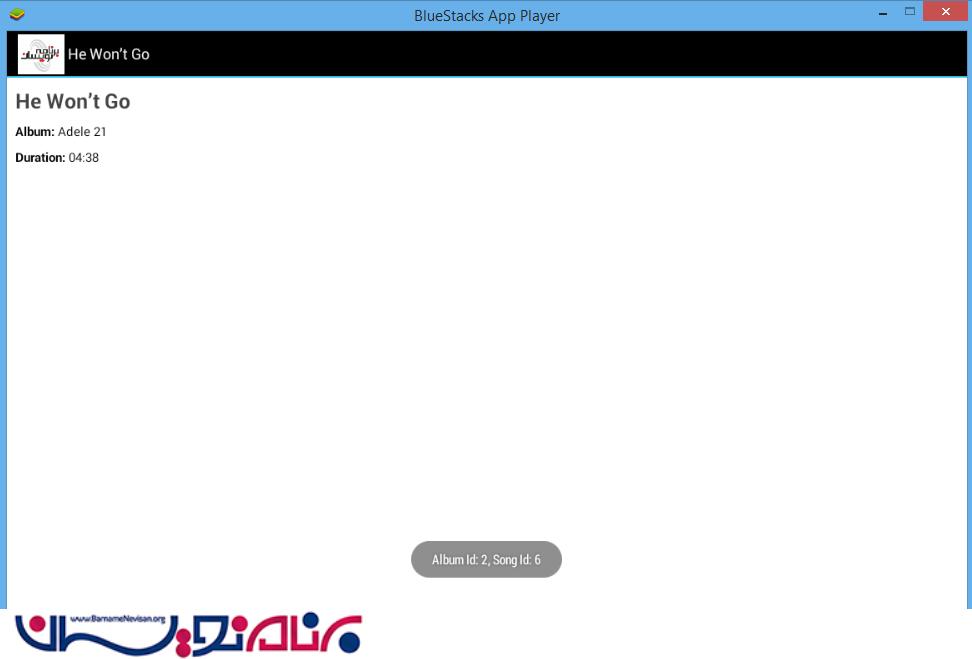
- Android
- 2k بازدید
- 7 تشکر
