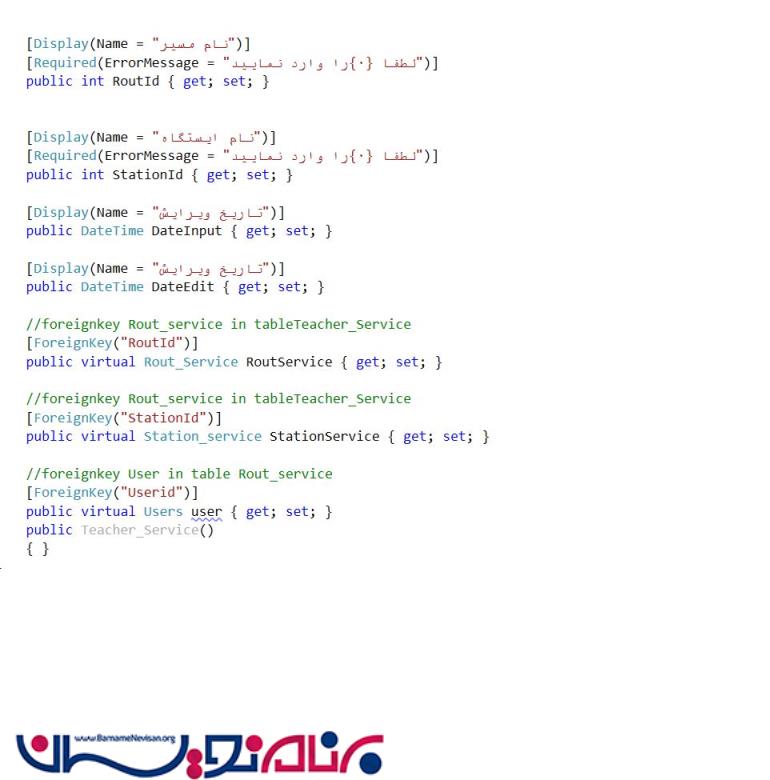

این مدل شماست ؟
لطفا کد کامل ویو و مدل را قرار دهید
[Key]
public int PersonId { get; set; }
public int Userid { get; set; }
[Display(Name = "نام مسیر")]
[Required(ErrorMessage = "لطفا {0}را وارد نمایید")]
public int RoutId { get; set; }
[Display(Name = "نام ایستگاه")]
[Required(ErrorMessage = "لطفا {0}را وارد نمایید")]
public int StationId { get; set; }
[Display(Name = "تاریخ ویرایش")]
public DateTime DateInput { get; set; }
[Display(Name = "تاریخ ویرایش")]
public DateTime DateEdit { get; set; }
//foreignkey Rout_service in tableTeacher_Service
[ForeignKey("RoutId")]
public virtual Rout_Service RoutService { get; set; }
//foreignkey Rout_service in tableTeacher_Service
[ForeignKey("StationId")]
public virtual Station_service StationService { get; set; }
//foreignkey User in table Rout_service
[ForeignKey("Userid")]
public virtual Users user { get; set; }
public Teacher_Service()
{ }
<hr />
@Html.ValidationSummary(true, "", new { @class = "text-danger" })
@*<div class="form-group">
@Html.LabelFor(model => model.Userid, "Userid", htmlAttributes: new { @class = "control-label col-md-2" })
<div class="col-md-10">
@Html.DropDownList("Userid", null, htmlAttributes: new { @class = "form-control" })
@Html.ValidationMessageFor(model => model.Userid, "", new { @class = "text-danger" })
</div>
</div>*@
<div class="form-group">
@Html.LabelFor(model => model.RoutId, "RoutId", htmlAttributes: new { @class = "control-label col-md-2" })
<div class="col-md-10">
@Html.DropDownList("RoutId", null, "-- انتخاب ---", htmlAttributes: new { @class = "form-control" })
@Html.ValidationMessageFor(model => model.RoutId, "", new { @class = "text-danger" })
</div>
</div>
<div class="form-group">
@Html.LabelFor(model => model.StationId, "StationId", htmlAttributes: new { @class = "control-label col-md-2" })
<div class="col-md-10">
@Html.DropDownList("StationId", null, "-- انتخاب ---", htmlAttributes: new { @class = "form-control" })
@Html.ValidationMessageFor(model => model.StationId, "", new { @class = "text-danger" })
</div>
</div>
<div class="form-group">
@Html.LabelFor(model => model.DateInput, htmlAttributes: new { @class = "control-label col-md-2" })
<div class="col-md-10">
@Html.EditorFor(model => model.DateInput, new { htmlAttributes = new { @class = "form-control" } })
@Html.ValidationMessageFor(model => model.DateInput, "", new { @class = "text-danger" })
</div>
</div>
<div class="form-group">
@Html.LabelFor(model => model.DateEdit, htmlAttributes: new { @class = "control-label col-md-2" })
<div class="col-md-10">
@Html.EditorFor(model => model.DateEdit, new { htmlAttributes = new { @class = "form-control" } })
@Html.ValidationMessageFor(model => model.DateEdit, "", new { @class = "text-danger" })
</div>
</div>
عرض کردم کد کامل نه بخشی از کد
-------------------------------------------------------------------------------
@model DataLayer.Teacher_Service
<h2>Create</h2>
به شکل زیر اصلاح کنید
@using (Html.BeginForm())
{
@Html.AntiForgeryToken()
<div class="form-horizontal">
<h4>Teacher_Service</h4>
<hr />
@Html.ValidationSummary(true, "", new { @class = "text-danger" })
<div class="form-group">
@Html.LabelFor(model => model.Userid, htmlAttributes: new { @class = "control-label col-md-2" })
<div class="col-md-10">
@Html.DropDownList("Userid", null, htmlAttributes: new { @class = "form-control" })
@Html.ValidationMessageFor(model => model.Userid, "", new { @class = "text-danger" })
</div>
</div>
<div class="form-group">
@Html.LabelFor(model => model.RoutId, htmlAttributes: new { @class = "control-label col-md-2" })
<div class="col-md-10">
@Html.DropDownList("RoutId", null, "-- انتخاب ---", htmlAttributes: new { @class = "form-control" })
@Html.ValidationMessageFor(model => model.RoutId, "", new { @class = "text-danger" })
</div>
</div>
<div class="form-group">
@Html.LabelFor(model => model.StationId, "StationId", htmlAttributes: new { @class = "control-label col-md-2" })
<div class="col-md-10">
@Html.DropDownList("StationId", null, "-- انتخاب ---", htmlAttributes: new { @class = "form-control" })
@Html.ValidationMessageFor(model => model.StationId, "", new { @class = "text-danger" })
</div>
</div>
<div class="form-group">
@Html.LabelFor(model => model.DateInput, htmlAttributes: new { @class = "control-label col-md-2" })
<div class="col-md-10">
@Html.EditorFor(model => model.DateInput, new { htmlAttributes = new { @class = "form-control" } })
@Html.ValidationMessageFor(model => model.DateInput, "", new { @class = "text-danger" })
</div>
</div>
<div class="form-group">
@Html.LabelFor(model => model.DateEdit, htmlAttributes: new { @class = "control-label col-md-2" })
<div class="col-md-10">
@Html.EditorFor(model => model.DateEdit, new { htmlAttributes = new { @class = "form-control" } })
@Html.ValidationMessageFor(model => model.DateEdit, "", new { @class = "text-danger" })
</div>
</div>
<div class="form-group">
<div class="col-md-offset-2 col-md-10">
<input type="ثبت اطلاعات" value="Create" class="btn btn-default" />
</div>
</div>
هیچ کاربری تا کنون از این پست تشکر نکرده است
با ما تماس بگیرید تا در این مسیر همراهتان باشیم :)