سلام جناب مهندس .زمانی که برنامه رو اجرا می کنم در iis با خطای زیر مواجه میشم.ممنون میشم راهنمایی بفرمایید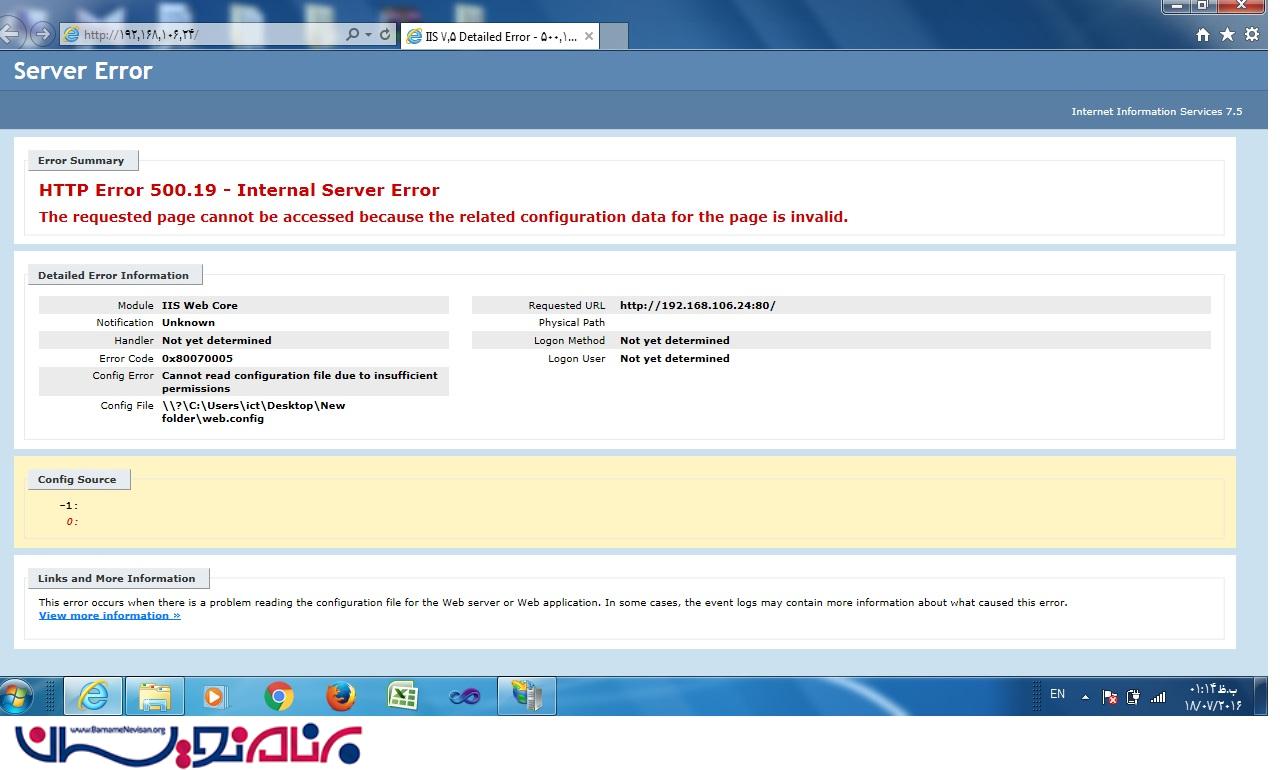
تغییراتی در وب کانفیگ هست که باعت این خطا شده
متاسفانه از این تصویر نمیشه خطا رو پیدا کرد
جناب مهندس کدهای وب کانفینگ رو خدمتتون میفرستم بررسی بفرمایید ممنون میشم
<?xml version="1.0"?>
<!--
Note: As an alternative to hand editing this file you can use the
web admin tool to configure settings for your application. Use
the Website->Asp.Net Configuration option in Visual Studio.
A full list of settings and comments can be found in
machine.config.comments usually located in
\Windows\Microsoft.Net\Framework\v2.x\Config
-->
<configuration>
<appSettings/>
<connectionStrings>
<add name="ConnectionString" connectionString="Data Source=.\SQLEXPRESS;AttachDbFilename=|DataDirectory|\DbAnbar.mdf;Integrated Security=True;User Instance=True" providerName="System.Data.SqlClient"/>
</connectionStrings>
<system.web>
<!--
Set compilation debug="true" to insert debugging
symbols into the compiled page. Because this
affects performance, set this value to true only
during development.
-->
<compilation debug="true" targetFramework="4.0">
</compilation>
<!--
The <authentication> section enables configuration
of the security authentication mode used by
ASP.NET to identify an incoming user.
-->
<authentication mode="Windows"/>
<!--
The <customErrors> section enables configuration
of what to do if/when an unhandled error occurs
during the execution of a request. Specifically,
it enables developers to configure html error pages
to be displayed in place of a error stack trace.
<customErrors mode="RemoteOnly" defaultRedirect="GenericErrorPage.htm">
<error statusCode="403" redirect="NoAccess.htm" />
<error statusCode="404" redirect="FileNotFound.htm" />
</customErrors>
-->
<pages controlRenderingCompatibilityVersion="3.5" clientIDMode="AutoID"/></system.web>
<!--
The system.webServer section is required for running ASP.NET AJAX under Internet
Information Services 7.0. It is not necessary for previous version of IIS.
-->
</configuration>
هیچ کاربری تا کنون از این پست تشکر نکرده است
با ما تماس بگیرید تا در این مسیر همراهتان باشیم :)