ساخت جدول در هنگام اجراو نمایش اطلاعات در asp.net
شنبه 4 بهمن 1393در این مقاله میخواهیم از طریق کد و در زمان اجرا یک جدول بسازیم و اطلاعات آنرا از پایگاه داده پرکنیم
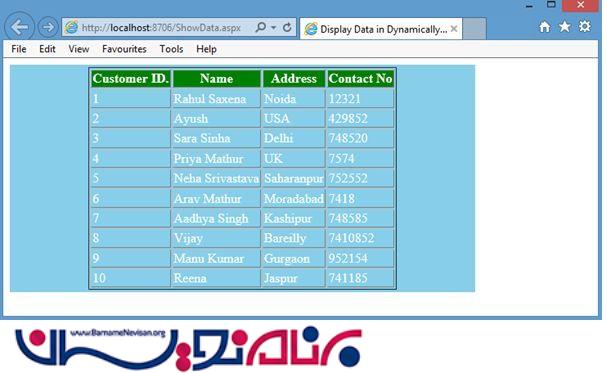
ابتدا یک جدول در پایگاه داده خود میسازیم و مقداری رکورد درون آن درج میکنیم شکل زیر جدول در حالت Design است:
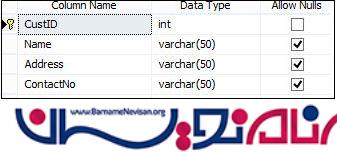
و جدول را به شکل زیر پر شده است :
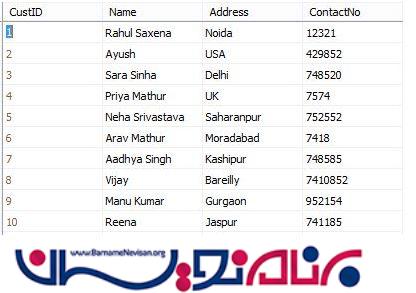
حالا صفحه Defualt.aspx را به شکل زیر ویرایش میکنیم:
<%@ Page Language="C#" AutoEventWireup="true" CodeBehind="ShowData.aspx.cs" Inherits="DisplayDataInDynamicallyTable.ShowData" %>
<!DOCTYPE html>
<html xmlns="http://www.w3.org/1999/xhtml">
<head runat="server">
<title>Display Data in Dynamically Created Table</title>
</head>
<body>
<form id="form1" runat="server">
<table style="width: 50%; text-align: center; background-color: skyblue;">
<tr>
<td align="center">
<asp:PlaceHolder ID="DBDataPlaceHolder" runat="server"></asp:PlaceHolder>
</td>
</tr>
</table>
</form>
</body>
</html>
و در صفحه Defualt.aspx.cs کد زیررا وارد کنید:
Reader Level:
Articles
[ASP.NET Programming]
Showing Table Data in Table Created Dynamically in ASP.Net C#
By Rahul Saxena on Jan 23, 2015
This article shows how to display our SQL Server Data Table data in an ASP.NET table created dynamically.
Tweet
inShare
1
0
461
Download Files:
DisplayDataInDynamicallyTable.zip
In ASP.NET C# we have Grid Views, Data Lists and so on for showing data but here we will create table at run time and we will show our data in that table.
The following is my SQL Server Data Table structure.
Data Table structure
Image 1.
The following is the data in my table:
Data in my Table
Image 2.
The following is my Aspx page is:
<%@ Page Language="C#" AutoEventWireup="true" CodeBehind="ShowData.aspx.cs" Inherits="DisplayDataInDynamicallyTable.ShowData" %>
<!DOCTYPE html>
<html xmlns="http://www.w3.org/1999/xhtml">
<head runat="server">
<title>Display Data in Dynamically Created Table</title>
</head>
<body>
<form id="form1" runat="server">
<table style="width: 50%; text-align: center; background-color: skyblue;">
<tr>
<td align="center">
<asp:PlaceHolder ID="DBDataPlaceHolder" runat="server"></asp:PlaceHolder>
</td>
</tr>
</table>
</form>
</body>
</html>
The following is my Aspx.cs code:
using System;
using System.Collections.Generic;
using System.Linq;
using System.Web;
using System.Web.UI;
using System.Web.UI.WebControls;
using System.Data;
using System.Data.SqlClient;
using System.Text;
namespace DisplayDataInDynamicallyTable
{
public partial class ShowData : System.Web.UI.Page
{
SqlDataAdapter da;
DataSet ds = new DataSet();
StringBuilder htmlTable = new StringBuilder();
protected void Page_Load(object sender, EventArgs e)
{
if (!Page.IsPostBack)
BindData();
}
private void BindData()
{
SqlConnection con = new SqlConnection();
con.ConnectionString = @"Data Source=MYPC\SqlServer2k8;Integrated Security=true;Initial Catalog=MyCompany";
SqlCommand cmd = new SqlCommand("SELECT * FROM Customer", con);
da = new SqlDataAdapter(cmd);
da.Fill(ds);
con.Open();
cmd.ExecuteNonQuery();
con.Close();
htmlTable.Append("<table border='1'>");
htmlTable.Append("<tr style='background-color:green; color: White;'><th>Customer ID.</th><th>Name</th><th>Address</th><th>Contact No</th></tr>");
if (!object.Equals(ds.Tables[0], null))
{
if (ds.Tables[0].Rows.Count > 0)
{
for (int i = 0; i < ds.Tables[0].Rows.Count; i++)
{
htmlTable.Append("<tr style='color: White;'>");
htmlTable.Append("<td>" + ds.Tables[0].Rows[i]["CustID"] + "</td>");
htmlTable.Append("<td>" + ds.Tables[0].Rows[i]["Name"] + "</td>");
htmlTable.Append("<td>" + ds.Tables[0].Rows[i]["Address"] + "</td>");
htmlTable.Append("<td>" + ds.Tables[0].Rows[i]["ContactNo"] + "</td>");
htmlTable.Append("</tr>");
}
htmlTable.Append("</table>");
DBDataPlaceHolder.Controls.Add(new Literal { Text = htmlTable.ToString() });
}
else
{
htmlTable.Append("<tr>");
htmlTable.Append("<td align='center' colspan='4'>There is no Record.</td>");
htmlTable.Append("</tr>");
}
}
}
}
}
حالا میتونید برنامه رو اجرا کنید:
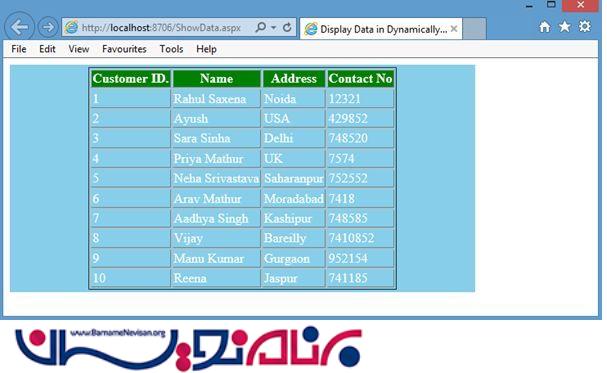
- ASP.net
- 4k بازدید
- 4 تشکر
