اعتبار سنجی Data Annotation در Asp.Net 4.5
سه شنبه 19 اسفند 1393در این مقاله نحوه تعریف اعتبار سنجی در Asp.Net 4.5 را شرح می دهیم .
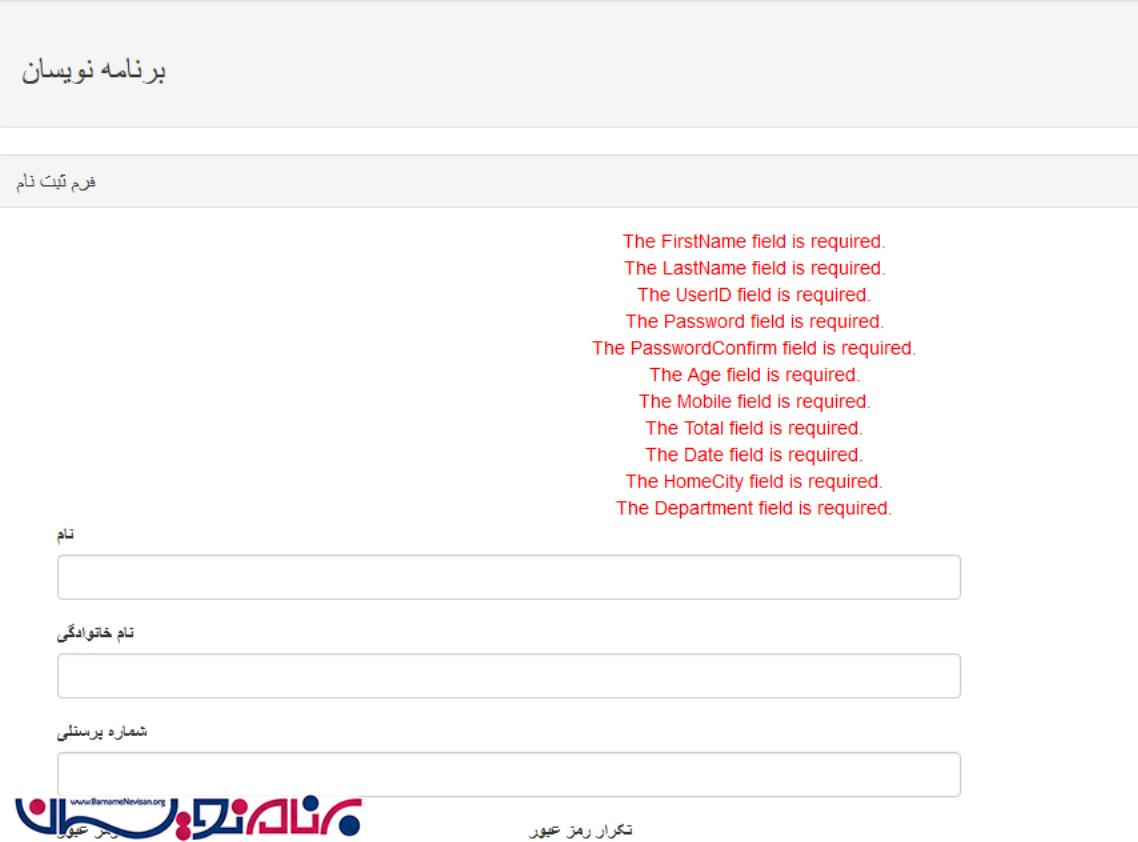
ابتدا یک صفحه میسازیم , سپس چند کنترل برای فرم ثبت نام در آن قرار می دهیم .
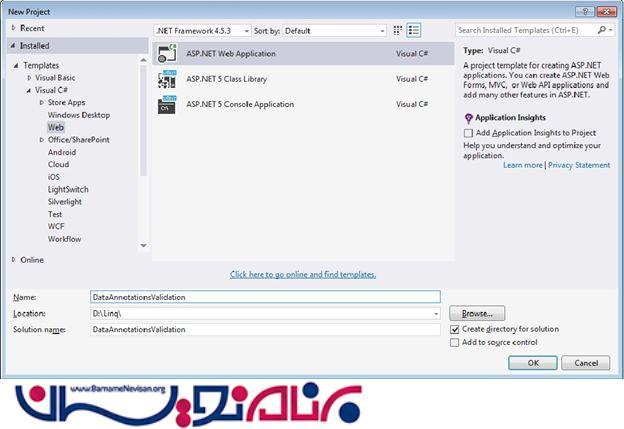
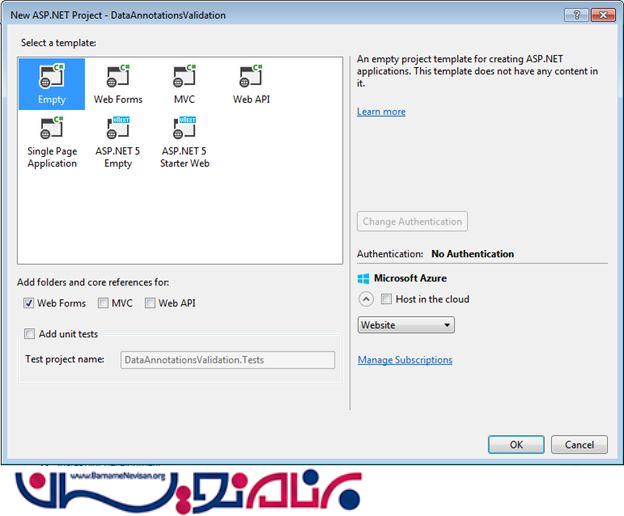
تگهای فرم ثبت نام :
Reader Level:
Articles
[ASP.NET Programming]
Data Annotations Validation in ASP .NET 4.5
By Sanjay Kumar on Mar 09, 2015
This article explains how to use data annotations for validation in ASP .Net 4.5.
Tweet
inShare
0
4
567
Download Files:
DataAnnotationsValidation.rar
This article explains how to use data annotations for validation in ASP .Net 4.5. So, let's proceed with the following procedure:
Create a Registration Page.
Create DataAnnotationsValidation.Models (Validation.cs).
The effect of a custom validation message: Required, String Length, Data Type, Range, Compare and Regular Expression.
Creating a Registration Page
Create a new project using "File" -> "New" -> "Project..." then select web "ASP.NET Web Forms Application". Name it "DataAnnotationsValidation".
Now, seelct New ASP.NET Project then select the template Empty and select Web Forms then click OK.
Next, create the code-behind as follows, displaying the validation errors to the users in the Registration.aspx.
Registration.aspx
<%@ Page Language="C#" AutoEventWireup="true" CodeBehind="Registration.aspx.cs" Inherits="DataAnnotationsValidation.Registration" %>
<!DOCTYPE html>
<html xmlns="http://www.w3.org/1999/xhtml">
<head runat="server">
<title>Employees Registration</title>
<link href="Content/bootstrap.min.css" rel="stylesheet" />
</head>
<body>
<form id="form1" runat="server">
<div class="container">
<div class="well">
<h1>Data Annotations Validation in ASP .NET 4.5 </h1>
</div>
<div class=" panel panel-default">
<div class="panel-heading">
<h3 class="panel-title">Employees Registration</h3>
</div>
<div class="panel-body">
<div class="text-center">
<asp:ValidationSummary ID="validationSummary" runat="server" ShowModelStateErrors="true" DisplayMode="List" ForeColor="Red" />
</div>
<div class="col-md-8">
<div class="form-group col-lg-12">
<label>First Name</label>
<asp:TextBox ID="FirstName" runat="server" class="form-control"></asp:TextBox>
</div>
<div class="form-group col-lg-12">
<label>Last Name</label>
<asp:TextBox ID="LastName" runat="server" class="form-control"></asp:TextBox>
</div>
<div class="form-group col-lg-12">
<label>User ID</label>
<asp:TextBox ID="UserID" runat="server" class="form-control"></asp:TextBox>
</div>
<div class="form-group col-lg-6">
<label>Password </label>
<asp:TextBox ID="Password" runat="server" class="form-control"></asp:TextBox>
</div>
<div class="form-group col-lg-6">
<label>Password Confirm </label>
<asp:TextBox ID="PasswordConfirm" runat="server" class="form-control"></asp:TextBox>
</div>
<div class="form-group col-lg-6">
<label>Mobile </label>
<asp:TextBox ID="Mobile" runat="server" class="form-control"></asp:TextBox>
</div>
<div class="form-group col-lg-6">
<label>Age </label>
<asp:TextBox ID="Age" runat="server" class="form-control"></asp:TextBox>
</div>
<div class="form-group col-lg-6">
<label>Email </label>
<asp:TextBox ID="Email" runat="server" class="form-control"></asp:TextBox>
</div>
<div class="form-group col-lg-6">
<label>Email Confirm </label>
<asp:TextBox ID="EmailConfirm" runat="server" class="form-control"></asp:TextBox>
</div>
<div class="form-group col-lg-6">
<label>DOB </label>
<asp:TextBox ID="Date" runat="server" class="form-control"></asp:TextBox>
</div>
<div class="form-group col-lg-6">
<label>Salary </label>
<asp:TextBox ID="Total" runat="server" class="form-control"></asp:TextBox>
</div>
<div class="form-group col-lg-6">
<label>City </label>
<asp:TextBox ID="HomeCity" runat="server" class="form-control"></asp:TextBox>
</div>
<div class="form-group col-lg-6">
<label>Department </label>
<asp:DropDownList ID="Department" runat="server" class="form-control">
<asp:ListItem Value="">Choose an Option</asp:ListItem>
<asp:ListItem Value="HR">HR</asp:ListItem>
<asp:ListItem Value="Account">Account</asp:ListItem>
</asp:DropDownList>
</div>
<div class="form-group col-lg-6">
<asp:Button ID="btnsubmit" runat="server" Text="submit" />
</div>
</div>
</div>
</div>
</div>
</form>
</body>
</html>
نحوه ایجاد اعتبارسنجی DataAnnotationsValidation.Models
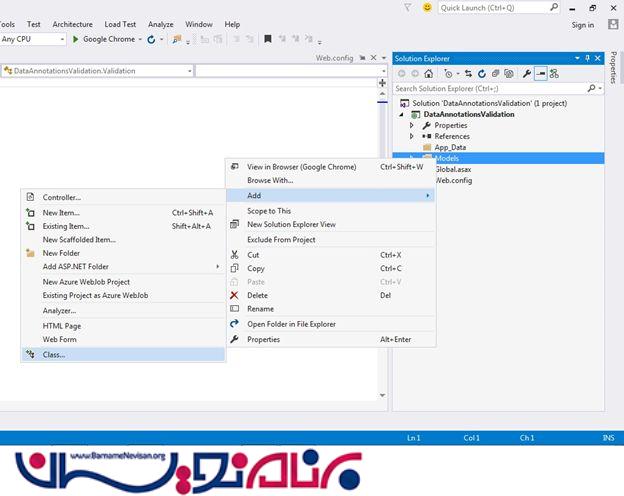
سپس یک کلاس با نام Validation.cs به پروژه اضافه می کنیم .

و در CodeBehind صفحه کد های زیر را اضافه می کنیم :
using System;
using System.Collections.Generic;
using System.Linq;
using System.Web;
//using Namespace
using System.ComponentModel.DataAnnotations;
namespace DataAnnotationsValidation.Models
{
public class Validation
{
[Required]
[StringLength(120, MinimumLength = 3)]
public string FirstName { get; set; }
[Required]
[StringLength(120, MinimumLength = 3)]
public string LastName { get; set; }
[Required]
[StringLength(25, MinimumLength = 3)]
public string UserID { get; set; }
[Required]
[DataType(DataType.Password)]
public string Password { get; set; }
[Required]
[Compare("Password")]
public string PasswordConfirm { get; set; }
[Required]
[Range(18, 100, ErrorMessage = "Please enter an age between 18 and 50")]
public int Age { get; set; }
[Required]
[StringLength(10)]
public int Mobile { get; set; }
[RegularExpression(@"[A-Za-z0-9._%+-]+@[A-Za-z0-9.-]+\.[A-Za-z]{2,4}", ErrorMessage = "Email doesn't look like a valid email address.")]
public string Email { get; set; }
[Compare("Email")]
public string EmailConfirm { get; set; }
[Range(typeof(decimal), "0.00", "15000.00")]
public decimal Total { get; set; }
[Required]
[DataType(DataType.Date)]
public DateTime Date { get; set; }
[Required]
public string HomeCity { get; set; }
[Required]
public string Department { get; set; }
}
}
همچنین کدهای زیر را صفحه اضافه می کنیم :
using System;
using System.Collections.Generic;
using System.Linq;
using System.Web;
using System.Web.UI;
using System.Web.UI.WebControls;
//using Namespace Models
using System.Web.ModelBinding;
using DataAnnotationsValidation.Models;
namespace DataAnnotationsValidation
{
public partial class Registration : System.Web.UI.Page
{
protected void Page_Load(object sender, EventArgs e)
{
if (IsPostBack)
{
Validation v = new Validation();
if (TryUpdateModel(v, new FormValueProvider(ModelBindingExecutionContext)))
{
ShowMessage(v.ToString());
}
}
}
/// <summary>
/// This function is used for show message.
/// </summary>
/// <param name="msg"></param>
void ShowMessage(string msg)
{
ClientScript.RegisterStartupScript(Page.GetType(), "validation", "<script language='javascript'>alert('" + msg + "');</script>");
}
}
}
اکنون پروژه را اجرا می کنیم :
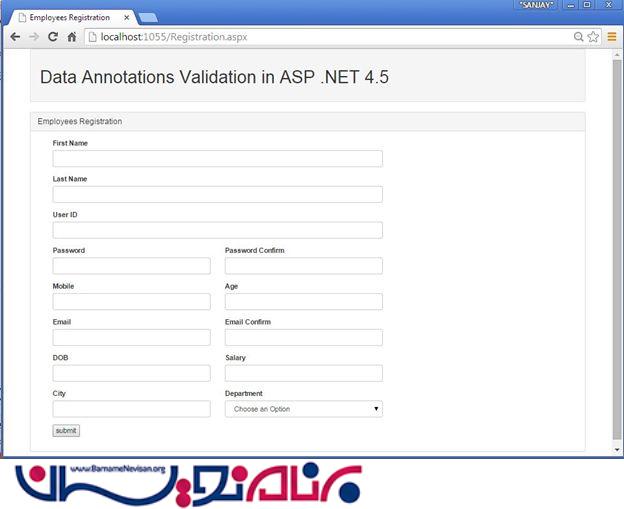
سپس اگر دکمه ثبت نام را بدون تکمیل کردن فرم کلیک کنیم پیغام زیر نمایش داده میشود .
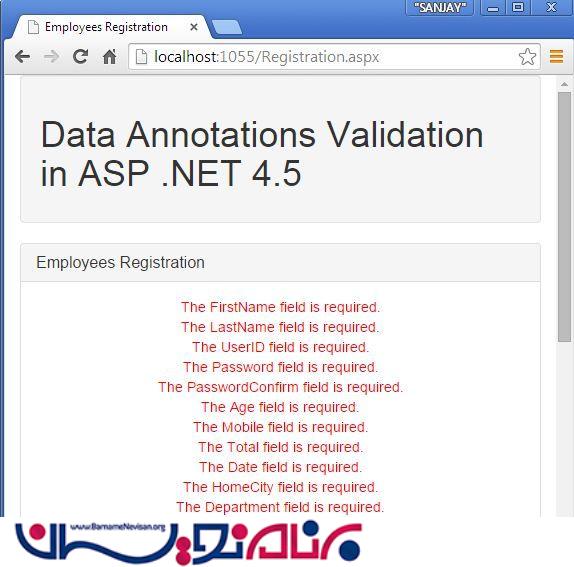
حالا میتوانیم پیغامهای نمایش داده شده به کاربر را مدیریت کنیم :
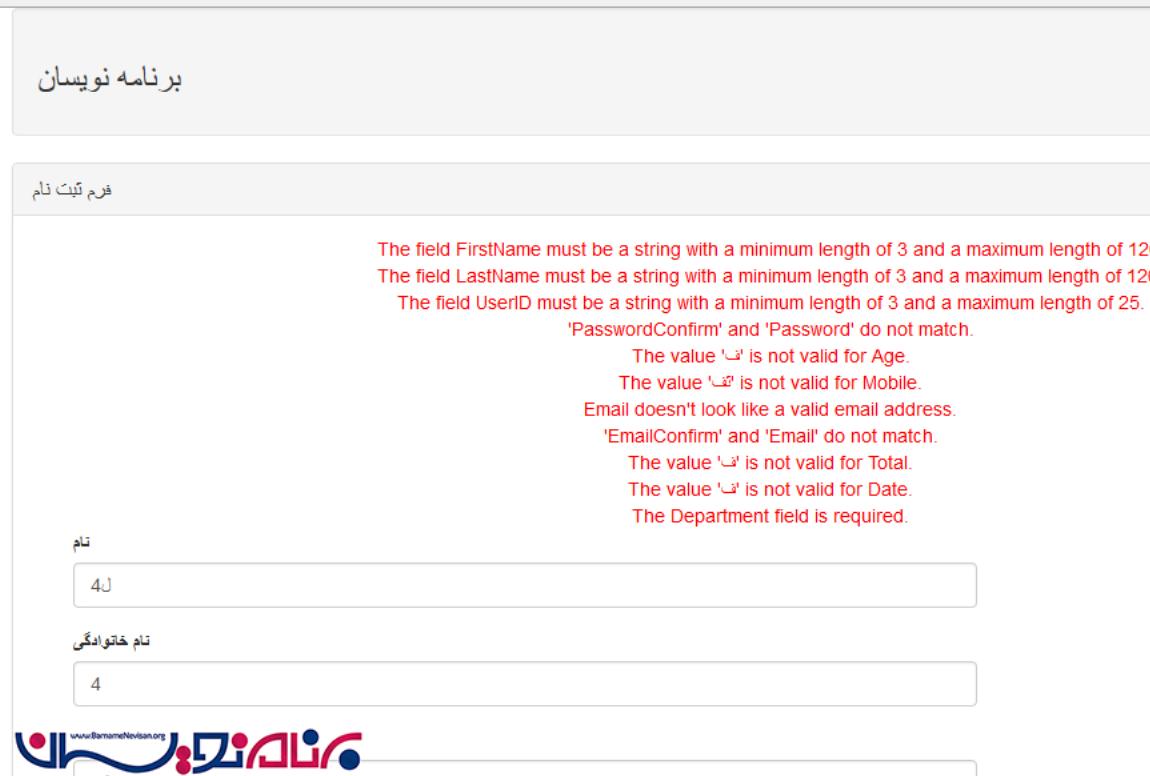
- ASP.net
- 2k بازدید
- 1 تشکر
