بررسی Data Binding در Net.
دوشنبه 14 اردیبهشت 1394این مقاله به اهمیت data binding در net. اشاره می کند

Data Binding چیست ؟
data binding یک زمینه در Net. میباشد که با کنترلهای مختلف در سمت کاربر امکان نمایش , ویرایش و یا حذف مقادیر موجود در بانک اطلاعاتی(مانند SQL و یا XML) را فعال میسازد .
نسخه های قبلی NET . دسترسی به DataBinding بسیار محدود بود .پس باید برای دسترسی به سیستم مدیریت بانک اطلاعاتی باید غیر مستقیم به بانک اطلاعاتی متصل شویم .
مشکل آدرسی دهی در NET. با استفاده از کنترل های مناسب و نحوه اتصال این کنترل ها در سمت کاربر میباشد .گستزش نرم افزارهای تحت وب به سادگی برای ظرفیت استفاده از کنترل های تحت وب در سمت سرور میباشد .
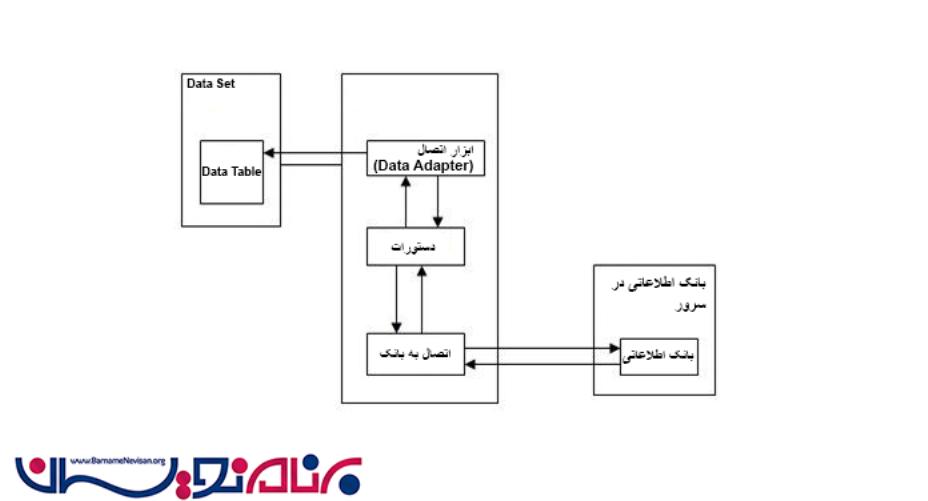
مزایای Data Binding :
1 - کاهش حجم کد نویسی
2 - اجرا و کارایی بهتر از نرم افزار
3 - توسعه سریع برنامه های مبتنی بر داده
4 - خصوصی سازی یا نحوه اتصال بانک به صورت پیش فرض با استفاذه از اصلاح کدهای ضروری
5 - یافتن رویدادهای اتصال کنترلهای مختلف
6 - مشاهده بازخورد از اعتبار سنجی
ِData Binding مربوط به کنترل GridView
<%@ Page Language="C#" AutoEventWireup="true" CodeFile="Default.aspx.cs" Inherits="BasicGridView" %>
<!DOCTYPE html PUBLIC "-//W3C//DTD XHTML 1.1//EN" "http://www.w3.org/TR/xhtml11/DTD/xhtml11.dtd">
<html xmlns="http://www.w3.org/1999/xhtml" >
<head runat="server">
<title>Untitled Page</title>
</head>
<body>
<form id="form1" runat="server">
<div>
<asp:GridView ID="GridView1" runat="server">
</asp:GridView>
</div>
</form>
</body>
</html>
دستورات مربوط به اتصال به بانک اطلاعاتی را میتوانید در این قسمت مشاهده کنید :
using System;
using System.Data;
using System.Configuration;
using System.Collections;
using System.Web;
using System.Web.Security;
using System.Web.UI;
using System.Web.UI.WebControls;
using System.Web.UI.WebControls.WebParts;
using System.Web.UI.HtmlControls;
using System.Web.Configuration;
using System.Data.SqlClient;
public partial class BasicGridView : System.Web.UI.Page
{
protected void Page_Load(object sender, EventArgs e)
{
if (!this.IsPostBack)
{
string connectionString = WebConfigurationManager.ConnectionStrings["Northwind"].ConnectionString;
string selectSQL = "SELECT ProductID, ProductName, UnitPrice FROM Products";
SqlConnection con = new SqlConnection(connectionString);
SqlCommand cmd = new SqlCommand(selectSQL, con);
SqlDataAdapter adapter = new SqlDataAdapter(cmd);
DataSet ds = new DataSet();
adapter.Fill(ds, "Products");
GridView1.DataSource = ds;
GridView1.DataBind();
}
}
}
تگ مربوط به اتصال در پوشه Web.config شامل زیر می باشد :
<?Xml version="1.0"?>
<Configuration>
<ConnectionStrings>
<Add name="Northwind" connectionString="Data Source=localhost\SQLEXPRESS;Initial Catalog=Northwind;Integrated Security=SSPI"/>
</connectionStrings>
</configuration>
روشهای زیر برای استفاده از BindingManager جهت اتصال به بانک اطلاعاتی وجود دارد :
1 - کامپوننت Binding Manager را به ToolBox در اضافه میکنیم .
2 - BindingManager را به Web Form اضافه میکنیم .
3 - در قسمت Designer میتوانیم Data Bind را تنظیم کنیم .
4 - زمانی که شما باید پروژه را اجرا کنیم . برای نمایش اطلاعات از متد BindtoWebForm استفاده میکنیم .
5 - به منظور دریافت اطلاعات از web form , شما باید متد bindFromwebForm را فراخوانی کنید .
protected void UpdateDataBindings()
{
// create a new collection to store the new bindings found
DataBindingInfoCollection newBindings = new DataBindingInfoCollection();
// gets all web controls from the form
IReferenceService service = (IReferenceService)GetService(
typeof(IReferenceService));
object[] references = service.GetReferences(typeof(Control));
foreach(Control control in references){
// if the control isn't in the page but it's a naming container, skip it
if ((control.NamingContainer == null) ||
(control.NamingContainer.GetType() != typeof(Page))) continue;
// get the interface related to data binding
IDataBindingsAccessor dba = (IDataBindingsAccessor)control;
if (dba.HasDataBindings){
foreach (DataBinding db in dba.DataBindings){
// get the binding information for the control
DataBindingInfo dbi = GetBindingInformation(db, control);
// if the entry isn't new, set the old values
UpdateDataBindingInfo(dbi, bindingManager.DataBindings);
newBindings.Add(dbi);
}
}
}
// if the data bindings have changed
if (CheckBindingChanges(bindingManager.DataBindings, newBindings)){
// notify that the component is going to change
RaiseComponentChanging(null);
// update the bindings
bindingManager.DataBindings.Clear();
foreach(DataBindingInfo dbi in newBindings){
bindingManager.DataBindings.Add(dbi);
}
// notify that the component has changed
RaiseComponentChanged(null, null, null);
}
}
- C#.net
- 5k بازدید
- 1 تشکر
