بازگشت داده به فرمت JSON در MVC
یکشنبه 20 اردیبهشت 1394در اینجا بازگشت داده به فرمت JSON در MVC را شرح میدهیم.
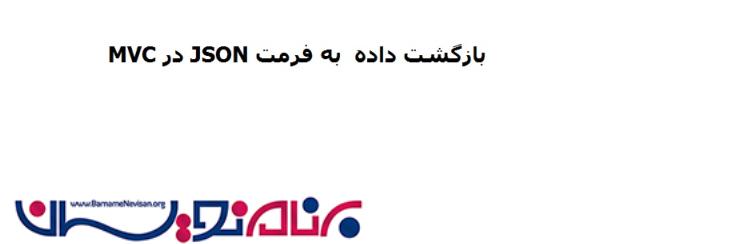
JSON : JavaScript Object Notation :
json یک فرمت تبادل داده سبک وزن میباشد که برای انتقال داده بین پلت فرم ها استفاده میشود.
یک کنترلر به نام Members میسازیم و دو مدل regidtration و connection
یک جدول به شکل زیر داریم:

میخواهیم این داده را با json در mvc انتقال دهیم ابتدا در کنترلر member کد زیر را بنویسید:
using System.Data.SqlClient;
using MVCPROJECT.Models;
namespace MVCPROJECT.Controllers
{
public class MembersController: Controller
{
List < Dictionary < string, object >> rows = new List < Dictionary < string, object >> (); //creating a list to hold the rows of datatable
Dictionary < string, object > rowelement; //Initialise a dictionary because it will contain columnName and Column Value and the key is column Name
[HttpGet
public JsonResult Show()
{
Registration obj = new Registration(); //Model object is created
DataTable dt = new DataTable();
dt = obj.employeedetails(); //calling a method which declared in model to retrive all data from the table and store it in dt.
if (dt.Rows.Count > 0) //if data is there in dt(dataTable)
{
foreach(DataRow dr in dt.Rows)
{
rowelement = new Dictionary < string, object > ();
foreach(DataColumn col in dt.Columns)
{
rowelement.Add(col.ColumnName, dr[col]); //adding columnn
}
rows.Add(rowelement);
}
}
return Json(rows, JsonRequestBehavior.AllowGet);
}
}
}
در پوشه مدل خود دو مدل به نام های employee و connection داریم در کلاس employee خصوصیات پایگاه داده با متد employeedetail :
using System;
using System.Collections.Generic;
using System.Linq;
using System.Web;
using System.Data;
using System.Data.SqlClient;
using MVCPROJECT.Models;
using Forms.Models;
namespace MVCPROJECT.Models
{
public class Registration
{
Connection objConnection = new Connection();#region "Properties"
SqlDataAdapter ds = new SqlDataAdapter();
DataTable dt = new DataTable();
public string Fname {get;set;}
public string SName {get;set;}
public string Lname {get;set;}
public string Id {get;set;}
public string EmailId {get;set;}
public string Password {get;set;}
#endregion
public DataTable employeedetails()
{
DataTable dt = new DataTable();
dt = objConnection.GetDataTable1("sp_selectemployee"); //GetDataTable1 is my method in connection.class
return dt;
}
}
}
و در کلاس Connection برای اتصال به پایگاه داده استفاده میکنیم :
using System;
using System.Collections;
using System.Configuration;
using System.Data;
using System.Data.SqlClient;
using Forms.Models;
namespace Forms.Models
{
public class Connection
{
public SqlCommand cmdData = new SqlCommand();
public SqlConnection conn = new SqlConnection(ConfigurationManager.ConnectionStrings[1].ConnectionString);
public SqlDataAdapter dataAdapter = new SqlDataAdapter();
DataTable dt = new DataTable();
private string connStr = ConfigurationManager.ConnectionStrings["connect"].ConnectionString;
public void ExecuteCommand(string procName, CommandType cmdType, Hashtable parameters)
{
SqlConnection sqlConn = null;
try
{
sqlConn = GetSqlConnection();
if (sqlConn.State == ConnectionState.Closed)
{
sqlConn.Open();
}
SqlCommand sqlComm = GetSqlCommand(procName, cmdType, parameters, sqlConn);
sqlComm.ExecuteNonQuery();
}
catch (Exception ex)
{
throw ex;
}
finally
{
sqlConn.Close();
}
}
public DataTable GetDataTable1(string strProcName)
{
cmdData = new SqlCommand(strProcName);
cmdData.CommandType = CommandType.StoredProcedure;
cmdData.Connection = conn;
dataAdapter = new SqlDataAdapter(cmdData);
dt = new DataTable();
dataAdapter.Fill(dt);
return dt;
}
}
}
یک procedure در پایگاه داده به شکل زیر مینویسیم :
CREATE procedure [dbo].[sp_selectemployee] ( @mode nvarchar(10)= null, @id nvarchar(10)= null ) as begin select * from tbl_registration end
آدرس را در مرورگر مینویسیم :
/Members/Show
- ASP.net MVC
- 2k بازدید
- 0 تشکر
