استفاده از کنترل TreeView در ASP.Net
سه شنبه 17 شهریور 1394در این مقاله نحوه استفاده از کنترل TreeView در ASP.Net را همراه با مثال در #C به شما آموزش می دهیم.
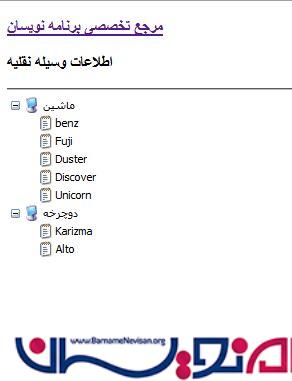
به منظور پر کردن treeview توسط رابطه والد و فرزندی دو جدول با نامهای VehicleTypes و VehicleSubTypes ایجاد می کنیم. برای این مثال داده های زیر را در دو جدول زیر وارد کرده ایم.
VehicleTypes
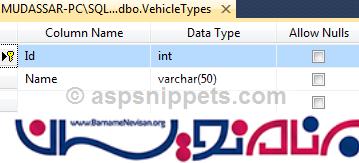
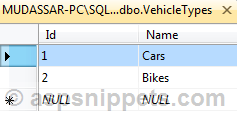
VehicleSubTypes
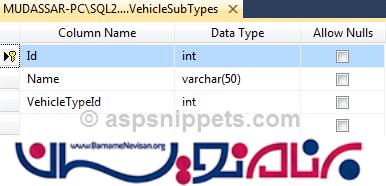
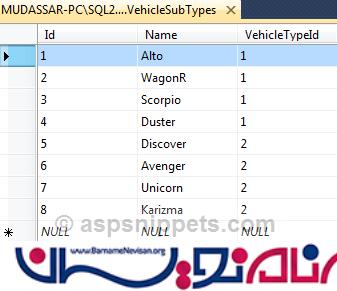
زبان نشانه گذاری HTML
کد HTML زیر شامل ASP.Net TreeView می باشد.
<h3>
Vehicle Details</h3>
<hr />
<asp:TreeView ID="TreeView1" runat="server" ImageSet="XPFileExplorer" NodeIndent="15">
<HoverNodeStyle Font-Underline="True" ForeColor="#6666AA" />
<NodeStyle Font-Names="Tahoma" Font-Size="8pt" ForeColor="Black" HorizontalPadding="2px"
NodeSpacing="0px" VerticalPadding="2px"></NodeStyle>
<ParentNodeStyle Font-Bold="False" />
<SelectedNodeStyle BackColor="#B5B5B5" Font-Underline="False" HorizontalPadding="0px"
VerticalPadding="0px" />
</asp:TreeView>
فضای نام
فضاهای نام زیر را به پروژه خود اضافه کنید.
using System.Data; using System.Data.SqlClient; using System.Configuration;
VB.Net
Imports System.Data Imports System.Data.SqlClient Imports System.Configuration
پر کردن TreeView از دیتابیس
متد PopulateTreeView یک متد بازگشتی می باشد. در رویداد Page Load(لود صفحه)، TreeView با رکوردهایی از جدول VehicleTypes، پر می شود. در این متد یک حلقه روی DataTable، اجرا می شود. و اگر ParentId صفر باشد به عنوان مثال گره، گره والد می باشد. یک کوئری برای پرکردن گره فرزند مربوطه روی جدول VehicleSubTypes اجرا می شود و دوباره متد PopulateTreeView فراخوانی می شود. این روند تا زمانی که همه ی گره های والد همراه با گره های فرزندانشان به TreeView اضافه شود ادامه دارد.
#C
protected void Page_Load(object sender, EventArgs e)
{
if (!this.IsPostBack)
{
DataTable dt = this.GetData("SELECT Id, Name FROM VehicleTypes");
this.PopulateTreeView(dt, 0, null);
}
}
private void PopulateTreeView(DataTable dtParent, int parentId, TreeNode treeNode)
{
foreach (DataRow row in dtParent.Rows)
{
TreeNode child = new TreeNode
{
Text = row["Name"].ToString(),
Value = row["Id"].ToString()
};
if (parentId == 0)
{
TreeView1.Nodes.Add(child);
DataTable dtChild = this.GetData("SELECT Id, Name FROM VehicleSubTypes WHERE VehicleTypeId = " + child.Value);
PopulateTreeView(dtChild, int.Parse(child.Value), child);
}
else
{
treeNode.ChildNodes.Add(child);
}
}
}
private DataTable GetData(string query)
{
DataTable dt = new DataTable();
string constr = ConfigurationManager.ConnectionStrings["constr"].ConnectionString;
using (SqlConnection con = new SqlConnection(constr))
{
using (SqlCommand cmd = new SqlCommand(query))
{
using (SqlDataAdapter sda = new SqlDataAdapter())
{
cmd.CommandType = CommandType.Text;
cmd.Connection = con;
sda.SelectCommand = cmd;
sda.Fill(dt);
}
}
return dt;
}
}
VB.Net
Protected Sub Page_Load(sender As Object, e As EventArgs) Handles Me.Load
If Not Me.IsPostBack Then
Dim dt As DataTable = Me.GetData("SELECT Id, Name FROM VehicleTypes")
Me.PopulateTreeView(dt, 0, Nothing)
End If
End Sub
Private Sub PopulateTreeView(dtParent As DataTable, parentId As Integer, treeNode As TreeNode)
For Each row As DataRow In dtParent.Rows
Dim child As New TreeNode() With { _
.Text = row("Name").ToString(), _
.Value = row("Id").ToString() _
}
If parentId = 0 Then
TreeView1.Nodes.Add(child)
Dim dtChild As DataTable = Me.GetData("SELECT Id, Name FROM VehicleSubTypes WHERE VehicleTypeId = " + child.Value)
PopulateTreeView(dtChild, Integer.Parse(child.Value), child)
Else
treeNode.ChildNodes.Add(child)
End If
Next
End Sub
Private Function GetData(query As String) As DataTable
Dim dt As New DataTable()
Dim constr As String = ConfigurationManager.ConnectionStrings("constr").ConnectionString
Using con As New SqlConnection(constr)
Using cmd As New SqlCommand(query)
Using sda As New SqlDataAdapter()
cmd.CommandType = CommandType.Text
cmd.Connection = con
sda.SelectCommand = cmd
sda.Fill(dt)
End Using
End Using
Return dt
End Using
End Function

- ASP.net
- 2k بازدید
- 2 تشکر
