ارسال پسورد تصادفی به ایمیل درASP.Net
سه شنبه 17 شهریور 1394در این مقاله آموزش می دهیم چگونه با استفاده از C# در ASP.Net پسورد تصادفی به ایمیل ارسال کنیم.

احتمالا در بسیاری از فرم های ثبت نام مشاهده نموده اید که تنها دو فیلد نام کاربری و ایمیل دارند و پسورد به ایمیل وارد شده ارسال می شود، در این مقاله می خواهیم چنین کاری انجام دهیم.
گام اول:
ویژوال استودیو را باز کرده و یک پروژه از نوع Empty Website با نام مناسب ایجاد می کنیم. در اینجا پروژه ای با نام randompass_demo ایجاد کردیم.
گام دوم:
در Solution Explorer روی پروژه راست کلیک کرده و با انتخاب Add و سپس New Item، یک Web form به نام Randompass_demo.aspx اضافه می کنیم. سپس به همین ترتیب، یک SQL Server Database در فولدر App_Data اضافه می کنیم.
طراحی دیتابیس:
گام سوم:
در Serveer explorer، روی نام دیتابیس ایجاد شده کلیک می کنیم و Tables و سپس Add New Table را انتخاب می کنیم و جدولی مانند جدول زیر با نام tbl_data ایجاد می کنیم.
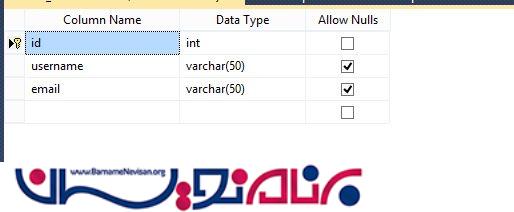
گام چهارم:
فایل Randompass.aspx را باز کرده و طراحی برنامه کاربردی خود را به شکل زیر انجام می دهیم:
<%@ Page Language="C#" AutoEventWireup="true" CodeFile="Default.aspx.cs" Inherits="_Default" %>
<!DOCTYPE html PUBLIC "-//W3C//DTD XHTML 1.0 Transitional//EN" "http://www.w3.org/TR/xhtml1/DTD/xhtml1-transitional.dtd">
<html xmlns="http://www.w3.org/1999/xhtml">
<head runat="server">
<title></title>
<style type="text/css">
.style1
{
width: 196px;
}
.style2
{
font-size: large;
text-decoration: underline;
text-align: left;
color: #FF3300;
}
.auto-style1 {
width: 196px;
text-align: left;
}
.auto-style2 {
width: 196px;
text-align: left;
height: 28px;
}
.auto-style3 {
height: 28px;
}
</style>
</head>
<body>
<form id="form1" runat="server">
<div>
<table style="width:100%;" dir="rtl">
<tr>
<td class="auto-style2">
<asp:Label ID="Label1" runat="server" ForeColor="Red" style="text-decoration: underline; font-weight: 700" Text="ارسال پسورد تصادفی به ایمیل"></asp:Label>
</td>
<td class="auto-style3">
</td>
<td class="auto-style3">
</td>
</tr>
<tr>
<td class="auto-style1">
نام کاربری:</td>
<td>
<asp:TextBox ID="TextBox1" runat="server" Width="207px"></asp:TextBox>
</td>
<td>
</td>
</tr>
<tr>
<td class="auto-style1">
آدرس ایمیل:</td>
<td>
<asp:TextBox ID="txtEmail" runat="server" Width="208px"></asp:TextBox>
</td>
<td>
</td>
</tr>
<tr>
<td class="auto-style1">
</td>
<td>
</td>
<td>
</td>
</tr>
<tr>
<td class="auto-style1">
<asp:Label ID="lblMessage" runat="server"></asp:Label>
</td>
<td>
<asp:Button ID="Button1" runat="server" onclick="Button1_Click1"
Text="ثبت" />
</td>
<td>
</td>
</tr>
</table>
</div>
</form>
</body>
</html>
طراحی شما به شکل زیر خواهد بود:

گام پنجم:
سپس کد زیر را در randompass.aspx.cs می نویسیم:
using System;
using System.Collections.Generic;
using System.Linq;
using System.Web;
using System.Web.UI;
using System.Web.UI.WebControls;
using System.Net;
using System.Net.Mail;
using System.Data;
using System.Data.SqlClient;
public partial class _Default : System.Web.UI.Page
{
protected void Page_Load(object sender, EventArgs e)
{
GeneratePassword();
}
public string GeneratePassword()
{
string PasswordLength = "8";
string NewPassword = "";
string allowedChars = "";
allowedChars = "1,2,3,4,5,6,7,8,9,0";
allowedChars += "A,B,C,D,E,F,G,H,I,J,K,L,M,N,O,P,Q,R,S,T,U,V,W,X,Y,Z,";
allowedChars += "a,b,c,d,e,f,g,h,i,j,k,l,m,n,o,p,q,r,s,t,u,v,w,x,y,z,";
char[] sep = { ',' };
string[] arr = allowedChars.Split(sep);
string IDString = "";
string temp = "";
Random rand = new Random();
for (int i = 0; i < Convert.ToInt32(PasswordLength); i++)
{
temp = arr[rand.Next(0, arr.Length)];
IDString += temp;
NewPassword = IDString;
}
return NewPassword;
}
protected void Button1_Click1(object sender, EventArgs e)
{
// to save the username and password in database
SqlConnection con = new SqlConnection(@"Data Source=.\SQLEXPRESS;AttachDbFilename=|DataDirectory|\Database.mdf;Integrated Security=True;User Instance=True");
SqlCommand cmd = new SqlCommand("insert into tbl_data(username,email) values (@username,@email)", con);
cmd.Parameters.AddWithValue("username", TextBox1.Text);
cmd.Parameters.AddWithValue("email", txtEmail.Text);
con.Open();
int i = cmd.ExecuteNonQuery();
con.Close();
// to send the random password in email
string strNewPassword = GeneratePassword().ToString();
MailMessage msg = new MailMessage();
msg.From = new MailAddress("info@barnamenevisan.org");
msg.To.Add(txtEmail.Text);
msg.Subject = "پسورد تصادفی حساب کاربری شما";
msg.Body = "پسورد تصادفی:" + strNewPassword;
msg.IsBodyHtml = true;
SmtpClient smt = new SmtpClient();
smt.Host = "smtp.gmail.com";
System.Net.NetworkCredential ntwd = new NetworkCredential();
ntwd.UserName = "info@barnamenevisan.org"; //Your Email ID
ntwd.Password = ""; // Your Password
smt.UseDefaultCredentials = true;
smt.Credentials = ntwd;
smt.Port = 587;
smt.EnableSsl = true;
smt.Send(msg);
lblMessage.Text = "ایمیل با موفقیت ارسال شد";
lblMessage.ForeColor = System.Drawing.Color.ForestGreen;
}
}
سپس متدی با نام ()GeneratePassword ایجاد کرده و آن را در این قسمت برای ارسال ایمیل فراخوانی می کنیم، زمانی که روی دکمه ثبت کلیک کنیم، کد بالا نام کاربری و ایمیل را ذخیره کرده و پسورد مربوطه را به ایمیل وارد شده ارسال می کند.

در اینجا، ما نام کاربری را "Barnamenevisan" و ایمیل "info@barnamenevisan.org" را وارد کرده ایم، که در دیتابیس ذخیره خواهد شد و پسورد تولید شده به ایمیل ارسال خواهد شد.

پسورد تولید شده:

داده های ذخیره شده در دیتابیس:
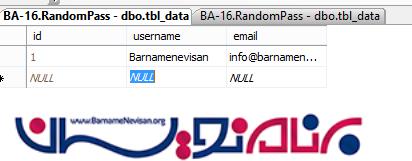
- ASP.net
- 2k بازدید
- 5 تشکر
