صفحه بندی (Pagination) با استفاده از JavaScript در MVC
شنبه 8 آبان 1395در این مقاله ، ما نحوه ساخت صفحه بندی (Pagination) را با استفاده از JavaScript در mvc خواهیم آموخت.
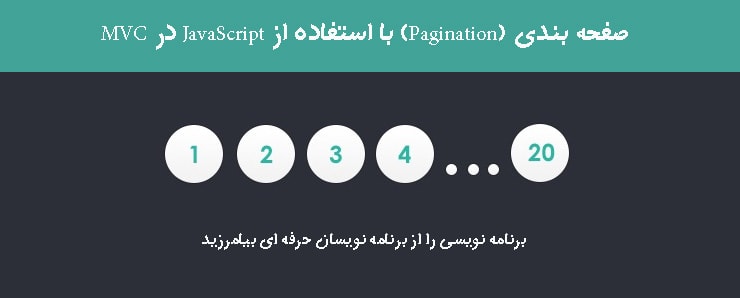
در این مقاله ، چگونگی Pagination با بازیابی اطلاعات در MVC با استفاده از jQuery را خواهیم دید :
1. Visual Studio را باز کرده و New Project را بزنید .
2. در قسمت #ASP.Net Web Application ، Visual C را انتخاب کنید .
3. حال در پنجره باز شده ، یک پروژه Empty را انتخاب کرده و تیک MVC را بزنید .
4. حال ، روی Solution خود راست کلیک کرده و یک پروژه دیگر تحت عنوان Class library اضافه کنید . (ما از Entity Framework استفاده خواهیم کرد . )
5. یک کلاس اضافه کنید و کد های زیر را در آن قرار دهید .
public class Users
{
[Key]
public int Id { get; set; }
public string Name { get; set; }
public string Address { get; set; }
public string Phone_Number { get; set; }
}
حال ، روی Class library خود راست کلیک کرده و با استفاده از Entity Framework ، NuGet را نصب کنید .
حال ، یک فولدر در class library ایجاد کرده و نام آن را Context بگذارید و یک کلاس همانند زیر به آن اضافه کنید:
public class DBContext : DbContext
{
public DbSet<Users> ObjUser { get; set; }
}
در Web.Config پروژه ، Connection String زیر را قرار دهید :
توجه داشته باشید که قسمت هایی از کد زیر باید توسط خود شما تکمیل شود .
<connectionStrings> <add name="DBContext" connectionString="Your Connection string" providerName="System.Data.SqlClient" /> </connectionStrings>
حال ، در refrence پروژه ، Class library را اضافه کنید و پروژه را build کنید .
حال ، روی پروژه کلیک راست کرده و Entity Framework را با استفاده از NuGet نصب کنید .
یک Empty Controller را به فولدر Controller اضافه کنید .
متد ActionResult زیر را به Controller خود اضافه کنید .
public ActionResult Index()
{
using (DBContext context = new DBContext())
{
var Users = context.ObjUser.Take(5).ToList(); //At first i will show only 5 data per page so i had used Take(5)
int UsersCount= Convert.ToInt32(Math.Ceiling((double)context.ObjUser.Count() / 5)); //Now calulating the required buttons for pagination
TempData["Users"] = Users; //Passing User details to view with TempData
ViewBag.UsersCount = UsersCount; //Count of button to be displayed
}
return View();
}
حال در View متد Index ، اطلاعات بازیابی شده کاربر را در یک جدول نمایش خواهیم داد .
@{
ViewBag.Title = "Index";
var UsersData = TempData["Users"]; //Assigning the list of users to a variable
}
<script src="https://code.jquery.com/jquery-3.1.0.min.js" integrity="sha256-cCueBR6CsyA4/9szpPfrX3s49M9vUU5BgtiJj06wt/s=" crossorigin="anonymous"></script>
<h2>Index</h2>
<div>
<table class="tablesorter">
<thead>
<tr>
<th>Name</th>
<th>Address</th>
<th>Phone_Number</th>
</tr>
</thead>
<tbody id="tbldisplay">
@foreach (var p in (List<PaginationEntity.Users>)UsersData) //PaginationEntity is my Class Library Name and Users is my model in that Libraray
{
<tr>
<td>@p.Name</td>
<td>@p.Address</td>
<td>@p.Phone_Number</td>
</tr>
}
</tbody>
</table>
<form>
//Here the number of buttons is to be displayed according the no os users shown per page
<div id="SHowButton">
@for (int i = 1; i <= ViewBag.UsersCount; i++)
{
//SortData is a javascript function which is used for retrieving next or previous data according to page number
<input type="button" id="@i" value="@i" onclick="SortData(@i)" />
}
</div>
//Display is another Javascript Function used for showing number of users according to the value selected from dropdown
<select class="pagesize" onchange="Display()" id="drpdwn">
<option selected="selected" value="5">5</option>
<option value="10">10</option>
<option value="20">20</option>
<option value="30">30</option>
<option value="40">40</option>
</select>
<input type="text" id="Search"/> //Used for searching user on keypress
</form>
</div>
حال ، Display Function را اضافه خواهیم کرد ، که لیست کاربران را فراهم میآورد ، که Count مقداری خواهد بود که از dropdown انتخاب میشود .
<script>
function Display() {
//Passing the value of dropdown to method Page in my Controller
var data = $("#drpdwn").val();
//Here Home is my Controller and Page is JsonResult Method
$.get("/Home/Page", { NumberOfData: data }, function (response) { //NumberOfData is just an object whose value will be - value of dropdown
//In response i will get the values returned by Page Method in controller
//I had returned users and Button Count
if (response != null) {
$("#tbldisplay").empty();
$("#SHowButton").empty();
var datacontent = ""
//appending the returned value
for (var i = 0; i < response.user.length; i++) { //response.user is one of the returned value from method
datacontent += "<tr><td>" + response.user[i].Name + "</td><td>" + response.user[i].Address + "</td><td>" + response.user[i].Phone_Number + "</td></tr>";
}
var ButtonContent = "";
alert(response.CountUser);
if (response.CountUser != 1) {
for (var d = 1; d <= response.CountUser; d++) {
// response.CountUser is another returned value from method
ButtonContent += "<input type='button' id=" + d + " value=" + d + " onclick='SortData(" + d + ")' />";
}
$("#SHowButton").append(ButtonContent);
}
$("#tbldisplay").append(datacontent);
}
});
}
</script>
حال ، متد JsonResult با نام Page را به پروژه اضافه کنید .
//as i am retreving data so httpget
[HttpGet]
public JsonResult Page(int NumberOfData) //the object name should be same as used in JQuerry above it will get the value of dropdown
{
using (DBContext context = new DBContext())
{
var Users = context.ObjUser.Take(NumberOfData).ToList(); //retreiving that much count of data
int UsersCount = Convert.ToInt32(Math.Ceiling((double)context.ObjUser.Count() / NumberOfData)); //again for required button count
var Result = new { user=Users,CountUser=UsersCount};
//here i am returning multiple data to my jquerry user and CountUser
return Json(Result, JsonRequestBehavior.AllowGet);
}
}
حال ، برای گرفتن داده های قبلی و بعدی با کلیک بر روی دکمه ، همانند زیر Javascriptی را به پروژه اضافه میکنیم :
function SortData(number) //number will get the clicked button's number
{
var data = $("#drpdwn").val(); //passing current value of dropdwon
//SortData is my method on home controller
$.get("/Home/SortData",{DrpDwnValue:data,PageNumber:number},function(response){
if (response != null) {
//appending the fetched value to the table
$("#tbldisplay").empty();
var datacontent = ""
for (var i = 0; i < response.length; i++) {
datacontent += "<tr><td>" + response[i].Name + "</td><td>" + response[i].Address + "</td><td>" + response[i].Phone_Number + "</td></tr>";
}
$("#tbldisplay").append(datacontent);
}
});
}
حال ، یک متد برای گرفتن لیست کاربران به پروژه اضافه میکنیم ، با کلیک بر روی دکمه :
[HttpGet]
public JsonResult SortData(int DrpDwnValue,int PageNumber) //match the name and order of the parameters with your javacript above
{
using (DBContext context = new DBContext())
{
//here for skipping the current data displayed you have to use the OrderBy function of the IQueryable
//This will skip the current data and move to next or previous data according to the button you have clicked
var Users = context.ObjUser.OrderBy(x => x.Id).Skip(DrpDwnValue * (PageNumber - 1)).Take(DrpDwnValue).ToList();
return Json(Users, JsonRequestBehavior.AllowGet);
}
}
برای جستجو :
از تابع KeyUp جاوا اسکریپت ، برای جستجوی متن جاری و تطابق با هر چیزی که در فیلد پر شده است از کد زیر استفاده میکنیم :
$("#Search").keyup(function (e) {
clearTimeout($.data(this, 'timer'));
if (e.keyCode == 13)
MatchData(true);
else
$(this).data('timer', setTimeout(MatchData, 50)); //sets the timer between the key press from keyboard and the search
})
function MatchData(force)
{
var event = $("#Search").val(); //fetching the value from the textbox
$.get("/Home/SearchData", function (response) {
//console.log(response);
if (response.length) {
$("#tbldisplay").empty();
var datacontent = "";
for (var i = 0; i < response.length; i++) {
//Only the matching value will be displayed
if ((response[i].Name).indexOf(event) != -1 || (response[i].Address).indexOf(event) != -1 || (response[i].Phone_Number).indexOf(event) != -1) //Name , Address and Phone_number are my attributes in User Table {
datacontent += "<tr><td>" + response[i].Name + "</td><td>" + response[i].Address + "</td><td>" + response[i].Phone_Number + "</td></tr>";
}
}
$("#tbldisplay").append(datacontent);
});
}
Action Method :
[HttpGet]
public JsonResult SearchData()
{
using (DBContext context = new DBContext())
{
var Users = context.ObjUser.ToList();
return Json(Users, JsonRequestBehavior.AllowGet);
}
}
داده هایی را وارد کردیم ، در خروجی خواهیم داشت :


آموزش asp.net mvc
- ASP.net MVC
- 3k بازدید
- 6 تشکر
