تغییر رنگ text Input با استفاده از متریال دیزاین در اندروید
یکشنبه 24 اردیبهشت 1396در این مقاله قصد داریم که با استفاده از متریال دیزاین ها یک صفحه ی لاگین اجاد نماییم که در این صفحه ی لاگین زمانی که کاربر بر روی edittext آن زد رنگ آن عوض شود و کوچک تر شود.
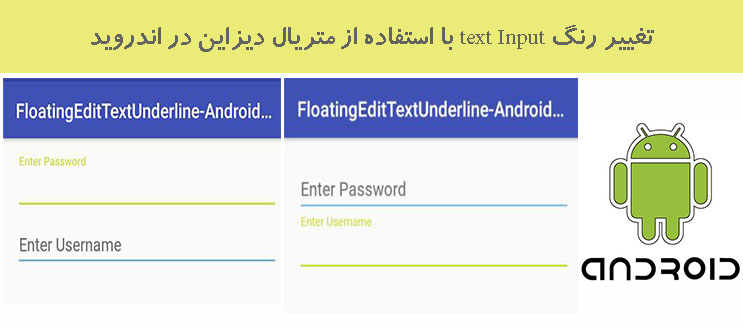
داخل build.gradle قطعه کد زیر را قرار دهید:
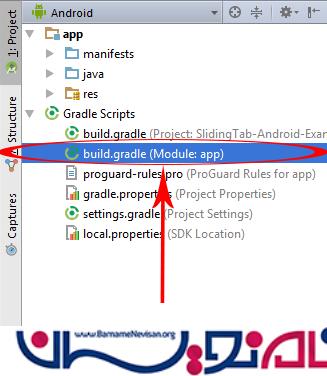
داخل آن قطعه کد زیر را قرار دهید:
compile 'com.android.support:appcompat-v7:24.0.0' compile 'com.android.support:design:24.2.1'
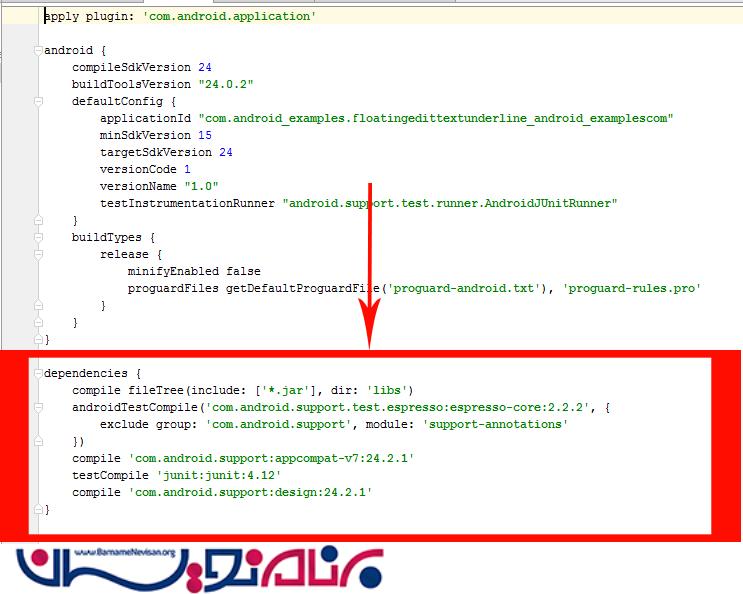
داخل style.xml قطعه کد زیر را قرار دهید:
<item name="colorControlActivated">#009688</item>
<item name="colorControlNormal">#2196F3</item>
برای اینکه زیر متن را یک خط کشیده شود از کد بالا استفاده می شود.
در کلاس قطعه کد زیر را قرار دهید:
import android.support.v7.app.AppCompatActivity;
import android.os.Bundle;
public class MainActivity extends AppCompatActivity {
@Override
protected void onCreate(Bundle savedInstanceState) {
super.onCreate(savedInstanceState);
setContentView(R.layout.activity_main);
}
}
در xml قطعه کد زیر را قرار دهید:
<RelativeLayout xmlns:android="http://schemas.android.com/apk/res/android"
xmlns:app="http://schemas.android.com/tools"
android:id="@+id/activity_main"
android:layout_width="match_parent"
android:layout_height="match_parent"
android:paddingBottom="@dimen/activity_vertical_margin"
android:paddingLeft="@dimen/activity_horizontal_margin"
android:paddingRight="@dimen/activity_horizontal_margin"
android:paddingTop="@dimen/activity_vertical_margin"
app:context="com.android_examples.floatingedittextunderline_android_examplescom.MainActivity">
<android.support.design.widget.TextInputLayout
android:id="@+id/TextInputLayout2"
android:layout_width="match_parent"
android:layout_height="wrap_content">
<EditText
android:id="@+id/edittext2"
android:layout_width="match_parent"
android:layout_height="wrap_content"
android:hint="Enter Password"
android:layout_below="@+id/TextInputLayout1"
/>
</android.support.design.widget.TextInputLayout>
<android.support.design.widget.TextInputLayout
android:id="@+id/TextInputLayout1"
android:layout_width="match_parent"
android:layout_height="wrap_content"
android:layout_below="@+id/TextInputLayout2">
<EditText
android:id="@+id/edittext1"
android:layout_width="match_parent"
android:layout_height="wrap_content"
android:hint="Enter Username"
android:layout_below="@+id/TextInputLayout1"
/>
</android.support.design.widget.TextInputLayout>
</RelativeLayout>
داخل فایل style قطعه کد زیر را قرار دهید:
<resources>
<!-- Base application theme. -->
<style name="AppTheme" parent="Theme.AppCompat.Light.DarkActionBar">
<!-- Customize your theme here. -->
<item name="colorPrimary">@color/colorPrimary</item>
<item name="colorPrimaryDark">@color/colorPrimaryDark</item>
<item name="colorAccent">@color/colorAccent</item>
<item name="colorControlNormal">#2196F3</item>
<item name="colorControlActivated">#009688</item>
</style>
</resources>
خروجی به صورت زیر خواهد بود:
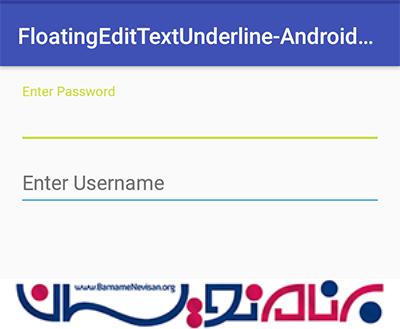
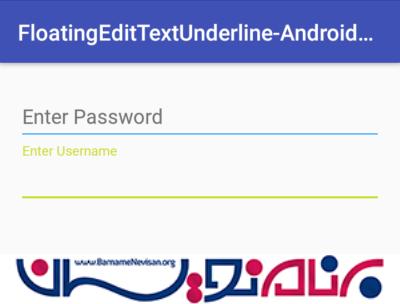
- Android
- 2k بازدید
- 1 تشکر
