سورس بازی math در اندروید
سه شنبه 9 خرداد 1396در این مقاله قصد داریم سورس یک بازی برای شما قرار دهیم این سورس به این صورت هست که زمانی که شما شروع به بازی کردن می کنید یک عدد به صورت رندم برای شما قرار می دهد و شما با اعداد داده شده و عملیات ریاضی باید آن عدد را در زمان تعیین شده به دست آورید.

ابتدا در قسمت layout قطعه کد زیر را قرار می دهید:
<?xml version="1.0" encoding="utf-8"?> <RelativeLayout style="@style/base.mainRelativeLayout" android:id="@+id/wholescreen" xmlns:android="http://schemas.android.com/apk/res/android"> <TextView style="@style/base.label" android:text="@string/targetnumberlabel" android:id="@+id/targetnumberlabel" /> <TextView style="@style/base.number" android:id="@+id/targetnumber" android:layout_toRightOf="@id/targetnumberlabel" /> <TextView style="@style/base.label" android:text="@string/currentsumlabel" android:id="@+id/currentsumlabel" android:layout_below="@id/targetnumberlabel" /> <TextView style="@style/base.number" android:id="@+id/currentnumber" android:layout_toRightOf="@id/currentsumlabel" android:layout_below="@id/targetnumber" /> <TextView style="@style/base.label" android:text="@string/elapsedtimelabel" android:id="@+id/elapsedtimelabel" android:layout_below="@id/currentsumlabel" /> <TextView style="@style/base.number" android:id="@+id/elapsedtime" android:layout_toRightOf="@id/elapsedtimelabel" android:layout_below="@id/currentnumber" /> <Button android:id="@+id/movingBttn1" style="@style/base.flock" android:layout_marginLeft="25dip" android:layout_marginTop="25dip" /> <Button android:id="@+id/movingBttn2" style="@style/base.flock" android:layout_marginLeft="75dip" android:layout_marginTop="25dip" /> <Button android:id="@+id/movingBttn3" style="@style/base.flock" android:layout_marginLeft="125dip" android:layout_marginTop="25dip" /> <Button android:id="@+id/movingBttn4" style="@style/base.flock" android:layout_marginLeft="175dip" android:layout_marginTop="25dip" /> <Button android:id="@+id/movingBttn5" style="@style/base.flock" android:layout_marginLeft="25dip" android:layout_marginTop="75dip" /> <Button android:id="@+id/movingBttn6" style="@style/base.flock" android:layout_marginLeft="75dip" android:layout_marginTop="75dip" /> <Button android:id="@+id/movingBttn7" style="@style/base.flock" android:layout_marginLeft="125dip" android:layout_marginTop="75dip" /> <Button android:id="@+id/movingBttn8" style="@style/base.flock" android:layout_marginLeft="175dip" android:layout_marginTop="75dip" /> <Button android:id="@+id/movingBttn9" style="@style/base.flock" android:layout_marginLeft="25dip" android:layout_marginTop="125dip" /> <Button android:id="@+id/movingBttn10" style="@style/base.flock" android:layout_marginLeft="75dip" android:layout_marginTop="125dip" /> <Button android:id="@+id/movingBttn11" style="@style/base.flock" android:layout_marginLeft="125dip" android:layout_marginTop="125dip" /> <Button android:id="@+id/movingBttn12" style="@style/base.flock" android:layout_marginLeft="175dip" android:layout_marginTop="125dip" /> <Button android:id="@+id/movingBttn13" style="@style/base.flock" android:layout_marginLeft="25dip" android:layout_marginTop="175dip" /> <Button android:id="@+id/movingBttn14" style="@style/base.flock" android:layout_marginLeft="75dip" android:layout_marginTop="175dip" /> <Button android:id="@+id/movingBttn15" style="@style/base.flock" android:layout_marginLeft="125dip" android:layout_marginTop="175dip" /> <Button android:id="@+id/movingBttn16" style="@style/base.flock" android:layout_marginLeft="175dip" android:layout_marginTop="175dip" /> <Button android:id="@+id/movingBttn17" style="@style/base.flock" android:layout_marginLeft="25dip" android:layout_marginTop="225dip" /> <Button android:id="@+id/movingBttn18" style="@style/base.flock" android:layout_marginLeft="75dip" android:layout_marginTop="225dip" /> <Button android:id="@+id/movingBttn19" style="@style/base.flock" android:layout_marginLeft="125dip" android:layout_marginTop="225dip" /> <Button android:id="@+id/movingBttn20" style="@style/base.flock" android:layout_marginLeft="175dip" android:layout_marginTop="225dip" /> <Button android:id="@+id/addition" style="@style/base.bttn.math.addition" /> <TextView android:id="@+id/additionarrow" style="@style/base.arrow.addition" /> <Button android:id="@+id/subtraction" style="@style/base.bttn.math.subtraction" /> <TextView android:id="@+id/subtractionarrow" style="@style/base.arrow.subtraction" /> <Button android:id="@+id/multiplication" style="@style/base.bttn.math.multiplication" /> <TextView android:id="@+id/multiplicationarrow" style="@style/base.arrow.multiplication" /> <Button android:id="@+id/division" style="@style/base.bttn.math.division" /> <TextView android:id="@+id/divisionarrow" style="@style/base.arrow.division" /> <Button android:id="@+id/square" style="@style/base.bttn.math.square" /> <Button android:id="@+id/cube" style="@style/base.bttn.math.cube" /> <Button android:id="@+id/squareroot" style="@style/base.bttn.math.squareroot" /> <TextView style="@style/base.mathmath" android:id="@+id/mathmath" /> <Button android:id="@+id/newgame" style="@style/base.newgame" /> <TextView style="@style/base.alt.quote" android:id="@+id/quote" /> <TextView style="@style/base.alt.author" android:id="@+id/author" /> <TextView android:id="@+id/copyright" style="@style/base.copyright" /> </RelativeLayout>
حالا در قسمت کلاس قطعه کد زیر را قرار دهید:
{
final TextView tv = (TextView)findViewById(R.id.movingBttn15);
if (acceptInput == false) {
tv.setText(String.valueOf(youwon1));
Animation rotateNinety = AnimationUtils.loadAnimation(this, R.anim.rotatezerotoninety);
tv.startAnimation(rotateNinety);
} else {
if (force == true) {tv.setText(String.valueOf(input));}
else {tv.setText(String.valueOf(myRandom.nextInt(input)));}
Animation flockscrollRight = AnimationUtils.loadAnimation(this, R.anim.flockscrollright);
tv.startAnimation(flockscrollRight);}
}
public void bump16(int input, boolean force) {
final TextView tv = (TextView)findViewById(R.id.movingBttn16);
if (acceptInput == false) {
tv.setText(String.valueOf(youwon1));
Animation rotateNinety = AnimationUtils.loadAnimation(this, R.anim.rotatezerotoninety);
tv.startAnimation(rotateNinety);
} else {
if (force == true) {tv.setText(String.valueOf(input));}
else {tv.setText(String.valueOf(myRandom.nextInt(input)));}
Animation flockscrollRight = AnimationUtils.loadAnimation(this, R.anim.flockscrollright);
tv.startAnimation(flockscrollRight);}
}
public void bump17(int input, boolean force) {
final TextView tv = (TextView)findViewById(R.id.movingBttn17);
if (acceptInput == false) {
tv.setText(String.valueOf(youwon1));
Animation rotateNinety = AnimationUtils.loadAnimation(this, R.anim.rotatezerotoninety);
tv.startAnimation(rotateNinety);
} else {
if (force == true) {tv.setText(String.valueOf(input));}
else {tv.setText(String.valueOf(myRandom.nextInt(input)));}
Animation flockscrollRight = AnimationUtils.loadAnimation(this, R.anim.flockscrollright);
tv.startAnimation(flockscrollRight);}
}
public void bump18(int input, boolean force) {
final TextView tv = (TextView)findViewById(R.id.movingBttn18);
if (acceptInput == false) {
tv.setText(String.valueOf(youwon1));
Animation rotateNinety = AnimationUtils.loadAnimation(this, R.anim.rotatezerotoninety);
tv.startAnimation(rotateNinety);
} else {
if (force == true) {tv.setText(String.valueOf(input));}
else {tv.setText(String.valueOf(myRandom.nextInt(input)));}
Animation flockscrollRight = AnimationUtils.loadAnimation(this, R.anim.flockscrollright);
tv.startAnimation(flockscrollRight);}
}
public void bump19(int input, boolean force) {
final TextView tv = (TextView)findViewById(R.id.movingBttn19);
if (acceptInput == false) {
tv.setText(String.valueOf(youwon1));
Animation rotateNinety = AnimationUtils.loadAnimation(this, R.anim.rotatezerotoninety);
tv.startAnimation(rotateNinety);
} else {
if (force == true) {tv.setText(String.valueOf(input));}
else {tv.setText(String.valueOf(myRandom.nextInt(input)));}
Animation flockscrollRight = AnimationUtils.loadAnimation(this, R.anim.flockscrollright);
tv.startAnimation(flockscrollRight);}
}
public void bump20(int input, boolean force) {
final TextView tv = (TextView)findViewById(R.id.movingBttn20);
if (acceptInput == false) {
tv.setText(String.valueOf(youwon1));
Animation rotateNinety = AnimationUtils.loadAnimation(this, R.anim.rotatezerotoninety);
tv.startAnimation(rotateNinety);
} else {
if (force == true) {tv.setText(String.valueOf(input));}
else {tv.setText(String.valueOf(myRandom.nextInt(input)));}
Animation flockscrollRight = AnimationUtils.loadAnimation(this, R.anim.flockscrollright);
tv.startAnimation(flockscrollRight);}
}
public void eyewon(View view) {
final TextView targetNumber = (TextView)findViewById(R.id.targetnumber);
final TextView currentNumber = (TextView)findViewById(R.id.currentnumber);
if (Integer.parseInt((String) currentNumber.getText()) == Integer.parseInt((String) targetNumber.getText()))
{ youWonToggle(true); mHandler.removeCallbacks(mUpdateTimeTask);}
}
public void hitceiling() {
final TextView currentNumber = (TextView)findViewById(R.id.currentnumber);
if (Integer.parseInt((String) currentNumber.getText()) > CEILINGRESET)
{ CURRENTMODE = MINUS; }
}
public void youWonToggle(boolean input) {
if (input == true) {
acceptInput = false;
condition1(1);
condition1(15);
} else { acceptInput = true;}
}
} // END CLASS
خروجی مورد نظر به صورت زیر می باشد:
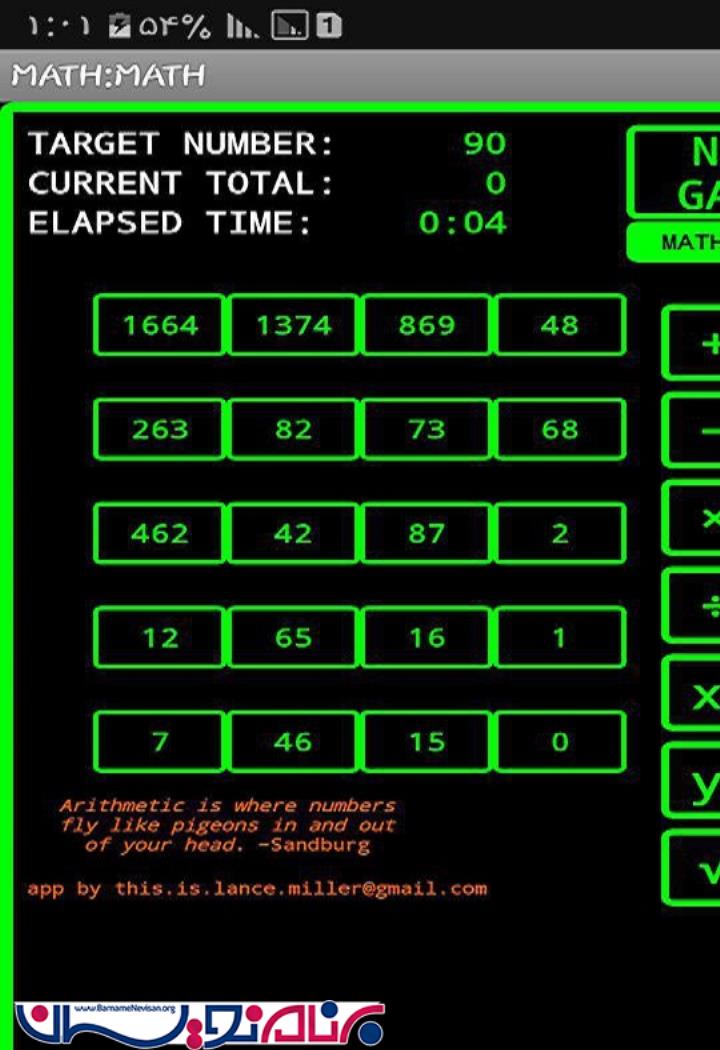
- Android
- 2k بازدید
- 1 تشکر
