ایجاد یک cardview ساده در اندروید
شنبه 3 تیر 1396در این مقاله قصد داریم یک سورس درست نماییم که این سورس به این صورت است که شما می توانید یک cardview ساده را ایجاد نمایید در این مقاله مرحله به مرحله ی ایجاد یک cardview را به شما توضیح خواهم داد.
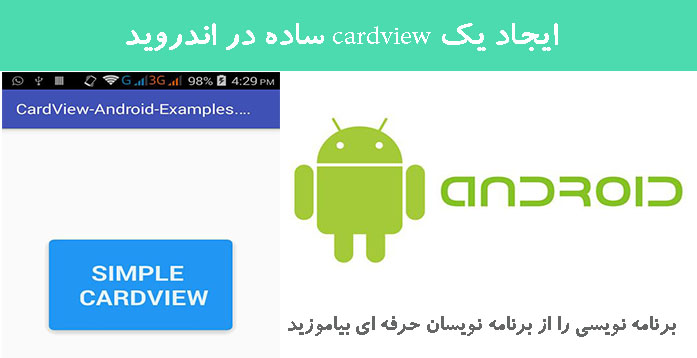
ابتدا در قسمت build را باید باز نمایید:
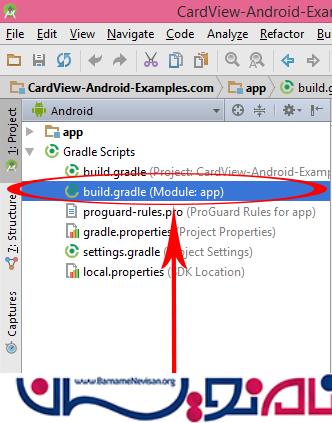
قطعه کد زیر را قرار می دهید:
compile 'com.android.support:appcompat-v7:23.4.0' compile 'com.android.support:cardview-v7:23.0.+' compile 'com.android.support:recyclerview-v7:23.0.+'
خروجی به صورت زیر خواهد بود:
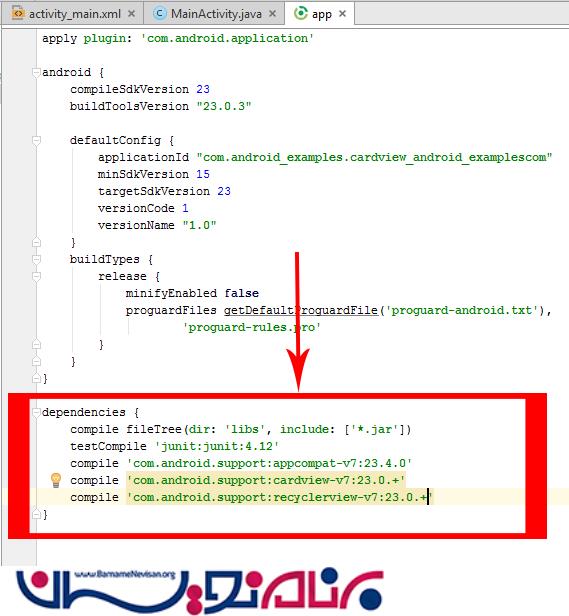
در کلاس قطعه کد زیر را قرار دهید:
import android.support.v7.app.AppCompatActivity;
import android.os.Bundle;
public class MainActivity extends AppCompatActivity {
@Override
protected void onCreate(Bundle savedInstanceState) {
super.onCreate(savedInstanceState);
setContentView(R.layout.activity_main);
}
}
در لایه هم قطعه کد زیر را قرار دهید:
<RelativeLayout xmlns:android="http://schemas.android.com/apk/res/android"
xmlns:tools="http://schemas.android.com/tools"
android:layout_width="match_parent"
android:layout_height="match_parent"
android:paddingBottom="@dimen/activity_vertical_margin"
android:paddingLeft="@dimen/activity_horizontal_margin"
android:paddingRight="@dimen/activity_horizontal_margin"
android:paddingTop="@dimen/activity_vertical_margin"
tools:context="com.android_examples.cardview_android_examplescom.MainActivity">
<android.support.v7.widget.CardView
xmlns:card_view="http://schemas.android.com/apk/res-auto"
android:id="@+id/card_view1"
android:layout_width="wrap_content"
android:layout_height="wrap_content"
android:layout_centerInParent="true"
card_view:cardCornerRadius="6dp"
card_view:cardElevation="6dp"
card_view:contentPadding="25dp"
card_view:cardBackgroundColor="#2196F3"
>
<TextView
android:layout_width="wrap_content"
android:layout_height="wrap_content"
android:layout_gravity="center"
android:gravity="center"
android:text="SIMPLE \n CARDVIEW"
android:textSize="30sp"
android:textStyle="bold"
android:textColor="#E3F2FD"
/>
</android.support.v7.widget.CardView>
</RelativeLayout>
خروجی به صورت زیر خواهد بود:
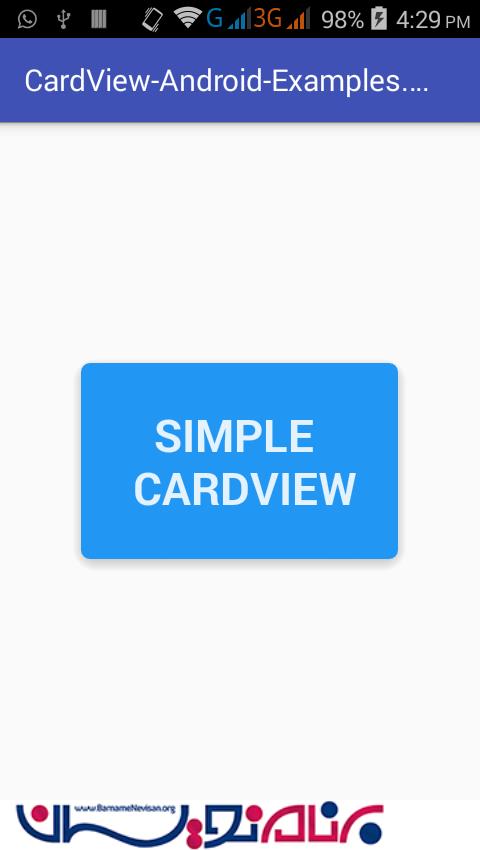
- Android
- 2k بازدید
- 2 تشکر
