صفحه بندی به صورت ajax همراه با جستجو و فیلتر در Asp.net MVC5
شنبه 7 مرداد 1396در این مقاله قصد داریم یک View ایجاد کنیم که محصولات را به صورت ajax بتوانیم جستجو و فیلتر کنیم و همچنین از صفحه بندی استفاده کنیم .
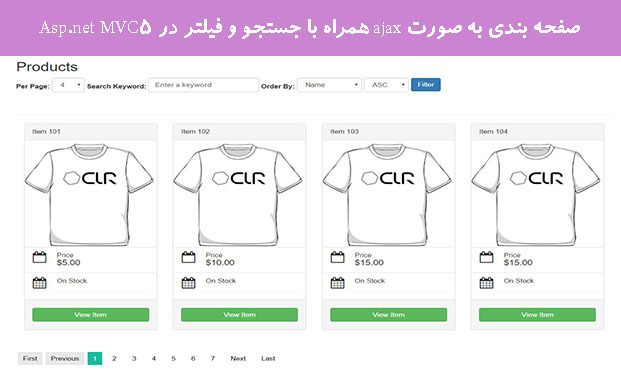
شاید یکی از مشکلاتی که برای شما هم پیش آمده باشد صفحه بندی به صورت ajax همراه با جستجو و فیلتر باشد .
در این مقاله قصد داریم با استفاده از ajax این کار را به ساده ترین راه ممکن انجام دهیم .
برای این منظور یک پروژه از نوع MVC ایجاد می کنیم .
EntityFrameWork را از طریق Nuget در پروژه نصب می کنیم .
کلاس Product را در پوشه Model ایجاد می کنیم و کد های زیر را در آن قرار می دهیم .
public class Product
{
public int id { get; set; }
public string name { get; set; }
[AllowHtml]
public string content { get; set; }
public string excerpt { get; set; }
public DateTime? date { get; set; }
public decimal price { get; set; }
public int quantity { get; set; }
public int status { get; set; }
public int author { get; set; }
public string images { get; set; }
public string featured_image { get; set; }
}
public class ProductDBContext : DbContext
{
public ProductDBContext()
: base("DefaultConnection")
{
}
public DbSet<Product> Products { get; set; }
}
در کدهای بالا بعد از تعریف DbContext را نیز بعد از کلاس Product انجام دادیم .
در sql server managment یک دیتابیس به اسم TestPage ایجاد می کنیم .
این کانکشن استرینگ را به فایل Web.config در پروژه اضافه می کنیم .
<connectionStrings>
<add name="DefaultConnection" connectionString="Data Source=.;Initial Catalog=TestPage;Integrated Security=True;MultipleActiveResultSets=true" providerName="System.Data.SqlClient" />
</connectionStrings>
حالا وارد پروژه شده از سربرگ Toolsمنوی NuGet Package Manager-> Package Manager Console را انتخاب می کنیم .
ابتدا دستور Enable-migrations رو می نوسیم و Enter را می زنیم .
بعد از آن Add-migration MyDb
و بعد از آن Update-database
حالا می توانیم از طریق sql server managment وارد جدول Product شده و تعدادی رکورد وارد کنیم .
بعد از ساخت دیتابیس نوبت به ساخت صفحه می شود .
روی پوشه Controllers کلیک راست می کنیم و New Scaffolded Item را می زنیم .
گزینه ی MVC5 controller with views,using EntityFramework را انتخاب می کنیم .
در صفحه بعدی که باز می شود .
Model class : Product
Data context class : ProductDBContext
نام کنترلر هم ProductsController
Add را می زنیم تا کنترلر و ویو های متناظر آن ساخته شود .
وارد کنترلر ساخته شده می شویم و به جای کدهای Index کدهای پایین را کپی می کنیم.
[HttpGet]
public ActionResult Index()
{
/* No logic required here, let's just render the view */
return View();
}
[HttpPost]
public string Index(FormCollection collection)
{
/* Setup default variables that we are going to populate later */
var pag_content = "";
var pag_navigation = "";
/* Define all posted data coming from the view. */
int page = Convert.ToInt32(collection["data[page]"]); /* Page we are currently at */
string sort = collection["data[sort]"] == "ASC" ? "asc" : "desc"; /* Order of our sort (DESC or ASC) */
string name = collection["data[name]"]; /* Name of the column name we want to sort */
int max = Convert.ToInt32(collection["data[max]"]); /* Number of items to display per page */
string search = collection["data[search]"]; /* Keyword provided on our search box */
int cur_page = page;
page -= 1;
int per_page = max > 1 ? max : 16;
bool previous_btn = true;
bool next_btn = true;
bool first_btn = true;
bool last_btn = true;
int start = page * per_page;
var all_items_query= db.Products.Where(x => x.id != 0).OrderByDescending(p => p.name)
.Skip(start)
.Take(per_page);
if (sort == "desc")
{
if (name == "name")
{
/* Let's build the query using available data that we received form the front-end via ajax */
all_items_query = db.Products.Where(x => x.id != 0).OrderByDescending(p=>p.name)
.Skip(start)
.Take(per_page); /* Get only the products to display. */
}else if (name == "price")
{
/* Let's build the query using available data that we received form the front-end via ajax */
all_items_query = db.Products.Where(x => x.id != 0).OrderByDescending(p => p.price)
.Skip(start)
.Take(per_page); /* Get only the products to display. */
}
else
{
/* Let's build the query using available data that we received form the front-end via ajax */
all_items_query = db.Products.Where(x => x.id != 0).OrderByDescending(p => p.date)
.Skip(start)
.Take(per_page); /* Get only the products to display. */
}
}
else
{
if (name == "name")
{
/* Let's build the query using available data that we received form the front-end via ajax */
all_items_query = db.Products.Where(x => x.id != 0).OrderBy(p => p.name)
.Skip(start)
.Take(per_page); /* Get only the products to display. */
}
else if (name == "price")
{
/* Let's build the query using available data that we received form the front-end via ajax */
all_items_query = db.Products.Where(x => x.id != 0).OrderBy(p => p.price)
.Skip(start)
.Take(per_page); /* Get only the products to display. */
}
else
{
/* Let's build the query using available data that we received form the front-end via ajax */
all_items_query = db.Products.Where(x => x.id != 0).OrderByDescending(p => p.date)
.Skip(start)
.Take(per_page); /* Get only the products to display. */
}
}
/* Get total items in our database */
var count_query = db.Products
.Where(x => x.id != 0); /* Get total products count. */
/* If there is a search keyword, we search through the database for possible matches*/
if (search != "")
{
/* The "Contains" method matches records using the LIKE %keyword% format */
all_items_query = all_items_query.Where(x =>
x.name.Contains(search) ||
x.content.Contains(search) ||
x.excerpt.Contains(search)
);
count_query = count_query.Where(x =>
x.name.Contains(search) ||
x.content.Contains(search) ||
x.excerpt.Contains(search)
);
}
/* We now fetch the data from our database */
var all_items = all_items_query.ToList();
int count = count_query.Count();
if (count > 0)
{
/* Loop through each item to create views */
foreach (var item in all_items)
{
pag_content += "<div class='col-sm-3 item-" + item.id + "'>" +
"<div class='panel panel-default'>" +
"<div class='panel-heading item-name'>" +
item.name +
"</div>" +
"<div class='panel -body p-0 p-b'>" +
"<a href='/Products/Details/" + item.id + "'><img src='/Content/Images/" + "dummy-shirt.png" + "' width='100%' class='img-responsive item-featured' /></a>" +
"<div class='list-group m-0'>" +
"<div class='list-group-item b-0 b-t'>" +
"<i class='fa fa-calendar-o fa-2x pull-left ml-r'></i>" +
"<p class='list-group-item-text'>Price</p>" +
"<h4 class='list-group-item-heading'>$<span class='item-price'>" + item.price + "</span></h4>" +
"</div>" +
"<div class='list-group-item b-0 b-t'>" +
"<i class='fa fa-calendar fa-2x pull-left ml-r'></i>" +
"<p class='list-group-item-text'>On Stock</p>" +
"<h4 class='list-group-item-heading item-stock'>" + "" + "</h4>" +
"</div>" +
"</div>" +
"</div>" +
"<div class='panel-footer'>" +
"</p><a href='/Products/Details/" + item.id + "' class='btn btn-success btn-block'>View Item</a></p>" +
"</div>" +
"</div>" +
"</div>";
}
}
else
{
/* Show a message if no items were found */
pag_content += "<p class='p-d bg-danger'>No items found</p>";
}
pag_content = pag_content + "<br class = 'clear' />";
/* Bellow is the navigation logic and view */
decimal nop_ceil = Decimal.Divide(count, per_page);
int no_of_paginations = Convert.ToInt32(Math.Ceiling(nop_ceil));
var start_loop = 1;
var end_loop = no_of_paginations;
if (cur_page >= 7)
{
start_loop = cur_page - 3;
if (no_of_paginations > cur_page + 3)
{
end_loop = cur_page + 3;
}
else if (cur_page <= no_of_paginations && cur_page > no_of_paginations - 6)
{
start_loop = no_of_paginations - 6;
end_loop = no_of_paginations;
}
}
else
{
if (no_of_paginations > 7)
{
end_loop = 7;
}
}
pag_navigation += "<ul>";
if (first_btn && cur_page > 1)
{
pag_navigation += "<li p='1' class='active'>First</li>";
}
else if (first_btn)
{
pag_navigation += "<li p='1' class='inactive'>First</li>";
}
if (previous_btn && cur_page > 1)
{
var pre = cur_page - 1;
pag_navigation += "<li p='" + pre + "' class='active'>Previous</li>";
}
else if (previous_btn)
{
pag_navigation += "<li class='inactive'>Previous</li>";
}
for (int i = start_loop; i <= end_loop; i++)
{
if (cur_page == i)
pag_navigation += "<li p='" + i + "' class = 'selected' >" + i + "</li>";
else
pag_navigation += "<li p='" + i + "' class='active'>" + i + "</li>";
}
if (next_btn && cur_page < no_of_paginations)
{
var nex = cur_page + 1;
pag_navigation += "<li p='" + nex + "' class='active'>Next</li>";
}
else if (next_btn)
{
pag_navigation += "<li class='inactive'>Next</li>";
}
if (last_btn && cur_page < no_of_paginations)
{
pag_navigation += "<li p='" + no_of_paginations + "' class='active'>Last</li>";
}
else if (last_btn)
{
pag_navigation += "<li p='" + no_of_paginations + "' class='inactive'>Last</li>";
}
pag_navigation = pag_navigation + "</ul>";
/* Lets put our variables in a dictionary */
var response = new Dictionary<string, string> {
{ "content", pag_content },
{ "navigation", pag_navigation }
};
/* Then we return the Dictionary in json format to our front-end */
string json = new JavaScriptSerializer().Serialize(response);
return json;
}
به پوشه Views -> Products می رویم و فایل Index.cshtml را باز می کنیم و کدهای زیر را جایگزین آن می کنیم.
@model IEnumerable<WebApplication1.Models.Product>
@{
ViewBag.Title = "Index";
Layout = "~/Views/Shared/_Layout.cshtml";
}
<h2>Products</h2>
<div class="products-view-all">
<form class="post-list">
<input type="hidden" value="">
</form>
<div class="clearfix">
<article class="navbar-form navbar-left p-0 m-0 ml-b">
<div class="form-group">
<label>Per Page: </label>
<select class="form-control post_max m-b">
<option value="4">4</option>
<option value="8">8</option>
<option value="16">16</option>
</select>
</div>
<label>
Search Keyword:
<input type="text" placeholder="Enter a keyword" class="form-control post_search_text m-b">
</label>
<div class="form-group">
<label>Order By: </label>
<select class="form-control post_name m-b">
<option value="name">Name</option>
<option value="price">Price</option>
<option value="date">Date Posted</option>
</select>
<select class="form-control post_sort m-b">
<option value="ASC">ASC</option>
<option value="DESC">DESC</option>
</select>
</div>
<input type="submit" value="Filter" class="btn btn-primary post_search_submit m-b">
</article>
</div>
<hr>
<div class="clearfix">
<div class="pagination-container clearfix"><br class="clear"></div>
<div class="pagination-nav"></div>
</div>
</div>
روی پوشه Scripts کلیک راست می کنیم گزینه Add -> JavaScriptFile یک فایل از نوع JavaScript به نام App.js ایجاد می کنیم و محتوای آن را ، محتوای زیر قرار می دهیم .
/**
* App Class
*
* @author Carl Victor Fontanos
* @author_url www.carlofontanos.com
*
*/
/**
* Setup a App namespace to prevent JS conflicts.
*/
var app = {
Posts: function () {
/**
* This method contains the list of functions that needs to be loaded
* when the "Posts" object is instantiated.
*
*/
this.init = function () {
this.get_all_items_pagination();
}
/**
* Load front-end items pagination.
*/
this.get_all_items_pagination = function () {
_this = this;
/* Check if our hidden form input is not empty, meaning it's not the first time viewing the page. */
if ($('form.post-list input').val()) {
/* Submit hidden form input value to load previous page number */
data = JSON.parse($('form.post-list input').val());
_this.ajax_get_all_items_pagination(data.page, data.name, data.sort);
} else {
/* Load first page */
_this.ajax_get_all_items_pagination(1, $('.post_name').val(), $('.post_sort').val());
}
/* Search */
$('body').on('click', '.post_search_submit', function () {
_this.ajax_get_all_items_pagination(1, $('.post_name').val(), $('.post_sort').val());
});
/* Search when Enter Key is triggered */
$(".post_search_text").keyup(function (e) {
if (e.keyCode == 13) {
_this.ajax_get_all_items_pagination(1, $('.post_name').val(), $('.post_sort').val());
}
});
/* Pagination Clicks */
$('body').on('click', '.pagination-nav li.active', function () {
var page = $(this).attr('p');
_this.ajax_get_all_items_pagination(page, $('.post_name').val(), $('.post_sort').val());
});
}
/**
* AJAX front-end items pagination.
*/
this.ajax_get_all_items_pagination = function (page, order_by_name, order_by_sort) {
if ($(".pagination-container").length > 0 && $('.products-view-all').length > 0) {
$(".pagination-container").html('<img src="/Content/Images/loading.gif" class="ml-tb" />');
var post_data = {
page: page,
search: $('.post_search_text').val(),
name: order_by_name,
sort: order_by_sort,
max: $('.post_max').val(),
};
$('form.post-list input').val(JSON.stringify(post_data));
var data = {
action: 'get-all-products',
data: JSON.parse($('form.post-list input').val())
};
$.ajax({
url: '/Products/Index',
type: 'POST',
data: data,
success: function (response) {
response = JSON.parse(response);
if ($(".pagination-container").html(response.content)) {
$('.pagination-nav').html(response.navigation);
$('.table-post-list th').each(function () {
/* Append the button indicator */
$(this).find('span.glyphicon').remove();
if ($(this).hasClass('active')) {
if (JSON.parse($('form.post-list input').val()).th_sort == 'DESC') {
$(this).append(' <span class="glyphicon glyphicon-chevron-down pull-right"></span>');
} else {
$(this).append(' <span class="glyphicon glyphicon-chevron-up pull-right"></span>');
}
}
});
}
}
});
}
}
}
}
/**
* When the document has been loaded...
*
*/
jQuery(document).ready(function () {
posts = new app.Posts(); /* Instantiate the Posts Class */
posts.init(); /* Load Posts class methods */
});
رفرنس آن را به فایل _Layout در قسمت اسکریپت ها اضافه می کنیم .
وارد پوشه Content می شویم و یک پوشه به نام Images اضافه می کنیم و یک عکس به نام dummy-shirt.png و loading.gif به آن اضافه می کنیم . ( می توانید از اینترنت دانلود کنید )
وارد فایل Site.css می شویم و کدهای زیر را به آن اضافه می کنیم .
/* Pagination Styles */
.pagination-nav { margin: 30px 0 20px 0; }
.pagination-nav ul {margin: 0; padding: 0;}
.pagination-nav ul li {display: inline-block; margin: 3px; padding: 6px 10px; background: #FFF; color: black; border-radius: 2px; }
.pagination-nav ul li.active:hover {cursor: pointer; background: #18bc9c; color: white; }
.pagination-nav ul li.inactive {background: #e8e8e8;}
.pagination-nav ul li.selected {background: #18bc9c; color: white;}
پروژه آماده است و شما می توانید آن را اجرا کنید .
امیدوارم که از این مقاله استفاده کنید . آموزش asp.net mvc
با تشکر محسن سلمانی
- ASP.net MVC
- 4k بازدید
- 11 تشکر
