سورس بازی Bumper Car Maze در اندروید
شنبه 4 شهریور 1396در این مقاله یک سورس بازی میخواهیم برای شما قرار دهیم این سورس بازی به این صورت است که شما باید با استفاده از جهت های چپ و راست و بالا و پایین ماشین را بچرخانید وحرکت دهید.

در این سورس 5 تا لایه layout دارد که در اینجا یکی از آنها را توضیح می دهیم:
<?xml version="1.0" encoding="utf-8"?> <RelativeLayout xmlns:android="http://schemas.android.com/apk/res/android" android:background="#88888888" android:layout_height="fill_parent" android:id="@+id/RelativeLayoutIntro" android:layout_width="fill_parent" android:layout_gravity="center"> <RelativeLayout android:id="@+id/RelativeLayout01" android:layout_width="wrap_content" android:layout_height="wrap_content" android:layout_centerInParent="true" android:layout_centerHorizontal="true"><ImageView android:layout_below="@id/RelativeLayout01" android:background="@drawable/welcom_back" android:id="@+id/welcome_background" android:layout_height="fill_parent" android:layout_width="fill_parent"></ImageView><LinearLayout xmlns:android="http://schemas.android.com/apk/res/android" android:orientation="vertical" android:layout_height="fill_parent" android:layout_centerInParent="true" android:layout_centerVertical="true" android:gravity="center" android:layout_width="wrap_content"> <TextView android:layout_width="fill_parent" android:layout_height="wrap_content" android:gravity="center_horizontal" android:text="@string/app_name" android:textSize="20dip" android:typeface="sans" android:textStyle="bold" android:textColor="#FFFFFF" android:textColorHint="#000000" android:layout_marginBottom="5dip" android:layout_marginTop="35dip" android:id="@+id/gameIntroTitleText"/><TextView android:layout_width="wrap_content" android:layout_height="wrap_content" android:textColor="#FFFFFF" android:text="@string/intro_msg_one" android:textStyle="bold" android:id="@+id/gameIntroMsgTextOne" android:textSize="15dip"></TextView><TextView android:layout_width="wrap_content" android:layout_height="wrap_content" android:text="@string/intro_msg_two" android:textColor="#FFFFFF" android:textStyle="bold" android:id="@+id/gameIntroMsgTextTwo" android:textSize="15dip"></TextView><Button android:layout_width="wrap_content" android:layout_height="wrap_content" android:id="@+id/startButton" android:layout_centerHorizontal="true" android:layout_centerInParent="true" android:gravity="center" android:text="@string/game_button_msg" android:layout_marginTop="15dip" android:layout_marginBottom="10dip"/><Button android:layout_width="wrap_content" android:layout_height="wrap_content" android:id="@+id/instructionsButton" android:text="@string/instructions_button_msg" android:textSize="13dip" android:layout_marginBottom="5dip"></Button> </LinearLayout></RelativeLayout> </RelativeLayout>
و چند تا هم کلاس جاوا داریم که در اینجا یکی از آن ها را توضیح می دهیم:
package com.julioterra.maze;
import game.elements.Coord;
import game.elements.GameStatus;
import com.julioterra.maze.view.GameView;
import com.julioterra.maze.view.GameThread;
import com.julioterra.maze.shapes.Maze;
import com.julioterra.maze.shapes.BumperCar;
import com.julioterra.maze.R;
import android.app.Activity;
import android.content.Context;
import android.content.Intent;
import android.graphics.Canvas;
import android.os.Bundle;
import android.os.Handler;
import android.view.Display;
import android.view.GestureDetector;
import android.view.MotionEvent;
import android.view.WindowManager;
import android.view.GestureDetector.OnGestureListener;
public class Game extends Activity implements OnGestureListener {
private GestureDetector gestureScanner;
public GameView gameView;
public GameThread gameThread;
public Maze maze;
public int gameClosed; // variable to ensure game only launches one win or lost activity
@Override
public void onCreate(Bundle savedInstanceState) {
super.onCreate(savedInstanceState);
// creates a gestureDetector object with using listener interface from this object
gestureScanner = new GestureDetector(this);
// sets the content view by referencing the gamescreen.xml layout file
setContentView(R.layout.gamescreen);
// initialize gameView object using the attributes outlined in the gamescreen.xml layout file
gameView = (GameView) findViewById(R.id.gameView);
// initialize gameThread and declare an anonymous version of this class to redefine the draw, update and setup methods
gameThread = new GameThread(this, new Handler())
{
public int elementSize, mazeElementSize;
public BumperCar bumperCar;
public void setup() {
// create a instance of display to capture the screen width and height
Display display = ((WindowManager) getSystemService(Context.WINDOW_SERVICE)).getDefaultDisplay();
int width = display.getWidth();
int height = display.getHeight();
// set the standard size of elements such as bumper and maze elements
this.elementSize = 45;
this.mazeElementSize = (int)(elementSize * 1.25);
// create an instance of the bumper car object
this.bumperCar = new BumperCar(R.drawable.red_car, new Coord(width/2, height/2), 4, new Coord (elementSize/2, elementSize/2));
// create the maze by passing it the maze element size, and screen width and height
maze = new Maze(this.mazeElementSize, width, height);
gameClosed = 0;
}
// update the game by checking if game is over and moving the auto
public void update() {
checkWin();
maze.moveAuto();
this.bumperCar.update(maze.getDirection()); // confirm direction of bumper car to set appropriate image
}
// draw the maze and bumper to screen
public void draw(Canvas c) {
c.drawARGB(255, 0, 0, 0); // background color
maze.checkColAndDraw(bumperCar); // check whether the bumper car has collided with a maze element and draw maze
this.bumperCar.draw(); // draw the bumper car
}
// check if the game has been won
public void checkWin() {
if (GameStatus.gameOver == true) {
if (gameClosed == 0) {
if (GameStatus.gameWon == true) {
Intent intent = new Intent();
intent.setClass(Game.this, GameOver.class);
startActivity(intent);
} else {
Intent intent = new Intent();
intent.setClass(Game.this, GameLost.class);
startActivity(intent);
}
gameThread.end();
finish();
}
// increase the counter that ensures a new activity is not launched more than one
gameClosed ++;
}
}
};
// link the gameThread to the gameView using the setThread method from surfaceView class
// this method enables the gameView to call a method form the gameThread that links a handle
gameView.setThread(gameThread);
}
public void onResume(Bundle savedInstanceState) {
this.maze.initMaze();
}
// ************************************************
// CALLBACK METHODS FOR ON-GESTURE-LISTENER INTERFACE
// ************************************************
public boolean onTouchEvent(MotionEvent me) {
boolean result = gestureScanner.onTouchEvent(me);
try {
Thread.sleep(30);
} catch (Exception e) {
e.printStackTrace();
}
return result;
}
public void processTouch(Coord coord) {
if(Math.abs(coord.x) > Math.abs(coord.y)) {
if (coord.x > 0) maze.changeDirection(0);
else maze.changeDirection(2);
} else {
if (coord.y > 0) maze.changeDirection(1);
else maze.changeDirection(3);
}
// if (coord.y < 200) maze.changeDirection(3);
// else if (coord.y > 400) maze.changeDirection(1);
// else if (coord.x > 250) maze.changeDirection(0);
// else if (coord.x < 150) maze.changeDirection(2);
}
public boolean onDown(MotionEvent e) {
return true;
}
public boolean onFling(MotionEvent e1, MotionEvent e2, float velocityX, float velocityY) {
this.processTouch(new Coord(velocityX, velocityY));
return true;
}
public void onShowPress(MotionEvent e) {
}
public void onLongPress(MotionEvent e) {
}
public boolean onScroll(MotionEvent e1, MotionEvent e2, float distanceX, float distanceY) {
return true;
}
public boolean onSingleTapUp(MotionEvent e) {
return true;
}
}
خروجی به صورت زیر خواهد بود:
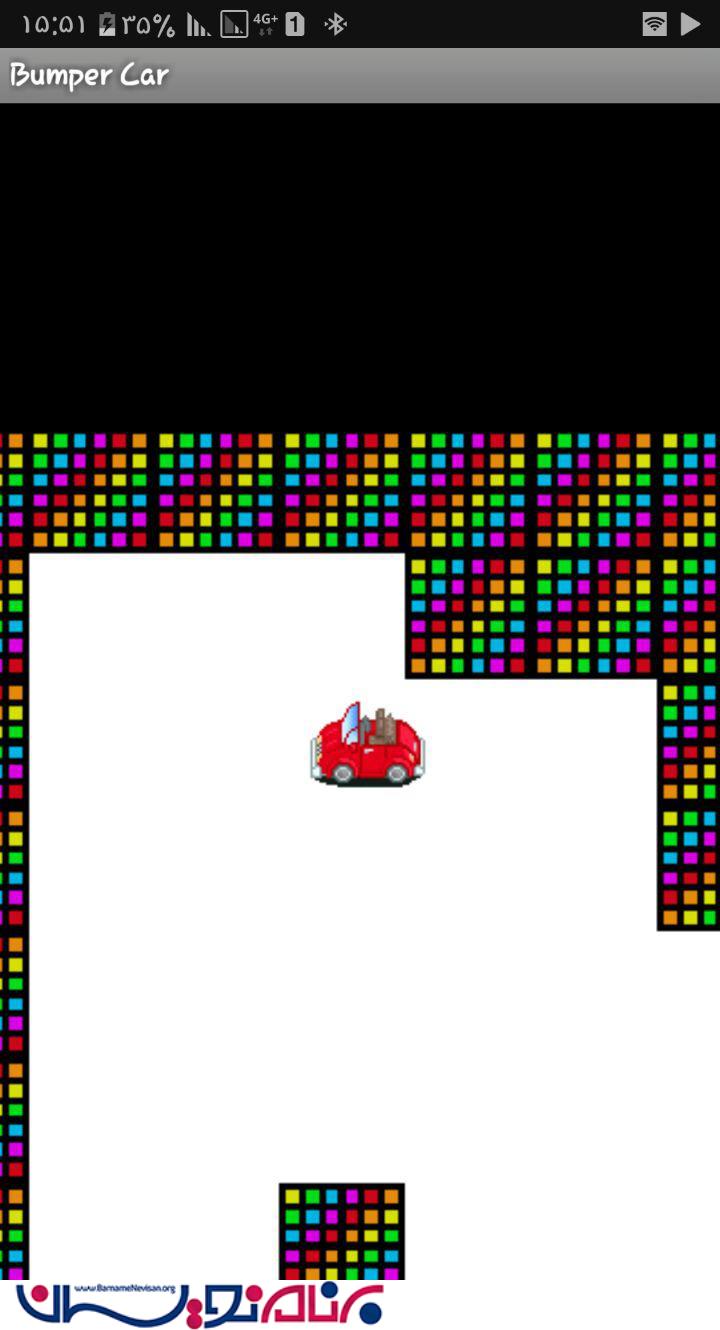
- Android
- 1k بازدید
- 0 تشکر
