سورس بازی Ureca در اندروید
چهارشنبه 8 شهریور 1396در این مقاله قصد داریم یک سورس بازی برای شما قرار دهیم به این صورت که شما باید گوها را در مدت زمان کم از بین ببرید و به مرحله ی بعد بروید در مرحله ی بالاتر این گوها به صورت متحرک هم هستند.

در قسمت layout باید قطعه کد زیر را قرار دهید:
<RelativeLayout xmlns:android="http://schemas.android.com/apk/res/android"
xmlns:tools="http://schemas.android.com/tools"
android:layout_width="match_parent"
android:layout_height="match_parent"
tools:context=".MainMenuActivity" >
<Button
android:id="@+id/new_game"
android:layout_width="wrap_content"
android:layout_height="wrap_content"
android:layout_alignParentTop="true"
android:layout_centerHorizontal="true"
android:layout_marginTop="71dp"
android:text="New Game" />
<Button
android:id="@+id/resume"
android:layout_width="wrap_content"
android:layout_height="wrap_content"
android:layout_below="@+id/new_game"
android:layout_centerHorizontal="true"
android:layout_marginTop="20dp"
android:text="Resume" />
<TextView
android:id="@+id/developed_by"
android:layout_width="wrap_content"
android:layout_height="wrap_content"
android:layout_alignParentBottom="true"
android:layout_centerHorizontal="true"
android:layout_marginBottom="14dp"
android:text="Developed by Shubham Goyal"
android:textAppearance="?android:attr/textAppearanceSmall" />
<Button
android:id="@+id/how_to_play"
android:layout_width="wrap_content"
android:layout_height="wrap_content"
android:layout_below="@+id/resume"
android:layout_centerHorizontal="true"
android:layout_marginTop="24dp"
android:text="How To Play" />
</RelativeLayout>
در کلاس هم باید قطعه کد زیر را قرار دهید:
package com.example.theurecagame;
import android.os.Bundle;
import android.app.Activity;
import android.content.Intent;
import android.util.Log;
import android.view.Menu;
import android.view.View;
import android.widget.Button;
//class the display and manage main menu
public class MainMenuActivity extends Activity {
@Override
protected void onCreate(Bundle savedInstanceState) {
super.onCreate(savedInstanceState);
setContentView(R.layout.activity_main_menu);
final Button new_game = (Button) findViewById(R.id.new_game);
final Button resume = (Button) findViewById(R.id.resume);
final Button how_to_play = (Button) findViewById(R.id.how_to_play);
//on clicking new game
new_game.setOnClickListener(new View.OnClickListener() {
public void onClick(View v) {
//launch StartGameActivity
Intent intent = new Intent(MainMenuActivity.this, StartGameActivity.class);
Log.d("URECA", "New Game starting : ");
MainMenuActivity.this.startActivity(intent);
}
}
);
}
}
خروجی به صورت زیر خواهد بود:
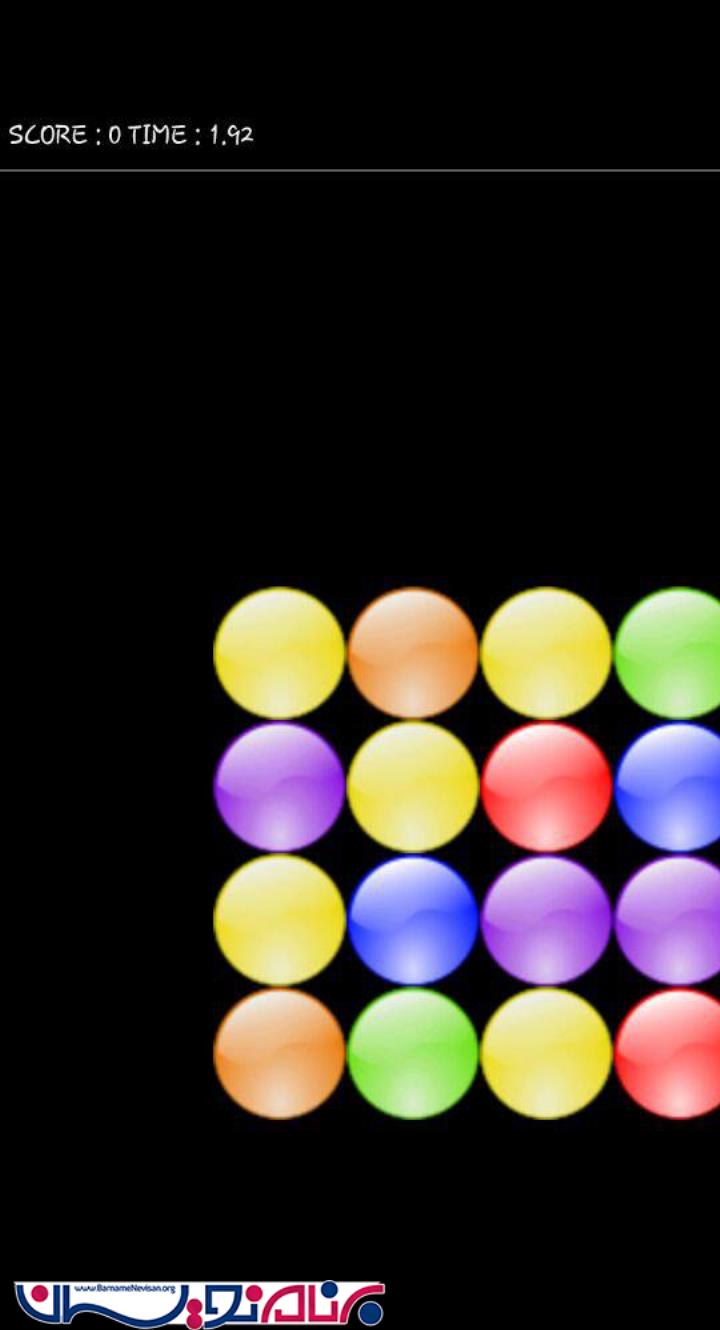
- Android
- 2k بازدید
- 1 تشکر
