دریافت ورژن گوشی در اندروید
سه شنبه 7 شهریور 1396در این مقاله قصد داریم با استفاده از اپلیکیشن، ورژنی در گوشی ما است را بفهمیم چند است. اندروید از 2 که پایین ترین نسخه ی آن است شروع می شود تا اندروید 7 که جدیدا هم اندروید 8 به بازار آمده است.
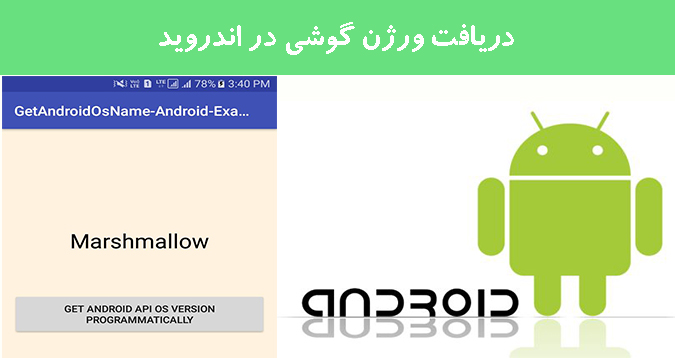
ما با استفاده از این متد می توانیم نسخه ی اندروید را پیدا کنیم:
android.os.Build.VERSION.SDK_INT
در کلاس جاوا باید قطعه کد زیر را قرار دهیم:
package com.android_examples.getandroidosname_android_examplescom;
import android.support.v7.app.AppCompatActivity;
import android.os.Bundle;
import android.view.View;
import android.widget.Button;
import android.widget.TextView;
import android.widget.Toast;
public class MainActivity extends AppCompatActivity {
Button button ;
TextView textView;
int CVersion ;
@Override
protected void onCreate(Bundle savedInstanceState) {
super.onCreate(savedInstanceState);
setContentView(R.layout.activity_main);
button = (Button)findViewById(R.id.button);
textView = (TextView)findViewById(R.id.textView);
button.setOnClickListener(new View.OnClickListener() {
@Override
public void onClick(View view) {
CVersion = android.os.Build.VERSION.SDK_INT;
switch (CVersion){
case 11 :
textView.setText("Honeycomb");
break;
case 12 :
textView.setText("Honeycomb");
break;
case 13 :
textView.setText("Honeycomb");
break;
case 14 :
textView.setText("Ice Cream Sandwich");
break;
case 15 :
textView.setText("Ice Cream Sandwich");
break;
case 16 :
textView.setText("Jelly Bean");
break;
case 17 :
textView.setText("Jelly Bean");
break;
case 18 :
textView.setText("Jelly Bean");
break;
case 19 :
textView.setText("KitKat");
break;
case 21 :
textView.setText("Lollipop");
break;
case 22 :
textView.setText("Lollipop");
break;
case 23 :
textView.setText("Marshmallow");
break;
case 24 :
textView.setText("Nougat");
break;
case 25 :
textView.setText("Nougat");
break;
default:
Toast.makeText(MainActivity.this,"Not Found", Toast.LENGTH_LONG).show();
break;
}
}
});
}
}
در لایه main باید قطعه کد زیر را قرار دهید:
<?xml version="1.0" encoding="utf-8"?>
<RelativeLayout xmlns:android="http://schemas.android.com/apk/res/android"
xmlns:tools="http://schemas.android.com/tools"
android:id="@+id/activity_main"
android:layout_width="match_parent"
android:layout_height="match_parent"
android:paddingBottom="@dimen/activity_vertical_margin"
android:paddingLeft="@dimen/activity_horizontal_margin"
android:paddingRight="@dimen/activity_horizontal_margin"
android:paddingTop="@dimen/activity_vertical_margin"
tools:context="com.android_examples.getandroidosname_android_examplescom.MainActivity"
android:background="#FFF3E0">
<Button
android:text="get android api os version programmatically"
android:layout_width="wrap_content"
android:layout_height="wrap_content"
android:layout_centerVertical="true"
android:layout_centerHorizontal="true"
android:id="@+id/button" />
<TextView
android:layout_width="wrap_content"
android:layout_height="wrap_content"
android:layout_above="@+id/button"
android:layout_centerHorizontal="true"
android:layout_marginBottom="63dp"
android:id="@+id/textView"
android:textSize="30dp"
android:textColor="#000000"
android:gravity="center"/>
</RelativeLayout>
خروجی به صورت زیر خواهد بود:

- Android
- 2k بازدید
- 1 تشکر
