تبدیل داده های GridView به یک فایل متنی
شنبه 5 مهر 1393در اینجا می خواهیم داده های GridView را به یک فایل متنی(NotePad) در ASP.NET با استفاده از زبان C# تبدیل کنیم
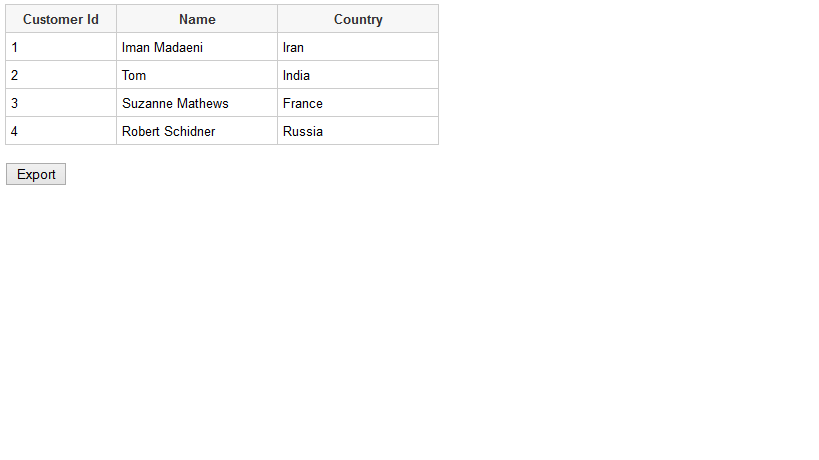
یک حلقه بر روی ردیف های GridView اجرا می شود تا یک رشته به هم پیوسته تولید کند که در نهایت در یک فایل متنی در NotePadقابل مشاهده است.
نمونه کد HTML:
نمونه کد HTL شامل یک GridView و یک Button است.
<asp:GridView ID="GridView1" runat="server" AutoGenerateColumns="false">
<Columns>
<asp:BoundField DataField="CustomerId" HeaderText="Customer Id" ItemStyle-Width="100" />
<asp:BoundField DataField="Name" HeaderText="Name" ItemStyle-Width="150" />
<asp:BoundField DataField="Country" HeaderText="Country" ItemStyle-Width="150" />
</Columns>
</asp:GridView>
<br />
<asp:Button Text="Export" OnClick="ExportTextFile" runat="server" />
فضاهای نام:
فضای نام زیر را وارد کنید:
using System.Data;
داده ها ی نمونه را در data table ریختیم و به GridView بایند کردیم.
protected void Page_Load(object sender, EventArgs e)
{
if (!this.IsPostBack)
{
DataTable dt = new DataTable();
dt.Columns.AddRange(new DataColumn[3] { new DataColumn("Id"), new DataColumn("Name"), new DataColumn("Country") });
dt.Rows.Add(1, "John Hammond", "United States");
dt.Rows.Add(2, "Mudassar Khan", "India");
dt.Rows.Add(3, "Suzanne Mathews", "France");
dt.Rows.Add(4, "Robert Schidner", "Russia");
GridView1.DataSource = dt;
GridView1.DataBind();
}
}
خروجی داده های GridView به فایل متنی در ASP.NET :
وقتی دکمه Export کلید می شود رویداد زیر اجرا می شود:
یک حلقه بر روی ردیف ها و ستون های GridView اجرا می شود و یک رشته به هم پیوسته که با کاراکتر Tab (شما می توانید از کاراکتر دیگری برای جدا کردن استفاده کنید)از هم جدا شده اند تولید می شود.
protected void ExportTextFile(object sender, EventArgs e)
{
//Build the Text file data.
string txt = string.Empty;
foreach (TableCell cell in GridView1.HeaderRow.Cells)
{
//Add the Header row for Text file.
txt += cell.Text + "\t\t";
}
//Add new line.
txt += "\r\n";
foreach (GridViewRow row in GridView1.Rows)
{
foreach (TableCell cell in row.Cells)
{
//Add the Data rows.
txt += cell.Text + "\t\t";
}
//Add new line.
txt += "\r\n";
}
//Download the Text file.
Response.Clear();
Response.Buffer = true;
Response.AddHeader("content-disposition", "attachment;filename=GridViewExport.txt");
Response.Charset = "";
Response.ContentType = "application/text";
Response.Output.Write(txt);
Response.Flush();
Response.End();
}
- ASP.net
- 2k بازدید
- 3 تشکر
