صفحه بندی با استفاده از StoreProcedure درAsp.net
پنجشنبه 16 بهمن 1393در این مقاله میخواهیم در Asp.net اطلاعات یک جدول را با کمک StoreProcedure صفحه بندی کنیم

در پایگاه داده خود یک جدول به نام Student با فیلد های زیر میسازیم:
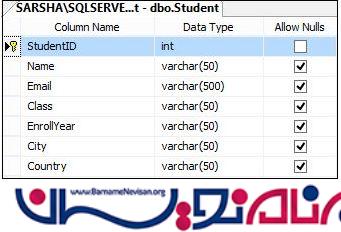
سپس برای صفحه بندی مقداری رکورد درج میکینم:
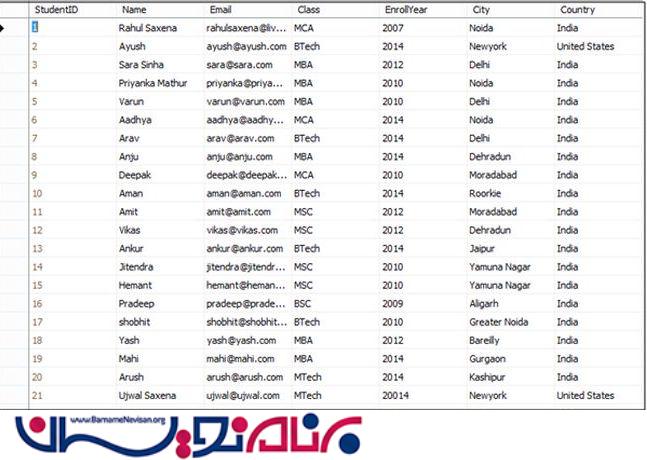
حال یک روال برای صفحه بندی مینویسیم:
ALTER PROCEDURE [dbo].[GetStudentData]
(
@PageIndex INT = 1,
@PageSize INT = 10,
@RecordCount INT OUTPUT
)
AS
BEGIN
SET NOCOUNT ON;
SELECT ROW_NUMBER() OVER
(
ORDER BY StudentID ASC
)AS RowNumber
,StudentID
,Name
,Email
,Class,EnrollYear,City INTO #Results FROM Student
SELECT * FROM #Results
WHERE RowNumber BETWEEN(@PageIndex -1) * @PageSize + 1 AND(((@PageIndex -1) * @PageSize + 1) + @PageSize) - 1
SELECT @RecordCount = COUNT(*) FROM #Results
DROP TABLE #Results
END
در صفحه aspx خود اطلاعات زیر را وارد کنید:
<%@ Page Language="C#" AutoEventWireup="true" CodeBehind="SQLPagingInGridView.aspx.cs" Inherits="SQLPaging.SQLPagingInGridView" %>
<!DOCTYPE html>
<html xmlns="http://www.w3.org/1999/xhtml">
<head runat="server">
<title>SQL Paging Implementation in ASP.NET</title>
</head>
<body>
<form id="form1" runat="server">
<div>
<table style="border: solid 15px blue; width: 100%; vertical-align: central;">
<tr>
<td style="padding-left: 50px; padding-top: 20px; padding-bottom: 20px; background-color: skyblue; font-size: 20pt; color: orangered;">SQL Paging Implementation in ASP.NET C#
</td>
</tr>
<tr>
<td style="text-align: left; padding-left: 50px; border: solid 1px red;">
<asp:GridView ID="GridViewStudent" runat="server" AutoGenerateColumns="False" Width="70%"
BackColor="White" BorderColor="#3366CC" BorderStyle="None" BorderWidth="1px" CellPadding="4" GridLines="Both">
<Columns>
<asp:BoundField DataField="Name" HeaderText="Student Name" />
<asp:BoundField DataField="Class" HeaderText="Class" />
<asp:BoundField DataField="EnrollYear" HeaderText="Enroll Year" />
<asp:BoundField DataField="City" HeaderText="City" />
</Columns>
<FooterStyle BackColor="#99CCCC" ForeColor="#003399" />
<HeaderStyle BackColor="#003399" Font-Bold="True" ForeColor="#CCCCFF" />
<PagerStyle BackColor="#99CCCC" ForeColor="#003399" HorizontalAlign="Left" />
<RowStyle BackColor="White" ForeColor="#003399" />
<SelectedRowStyle BackColor="#009999" Font-Bold="True" ForeColor="#CCFF99" />
<SortedAscendingCellStyle BackColor="#EDF6F6" />
<SortedAscendingHeaderStyle BackColor="#0D4AC4" />
<SortedDescendingCellStyle BackColor="#D6DFDF" />
<SortedDescendingHeaderStyle BackColor="#002876" />
</asp:GridView>
<br />
<asp:Repeater ID="rptPager" runat="server">
<ItemTemplate>
<asp:LinkButton ID="lnkPage" runat="server" Text='<%#Eval("Text") %>' CommandArgument='<%# Eval("Value") %>'
Enabled='<%# Eval("Enabled") %>' OnClick="lnkbtn_PageIndexChanged"></asp:LinkButton>
</ItemTemplate>
</asp:Repeater>
</td>
</tr>
</table>
</div>
</form>
</body>
</html>
سپس به صفحه aspx.cs خود بروید و کد زیر را بنویسید:
using System;
using System.Collections.Generic;
using System.Data;
using System.Data.SqlClient;
using System.Linq;
using System.Web;
using System.Web.UI;
using System.Web.UI.WebControls;
namespace SQLPaging
{
public partial class SQLPagingInGridView : System.Web.UI.Page
{
int PageSize = 10;
protected void Page_Load(object sender, EventArgs e)
{
if (!Page.IsPostBack)
GetStudentData(1, PageSize);
}
SqlDataAdapter da;
DataSet ds = new DataSet();
public void GetStudentData(int PageIndex, int PageSize)
{
using (SqlConnection con = new SqlConnection(@"Data Source=MYPC\SqlServer2k8; Initial Catalog=SchoolManagement; Integrated Security=true;"))
{
using (SqlCommand cmd = new SqlCommand("[GetStudentData]", con))
{
cmd.CommandType = CommandType.StoredProcedure;
cmd.Parameters.AddWithValue("@PageIndex", PageIndex);
cmd.Parameters.AddWithValue("@PageSize", PageSize);
cmd.Parameters.Add("@RecordCount", SqlDbType.Int, 4);
cmd.Parameters["@RecordCount"].Direction = ParameterDirection.Output;
da = new SqlDataAdapter(cmd);
da.Fill(ds);
con.Open();
cmd.ExecuteNonQuery();
if (ds.Tables[0].Rows.Count > 0)
{
GridViewStudent.DataSource = ds.Tables[0];
GridViewStudent.DataBind();
}
int recordCount = Convert.ToInt32(cmd.Parameters["@RecordCount"].Value);
this.PopulatePager(recordCount, PageIndex);
}
}
}
private void PopulatePager(int recordCount, int currentPage)
{
double dblPageCount = (double)((decimal)recordCount / (PageSize));
int pageCount = (int)Math.Ceiling(dblPageCount);
List<ListItem> pages = new List<ListItem>();
if (pageCount > 0)
{
pages.Add(new ListItem("FIRST >> ", "1", currentPage > 1));
for (int i = 1; i <= pageCount; i++)
{
pages.Add(new ListItem(i.ToString(), i.ToString(), i != currentPage));
}
pages.Add(new ListItem(" << LAST", pageCount.ToString(), currentPage < pageCount));
}
rptPager.DataSource = pages;
rptPager.DataBind();
}
protected void lnkbtn_PageIndexChanged(object sender, EventArgs e)
{
int pageIndex = int.Parse((sender as LinkButton).CommandArgument);
GetStudentData(pageIndex, PageSize);
}
}
}
حالا میتونید برنامه رو اجرا کنید:



- ASP.net
- 3k بازدید
- 5 تشکر
