ساخت آلبوم تصاویر در سی شارپ
دوشنبه 8 تیر 1394در این مقاله قصد داریم یک نمونه نمایش آلبوم تصاویر که با کلیک بر روی هر تصویر در آلبوم آن تصویر ، با اندازه واقعی نمایش داده شود ، بسازیم .
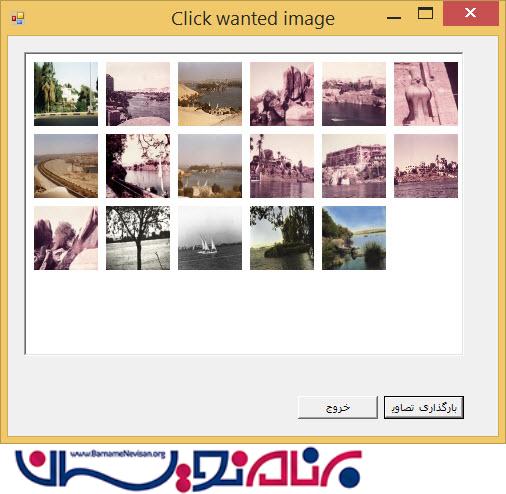
در فرم اصلی تصاویر موجود در پوشه Images در یک panel لیست میشوند
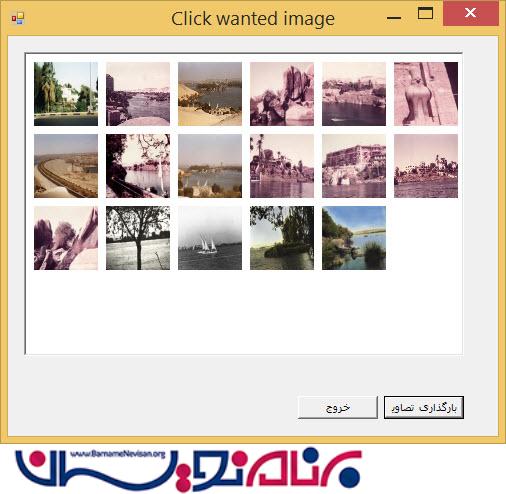
سپس با کلیک روی هر تصویر ، آن تصویر در فرم جدا و با اندازه اصلی نمایش داده میشود
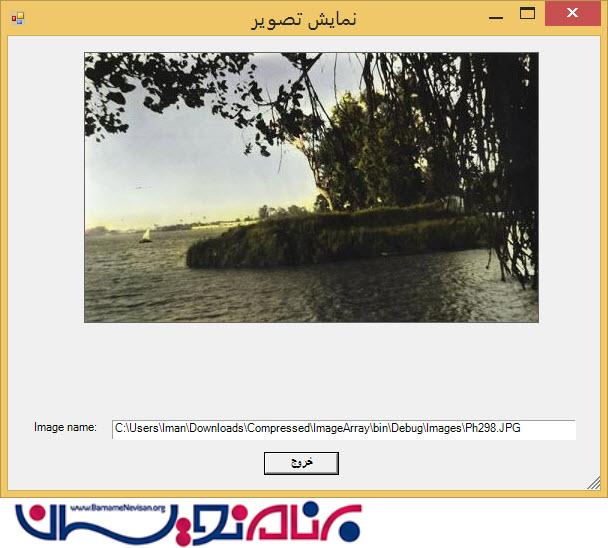
برای بدست آوردن تصاویر موجود در پوشه از کد زیر استفاده شده است
private void ImagesInFolder()
{
FileInfo FInfo;
// Fill the array (imgName) with all images in any folder
imgName = Directory.GetFiles(Application.StartupPath + @"\Images");
// How many Picture files in this folder
NumOfFiles = imgName.Length;
imgExtension = new string[NumOfFiles];
for (int i = 0; i < NumOfFiles; i++)
{
FInfo = new FileInfo(imgName[i]);
imgExtension[i] = FInfo.Extension; // We need to know the Extension
}
}
و برای درج در پنل از کد زیر استفاده شده است
private void ShowFolderImages()
{
int Xpos = 8;
int Ypos = 8;
Image img;
Image.GetThumbnailImageAbort myCallback =
new Image.GetThumbnailImageAbort(ThumbnailCallback);
MyProgress.Visible = true;
MyProgress.Minimum = 1;
MyProgress.Maximum = NumOfFiles;
MyProgress.Value = 1;
MyProgress.Step = 1;
string[] Ext = new string [] {".GIF", ".JPG", ".BMP", ".PNG"};
AddControls(NumOfFiles);
for (int i = 0; i < NumOfFiles; i++)
{
switch (imgExtension[i].ToUpper())
{
case ".JPG":
case ".BMP":
case ".GIF":
case ".PNG":
img = Image.FromFile(imgName[i]); // or img = new Bitmap(imgName[i]);
imgArray[i].Image = img.GetThumbnailImage(64, 64, myCallback, IntPtr.Zero);
img = null;
if (Xpos > 432) // six images in a line
{
Xpos = 8; // leave eight pixels at Left
Ypos = Ypos + 72; // height of image + 8
}
imgArray[i].Left = Xpos;
imgArray[i].Top = Ypos;
imgArray[i].Width = 64;
imgArray[i].Height = 64;
imgArray[i].Visible = true;
// Fill the (Tag) with name and full path of image
imgArray[i].Tag = imgName[i];
imgArray[i].Click += new System.EventHandler(ClickImage);
this.BackPanel.Controls.Add(imgArray[i]);
Xpos = Xpos + 72; // width of image + 8
Application.DoEvents();
MyProgress.PerformStep();
break;
}
}
MyProgress.Visible = false;
}
- C#.net
- 6k بازدید
- 13 تشکر
