ذخیره اطلاعات انتخابی Radio Button List در ASP.Net
سه شنبه 9 تیر 1394در این مقاله نحوه ذخیره سازی اطلاعات انتخابی Radio Button List در ASP.Net با استفاده از #C ارائه شده است .
مراحل اولیه
مرحله 1
Visual Studio 2010 را باز کنید و یک empty website ایجاد کنید و یک نام مناسب مانند (RadioButtonList_demo) انتخاب کنید .
مرحله 2
یک WebForm و SQL Database اضافه کنید :
افزودن WebForm
روی empty website که ایجاد کرده اید کلیک راست کرده سپس از Add New Item گزینه SQL Server Database را انتخاب کنید .( یک Data base داخل پوشه App_Data اضافه کنید .)
مرحله 3
در Server Explorer روی Data base خود کلیک کنید سپس Tablesدر Add New Table را انتخاب کرده و جدول را مانند مثال زیر ایجاد کنید :
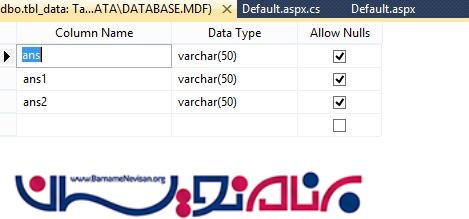
این جدول برای ذخیره اطلاعات radio button list می باشدیعنی این جدول پاسخ های کاربران رادریافت می کند .
طراحی
مرحله 4
فایل RadioButtonList_demo.aspx از Solution Explorer باز کنید و طراحی را شروع کنید .
دستورات به شرح زیر می باشند :
<%@ Page Language="C#" AutoEventWireup="true" CodeFile="Default.aspx.cs" Inherits="_Default" %>
<!DOCTYPE html PUBLIC "-//W3C//DTD XHTML 1.0 Transitional//EN" "http://www.w3.org/TR/xhtml1/DTD/xhtml1-transitional.dtd">
<html xmlns="http://www.w3.org/1999/xhtml">
<head runat="server">
<title></title>
<style type="text/css">
.style1
{
width: 211px;
}
.style2
{
width: 224px;
}
.style3
{
width: 224px;
font-weight: bold;
text-decoration: underline;
}
.style4
{
width: 211px;
font-weight: bold;
text-decoration: underline;
}
</style>
</head>
<body>
<form id="form1" runat="server">
<div>
</div>
<table style="width:100%;">
<tr>
<td class="style4">
</td>
<td class="style3">
Please Answer these Questions</td>
<td>
</td>
</tr>
<tr>
<td class="style1">
</td>
<td class="style2">
</td>
<td>
</td>
</tr>
<tr>
<td class="style1">
<asp:Label ID="Label7" runat="server"
Text="Is Earth is the only planet in the universe??"></asp:Label>
</td>
<td class="style2">
<asp:RadioButtonList ID="RadioButtonList1" runat="server" DataTextField="ans"
DataValueField="ans">
<asp:ListItem>True</asp:ListItem>
<asp:ListItem>False</asp:ListItem>
</asp:RadioButtonList>
</td>
<td>
</td>
</tr>
<tr>
<td class="style1">
<asp:Label ID="Label5" runat="server" Text="Is Moon is our Natural Satellite?"></asp:Label>
</td>
<td class="style2">
<asp:RadioButtonList ID="RadioButtonList2" runat="server" DataTextField="ans1"
DataValueField="ans1">
<asp:ListItem>True</asp:ListItem>
<asp:ListItem>False</asp:ListItem>
</asp:RadioButtonList>
</td>
<td>
</td>
</tr>
<tr>
<td class="style1">
<asp:Label ID="Label6" runat="server"
Text="Earth is having Rings like Saturn have ?"></asp:Label>
</td>
<td class="style2">
<asp:RadioButtonList ID="RadioButtonList3" runat="server" DataTextField="ans2"
DataValueField="ans2">
<asp:ListItem>True</asp:ListItem>
<asp:ListItem>False</asp:ListItem>
</asp:RadioButtonList>
</td>
<td>
</td>
</tr>
<tr>
<td class="style1">
</td>
<td class="style2">
</td>
<td>
</td>
</tr>
<tr>
<td class="style1">
</td>
<td class="style2">
<asp:Button ID="Button1" runat="server" onclick="Button1_Click" Text="Submit your answer" />
</td>
<td>
<asp:Label ID="lbmsg" runat="server"></asp:Label>
</td>
</tr>
<tr>
<td class="style1">
</td>
<td class="style2">
</td>
<td>
</td>
</tr>
</table>
</form>
</body>
</html>
نتیجه طراحی به این صورت می باشد:
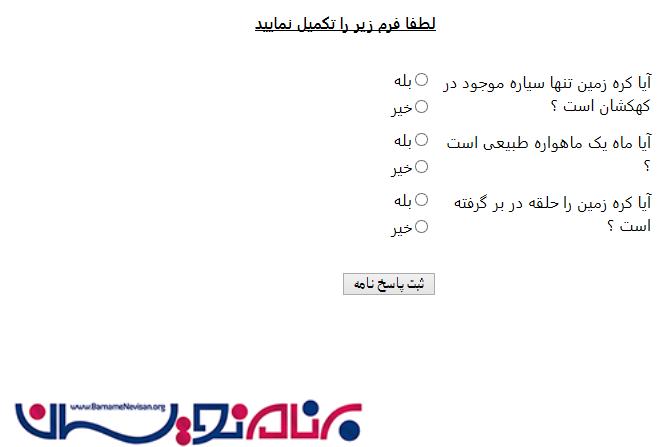
اکنون فایل RadioButtonList_demo.aspx.cs را برای نوشتن کد باز کنید .
using System;
using System.Collections.Generic;
using System.Linq;
using System.Web;
using System.Web.UI;
using System.Web.UI.WebControls;
using System.Data;
using System.Data.SqlClient;
public partial class _Default : System.Web.UI.Page
{
protected void Page_Load(object sender, EventArgs e)
{
}
protected void Button1_Click(object sender, EventArgs e)
{
SqlConnection con = new SqlConnection(@"Data Source=.\SQLEXPRESS;AttachDbFilename=|DataDirectory|\Database.mdf;Integrated Security=True;User Instance=True");
SqlCommand cmd = new SqlCommand("insert into tbl_data (ans,ans1,ans2) values (@ans,@ans1,@ans2)", con);
cmd.Parameters.AddWithValue("ans", RadioButtonList1.SelectedItem.Text);
cmd.Parameters.AddWithValue("ans1", RadioButtonList2.SelectedItem.Text);
cmd.Parameters.AddWithValue("ans2", RadioButtonList3.SelectedItem.Text);
con.Open();
int i = cmd.ExecuteNonQuery();
con.Close();
if (i != 0)
{
lbmsg.Text = "Your Answer Submitted Succesfully";
lbmsg.ForeColor = System.Drawing.Color.ForestGreen;
}
else
{
lbmsg.Text = "Some Problem Occured";
lbmsg.ForeColor = System.Drawing.Color.Red;
}
}
}
خروجی :
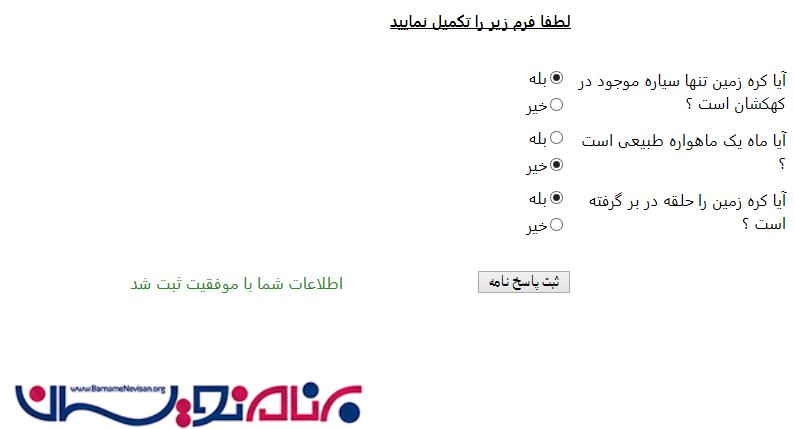
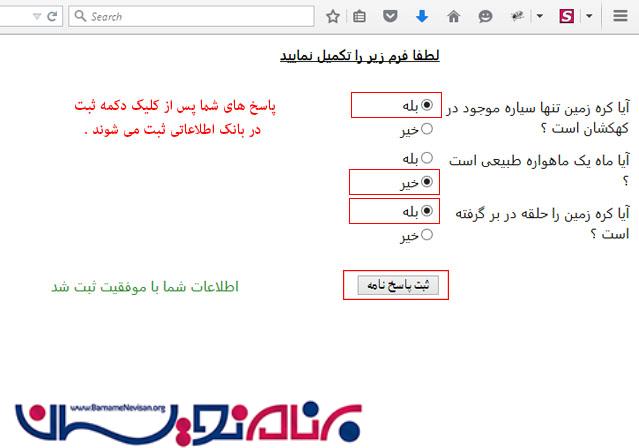
- ASP.net
- 3k بازدید
- 3 تشکر
