ثبت داده درListView، GridView بدون استفاده از DataBase در Asp.Net
دوشنبه 6 مهر 1394در این مقاله قصد داریم در مورد نحوه ی ثبت داده با استفاده از ListView و GridView و صفحه بندی کردن آن ها بدون استفاده از هر نوع دیتابیس را آموزش دهیم.
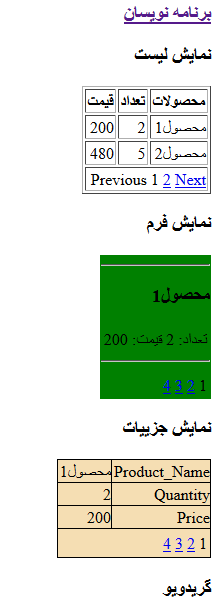
قدم اول:یک پروژه ی جدید را باز کنید.
قدم دوم :روی پروژه ی جدید راست کلیک کرده، و گزینه ی Add New Item را انتخاب کنید ویک صفحه ی Webform جدید را بسازید.یک ListView و یک GridView را اضافه می کنید.
داخل صفحه ی DesignUI قطعه کد زیر را می نویسید:
<body>
<form id="form1" runat="server">
<div>
<div style="width: 50%">
<div>
<h3>ListView</h3>
<asp:ListView ID="lvCustomers" runat="server" GroupPlaceholderID="groupPlaceHolder1"
ItemPlaceholderID="itemPlaceHolder1" OnPagePropertiesChanging="OnPagePropertiesChanging">
<LayoutTemplate>
<table border="1">
<tr>
<th>Product
</th>
<th>Quantity
</th>
<th>Price
</th>
</tr>
<asp:PlaceHolder runat="server" ID="groupPlaceHolder1"></asp:PlaceHolder>
<tr>
<td colspan="3">
<asp:DataPager ID="DataPager1" runat="server" PagedControlID="lvCustomers" PageSize="2">
<Fields>
<asp:NextPreviousPagerField ButtonType="Link" ShowFirstPageButton="false" ShowPreviousPageButton="true"
ShowNextPageButton="false" />
<asp:NumericPagerField ButtonType="Link" />
<asp:NextPreviousPagerField ButtonType="Link" ShowNextPageButton="true" ShowLastPageButton="false" ShowPreviousPageButton="false" />
</Fields>
</asp:DataPager>
</td>
</tr>
</table>
</LayoutTemplate>
<GroupTemplate>
<tr>
<asp:PlaceHolder runat="server" ID="itemPlaceHolder1"></asp:PlaceHolder>
</tr>
</GroupTemplate>
<ItemTemplate>
<td><%# Eval("Product_Name") %>
</td>
<td><%# Eval("Quantity") %>
</td>
<td><%# Eval("Price") %>
</td>
</ItemTemplate>
</asp:ListView>
</div>
<br />
<h3>FormView</h3>
<div>
<asp:FormView ID="FormView1" runat="server"
AllowPaging="True" EnableViewState="False" OnPageIndexChanging="FormView1_PageIndexChanging" BackColor="Green">
<ItemTemplate>
<hr />
<h3><%# Eval("Product_Name") %>
</h3>
<table border="0">
<tr>
<td class="ProductPropertyLabel">Quantity:</td>
<td class="ProductPropertyValue"><%# Eval("Quantity") %>
</td>
<td class="ProductPropertyLabel">Price:</td>
<td class="ProductPropertyValue"><%# Eval("Price")%>
</td>
</tr>
</table>
<hr />
</ItemTemplate>
</asp:FormView>
</div>
</div>
<div style="width: 50%">
<h3>DetailsView</h3>
<div>
<div>
<asp:DetailsView ID="DetailsView1" OnPageIndexChanging="DetailsView1_PageIndexChanging" BackColor="Wheat"
AllowPaging="true" runat="server" />
</div>
</div>
<h3>GridView</h3>
<div>
<asp:GridView ID="gvExample" runat="server" AllowPaging="true" PageSize="2" AutoGenerateColumns="False" BackColor="PINK" BorderColor="#E7E7FF"
BorderWidth="1px" CellPadding="3" OnPageIndexChanging="gvExample_PageIndexChanging">
<Columns>
<asp:TemplateField HeaderText="Product_Name">
<ItemTemplate>
<asp:Label ID="lblProduct" runat="server" Text='<%#Eval("Product_Name")%>'>
</asp:Label>
</ItemTemplate>
</asp:TemplateField>
<asp:TemplateField HeaderText="Quantity">
<ItemTemplate>
<asp:Label ID="lblQuantity" runat="server" Text='<%#Eval("Quantity")%>'>
</asp:Label>
</ItemTemplate>
</asp:TemplateField>
<asp:TemplateField HeaderText="Price">
<ItemTemplate>
<asp:Label ID="lblPrice" runat="server" Text='<%#Eval("Price")%>'>
</asp:Label>
</ItemTemplate>
</asp:TemplateField>
</Columns>
</asp:GridView>
</div>
</div>
</div>
</form>
</body>
داخل صفحه ی Code Behind قطعه کد زیر را بنویسید:
using System;
using System.Collections.Generic;
using System.Data;
using System.Data.SqlClient;
using System.Linq;
using System.Web;
using System.Web.UI;
using System.Web.UI.WebControls;
namespace WebApplication2
{
public partial class WebForm1 : System.Web.UI.Page
{
protected void Page_Load(object sender, EventArgs e)
{
if (!IsPostBack) {
BindListView();
BindFormView();
BindDetailsView();
BindGridView();
}
}
protected void BindListView()
{
//Creating a dataset
DataSet ds = new DataSet();
DataTable dt;
DataRow dr;
DataColumn pName;
DataColumn pQty;
DataColumn pPrice;
//create an object of datatable
dt = new DataTable();
//creating column of datatable with datatype
pName = new DataColumn("Product_Name", Type.GetType("System.String"));
pQty = new DataColumn("Quantity", Type.GetType("System.Int32"));
pPrice = new DataColumn("Price", Type.GetType("System.Int32"));
//bind data table columns in datatable
dt.Columns.Add(pName);
dt.Columns.Add(pQty);
dt.Columns.Add(pPrice);
//creating data row and assiging the value to columns of datatable
dr = dt.NewRow();
dr["Product_Name"] = "Product 1";
dr["Quantity"] = 2;
dr["Price"] = 200;
dt.Rows.Add(dr);
dr = dt.NewRow();
dr["Product_Name"] = "Product 2";
dr["Quantity"] = 5;
dr["Price"] = 480;
dt.Rows.Add(dr);
dr = dt.NewRow();
dr["Product_Name"] = "Product 3";
dr["Quantity"] = 8;
dr["Price"] = 100;
dt.Rows.Add(dr);
dr = dt.NewRow();
dr["Product_Name"] = "Product 4";
dr["Quantity"] = 2;
dr["Price"] = 500;
dt.Rows.Add(dr);
//Add datatable to the dataset
ds.Tables.Add(dt);
//bind data to data controls
lvCustomers.DataSource = ds.Tables[0];
lvCustomers.DataBind();
}
//paging code
protected void OnPagePropertiesChanging(object sender, PagePropertiesChangingEventArgs e)
{
(lvCustomers.FindControl("DataPager1") as DataPager).SetPageProperties(e.StartRowIndex, e.MaximumRows, false);
this.BindListView();
}
protected void BindFormView()
{
//Creating a dataset
DataSet ds = new DataSet();
DataTable dt;
DataRow dr;
DataColumn pName;
DataColumn pQty;
DataColumn pPrice;
//create an object of datatable
dt = new DataTable();
//creating column of datatable with datatype
pName = new DataColumn("Product_Name", Type.GetType("System.String"));
pQty = new DataColumn("Quantity", Type.GetType("System.Int32"));
pPrice = new DataColumn("Price", Type.GetType("System.Int32"));
//bind data table columns in datatable
dt.Columns.Add(pName);
dt.Columns.Add(pQty);
dt.Columns.Add(pPrice);
//creating data row and assiging the value to columns of datatable
dr = dt.NewRow();
dr["Product_Name"] = "Product 1";
dr["Quantity"] = 2;
dr["Price"] = 200;
dt.Rows.Add(dr);
dr = dt.NewRow();
dr["Product_Name"] = "Product 2";
dr["Quantity"] = 5;
dr["Price"] = 480;
dt.Rows.Add(dr);
dr = dt.NewRow();
dr["Product_Name"] = "Product 3";
dr["Quantity"] = 8;
dr["Price"] = 100;
dt.Rows.Add(dr);
dr = dt.NewRow();
dr["Product_Name"] = "Product 4";
dr["Quantity"] = 2;
dr["Price"] = 500;
dt.Rows.Add(dr);
//Add datatable to the dataset
ds.Tables.Add(dt);
//bind data to data controls
FormView1.DataSource = ds.Tables[0];
FormView1.DataBind();
}
//paging code
protected void FormView1_PageIndexChanging(object sender, FormViewPageEventArgs e)
{
FormView1.PageIndex = e.NewPageIndex;
BindFormView();
}
protected void BindDetailsView()
{
//Creating a dataset
DataSet ds = new DataSet();
DataTable dt;
DataRow dr;
DataColumn pName;
DataColumn pQty;
DataColumn pPrice;
//create an object of datatable
dt = new DataTable();
//creating column of datatable with datatype
pName = new DataColumn("Product_Name", Type.GetType("System.String"));
pQty = new DataColumn("Quantity", Type.GetType("System.Int32"));
pPrice = new DataColumn("Price", Type.GetType("System.Int32"));
//bind data table columns in datatable
dt.Columns.Add(pName);
dt.Columns.Add(pQty);
dt.Columns.Add(pPrice);
//creating data row and assiging the value to columns of datatable
dr = dt.NewRow();
dr["Product_Name"] = "Product 1";
dr["Quantity"] = 2;
dr["Price"] = 200;
dt.Rows.Add(dr);
dr = dt.NewRow();
dr["Product_Name"] = "Product 2";
dr["Quantity"] = 5;
dr["Price"] = 480;
dt.Rows.Add(dr);
dr = dt.NewRow();
dr["Product_Name"] = "Product 3";
dr["Quantity"] = 8;
dr["Price"] = 100;
dt.Rows.Add(dr);
dr = dt.NewRow();
dr["Product_Name"] = "Product 4";
dr["Quantity"] = 2;
dr["Price"] = 500;
dt.Rows.Add(dr);
//Add datatable to the dataset
ds.Tables.Add(dt);
//bind data to data controls
DetailsView1.DataSource = ds.Tables[0];
DetailsView1.DataBind();
}
//paging code
protected void DetailsView1_PageIndexChanging(object sender, DetailsViewPageEventArgs e)
{
DetailsView1.PageIndex = e.NewPageIndex;
BindDetailsView();
}
protected void BindGridView()
{
//Creating a dataset
DataSet ds = new DataSet();
DataTable dt;
DataRow dr;
DataColumn pName;
DataColumn pQty;
DataColumn pPrice;
//create an object of datatable
dt = new DataTable();
//creating column of datatable with datatype
pName = new DataColumn("Product_Name", Type.GetType("System.String"));
pQty = new DataColumn("Quantity", Type.GetType("System.Int32"));
pPrice = new DataColumn("Price", Type.GetType("System.Int32"));
//bind data table columns in datatable
dt.Columns.Add(pName);
dt.Columns.Add(pQty);
dt.Columns.Add(pPrice);
//creating data row and assiging the value to columns of datatable
dr = dt.NewRow();
dr["Product_Name"] = "Product 1";
dr["Quantity"] = 2;
dr["Price"] = 200;
dt.Rows.Add(dr);
dr = dt.NewRow();
dr["Product_Name"] = "Product 2";
dr["Quantity"] = 5;
dr["Price"] = 480;
dt.Rows.Add(dr);
dr = dt.NewRow();
dr["Product_Name"] = "Product 3";
dr["Quantity"] = 8;
dr["Price"] = 100;
dt.Rows.Add(dr);
dr = dt.NewRow();
dr["Product_Name"] = "Product 4";
dr["Quantity"] = 2;
dr["Price"] = 500;
dt.Rows.Add(dr);
//Add datatable to the dataset
ds.Tables.Add(dt);
//bind data to data controls
gvExample.DataSource = ds.Tables[0];
gvExample.DataBind();
}
//paging code
protected void gvExample_PageIndexChanging(object sender, GridViewPageEventArgs e)
{
gvExample.PageIndex = e.NewPageIndex;
BindGridView();
}
}
}
وقتی اجرا کنید به صورت زیر خواهد بود:
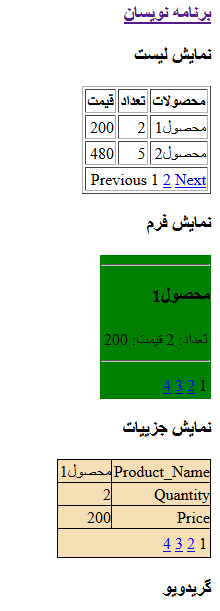
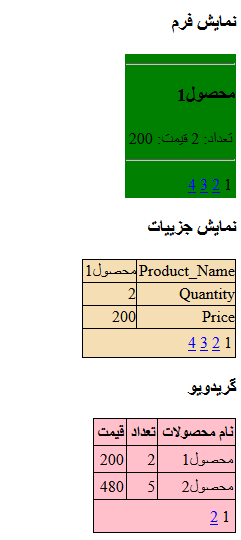
- ASP.net
- 2k بازدید
- 3 تشکر
