واکشی اطلاعات Kendo Grid برای Angular 2 با استفاده از Web API
شنبه 4 دی 1395در مقاله مطالبی را در مورد چگونگی واکشی داده ها(Data Binding) درKendo Grid برای Angular 2 با استفاده از ASP.Net Web API شرح خواهیم داد و در ادامه با ارائه یک مثال ، آن را بصورت مرحله به مرحله بررسی کرده و توضیح خواهیم داد .

معرفی :
برای توضیح این کار ، با استفاده از ASP.Net Web API ما یک سرویس RESTful get ایجاد میکنیم که برای بارگذاری داده ها در Kendo grid برای Angular 2 مورد استفاده قرار میگیرد .
پیش نیاز ها :
برای فهم این مقاله ، یک پیش زمینه ذهنی در مورد ASp.Net Web API , Kendo UI و Angular 2 Framework باید داشته باشید .
در این مقاله مطالب زیر را بررسی خواهیم کرد :
1. ایجا یک برنامه ASP.Net Web API
2. ایجاد یک Controller
3. تست REST API
4. ایجاد یک Kendo UI برای Angular 2
5. پیاده سازی واکشی داده ها در Kendo Grid برای Angular 2
• ایجاد یک برنامه ASP.Net Web API :
برای ایجاد یک برنامه ASP.Net Web API از یک Web Template نصب شده بر روی Visual Studio استفاده میکنیم . در این مورد ، ما نام برنامه را EmployeeAPI میگذاریم .
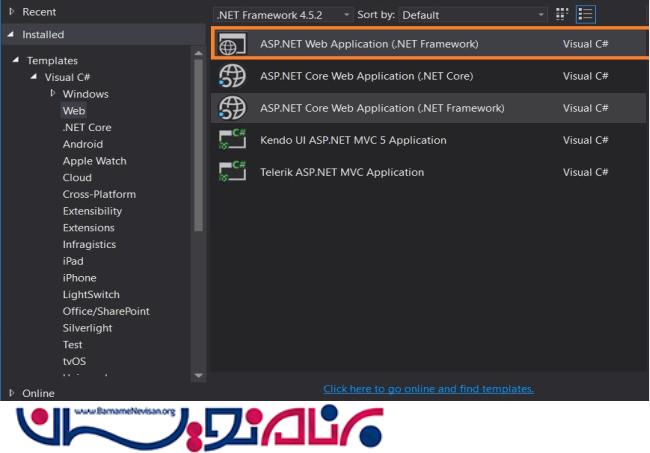
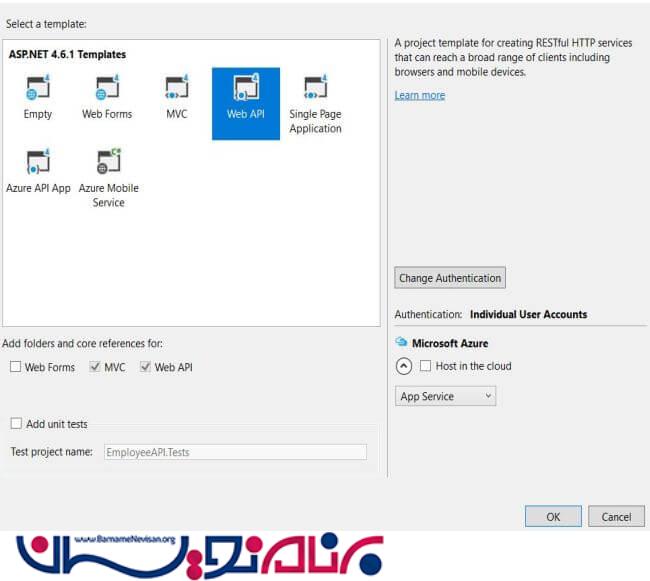
ایجاد کلاس های model :
در Solution Explorer ، روی فولدر models کلیک راست کرده و یک کلاس با نام Employee.cs به آن Add کنید :
public class Employee
{
public Employee(int Id, string Name, string Designation)
{
this.EmployeeID = Id;
this.EmployeeName = Name;
this.Designation = Designation;
}
public int EmployeeID { get; set; }
public string EmployeeName { get; set; }
public string Designation { get; set; }
}
ایجاد Controller :
روی فولدر Controlle کلیک راست کرده و یک Web API 2- Empty controller جدید به آن اضافه کنید ، و نام آن را EmployeeController.cs قرار دهید ، همانطور که در زیر نشان داده شده است :
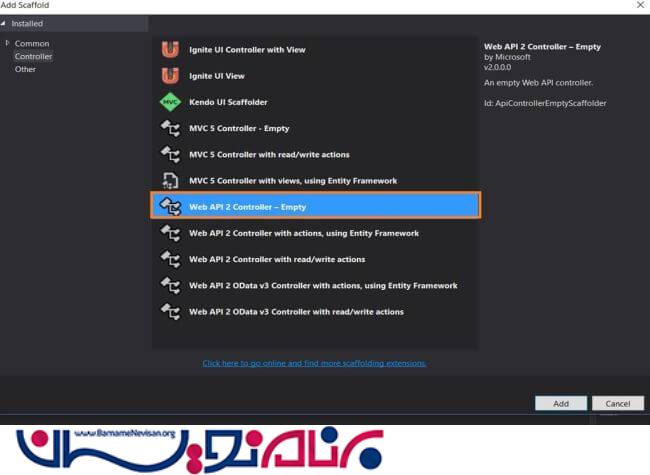
EmployeeController.cs :
[RoutePrefix("api/Employee")]
public class EmployeeController : ApiController
{
[HttpGet]
[AllowAnonymous]
[Route("EmployeeList")]
public HttpResponseMessage GetEmployee()
{
try
{
List<Employee> EmpLists = new List<Employee>();
EmpLists.Add(new Employee(1, "Govind Raj", "Business Analyst"));
EmpLists.Add(new Employee(2, "Krishn Mahato", "Development"));
EmpLists.Add(new Employee(3, "Bob Ross", "Testing"));
EmpLists.Add(new Employee(4, "Steve Davis", "Development"));
EmpLists.Add(new Employee(5, "Dave Tucker", "Infrastructure"));
EmpLists.Add(new Employee(6, "James Anderson", "HR"));
return Request.CreateResponse(HttpStatusCode.OK, EmpLists, Configuration.Formatters.JsonFormatter);
}
catch (Exception ex)
{
return Request.CreateResponse(HttpStatusCode.OK, ex.Message, Configuration.Formatters.JsonFormatter);
}
}
}
این Controller دارای یک Action Method با نام GetEmployee میباشد که لیستی از کارمندان را باز خواهد گرداند .
تست REST API :
همانطور که در تصویر زیر نمایش داده شده است برای تست API از POSTMAN/Fiddler استفاده خواهیم کرد .
• /api/Employee/EmployeeList/~
• از نوع GET
ایجاد یک Kendo UI برای برنامه Angular2 :
برای ایجاد و پیکربندی Kendo UI در Angular 2 به این مقاله مراجعه کنید .
• پیاده سازی واکشی داده ها در Kendo Grid برای Angular 2 :
در این مقاله ، چگونگی ایجاد و پیکربندی Kendo Grid را برای Angular2 مشاهده کردید . حال ما قصد استفاده از پیکربندی مشابهی را داریم اما با اعمال تغییرات در Grid DataSource , که از RESTful Service ها استفاده میکند .
به کد زیر توجه فرمایید ، این کد ها در src/app/app.module.ts میباشد :
import { BrowserModule } from '@angular/platform-browser';
import { NgModule } from '@angular/core';
import { FormsModule } from '@angular/forms';
import { GridModule } from '@progress/kendo-angular-grid';
import { HttpModule } from '@angular/http';
import { AppComponent } from './app.component';
@NgModule({
declarations: [
AppComponent
],
imports: [
BrowserModule,
FormsModule,
HttpModule,
GridModule,
],
providers: [],
bootstrap: [AppComponent]
})
export class AppModule { }
app.component.ts :
import { Component, ViewChild, Input, OnInit, Injectable } from '@angular/core';
import { Http } from '@angular/http';
import { Observable, BehaviorSubject } from 'rxjs/Rx';
import {
GridComponent,
GridDataResult,
DataStateChangeEvent
} from '@progress/kendo-angular-grid';
/* Example service */
@Injectable()
export class EmployeeService extends BehaviorSubject<GridDataResult> {
private BASE_URL: string = 'http://localhost:1237/api/Employee/EmployeeList';
constructor(private http: Http) {
super(null);
}
public query(): void {
this.getEmployee()
.subscribe(x =>
super.next(x));
}
private getEmployee(): Observable<GridDataResult>{
return this.http
.get(`${this.BASE_URL}`)
.map(response => response.json())
.map(response => (<GridDataResult>{
data: response,
total: parseInt(response.length,10)
}));
}
}
@Component({
providers: [EmployeeService],
selector: 'app-root',
template: `
<kendo-grid
[data]="view | async"
>
<kendo-grid-column field="EmployeeID" width="200"></kendo-grid-column>
<kendo-grid-column field="EmployeeName" width="200"></kendo-grid-column>
<kendo-grid-column field="Designation" width="500" [sortable]="false">
</kendo-grid-column>
</kendo-grid>
`
})
export class AppComponent {
private view: Observable<GridDataResult>;
@ViewChild(GridComponent) private grid: GridComponent;
constructor(private service: EmployeeService) {
this.view = service;
this.service.query();
}
}
Index.html :
<!doctype html>
<html>
<head>
<meta charset="utf-8">
<title>KendoAngular</title>
<base href="/">
<meta name="viewport" content="width=device-width, initial-scale=1">
<link rel="icon" type="image/x-icon" href="favicon.ico">
</head>
<body>
<app-root>Loading...
</app-root>
</body>
</html>
نتیجه همانند زیر خواهد شد :
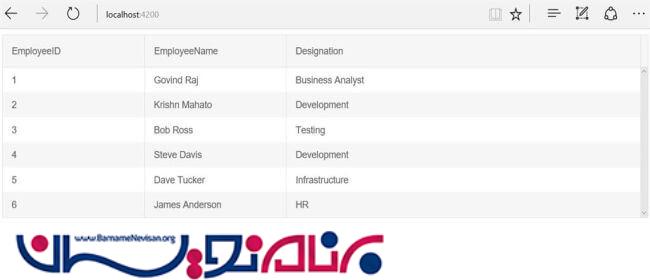
نتیجه گیری :
در این مقاله ما چگونگی واکشی داده ها در Kendo Grid را برای Angular 2 با استفاده از ASP.Net Web API آموختیم . امیدواریم که این مقاله برای شما مفید واقع شده باشد .
آموزش angular
- AngularJs
- 2k بازدید
- 5 تشکر
