چک کردن مکان یاب در اندروید
پنجشنبه 22 تیر 1396در این مقاله قصد داریم یک سورس بگذاریم که این برنامه مکان یاب شما را چک می کند که ایا فعال است یا نه و به شما یک پیغام می دهد که آیا فعال است یا نه. شما این اپلیکیشن را می توانید در برنامه هایی مثل اسنپ و یا ... پیدا نمایید.

gps یا مکان یاب است که در واقع وقتی روشن باشد مکان شما را پیدا می کند و اگر خاموش باشد نمی تواند مکان شما را پیدا کند.
مجوز دستری را ابتدا در قسمت manifest قرار می دهید:
<uses-permission android:name="android.permission.ACCESS_FINE_LOCATION"/>
کد جاوا کلاس به صورت زیر خواهد بود
import android.app.Activity;
import android.content.Context;
import android.location.LocationManager;
import android.os.Bundle;
import android.view.View;
import android.widget.Button;
import android.widget.TextView;
public class MainActivity extends Activity {
Button button;
TextView textview;
Context context;
LocationManager locationManager ;
boolean GpsStatus ;
@Override
protected void onCreate(Bundle savedInstanceState) {
super.onCreate(savedInstanceState);
setContentView(R.layout.activity_main);
button = (Button)findViewById(R.id.button1);
textview = (TextView)findViewById(R.id.textView1);
context = getApplicationContext();
button.setOnClickListener(new View.OnClickListener() {
@Override
public void onClick(View v) {
// TODO Auto-generated method stub
CheckGpsStatus() ;
if(GpsStatus == true)
{
textview.setText("Location Services Is Enabled");
}else {
textview.setText("Location Services Is Disabled");
}
}
});
}
public void CheckGpsStatus(){
locationManager = (LocationManager)context.getSystemService(Context.LOCATION_SERVICE);
GpsStatus = locationManager.isProviderEnabled(LocationManager.GPS_PROVIDER);
}
}
کد لایه ی xml به صورت زیر خواهد بود
<RelativeLayout xmlns:android="http://schemas.android.com/apk/res/android" xmlns:tools="http://schemas.android.com/tools" android:layout_width="match_parent" android:layout_height="match_parent" android:paddingBottom="@dimen/activity_vertical_margin" android:paddingLeft="@dimen/activity_horizontal_margin" android:paddingRight="@dimen/activity_horizontal_margin" android:paddingTop="@dimen/activity_vertical_margin" tools:context="com.checkgpslocationservicesisenabled_android_examples.com.MainActivity" > <Button android:id="@+id/button1" android:layout_width="wrap_content" android:layout_height="wrap_content" android:layout_centerHorizontal="true" android:layout_centerVertical="true" android:text="Click Here to Check GPS location services is enabled or not in Android" /> <TextView android:id="@+id/textView1" android:layout_width="wrap_content" android:layout_height="wrap_content" android:layout_above="@+id/button1" android:layout_centerHorizontal="true" android:layout_marginBottom="48dp" android:text="GPS Status" android:textAppearance="?android:attr/textAppearanceLarge" android:gravity="center" /> </RelativeLayout>
کد اندرویدفایل Manifest.xml به صورت زیر خواهد بود:
<?xml version="1.0" encoding="utf-8"?> <manifest xmlns:android="http://schemas.android.com/apk/res/android" package="com.checkgpslocationservicesisenabled_android_examples.com" android:versionCode="1" android:versionName="1.0" > <uses-sdk android:minSdkVersion="14" android:targetSdkVersion="21" /> <uses-permission android:name="android.permission.ACCESS_FINE_LOCATION"/> <application android:allowBackup="true" android:icon="@drawable/ic_launcher" android:label="@string/app_name" android:theme="@style/AppTheme" > <activity android:name=".MainActivity" android:label="@string/app_name" > <intent-filter> <action android:name="android.intent.action.MAIN" /> <category android:name="android.intent.category.LAUNCHER" /> </intent-filter> </activity> </application> </manifest>
خروجی برنامه به صورت زیر خواهد بود
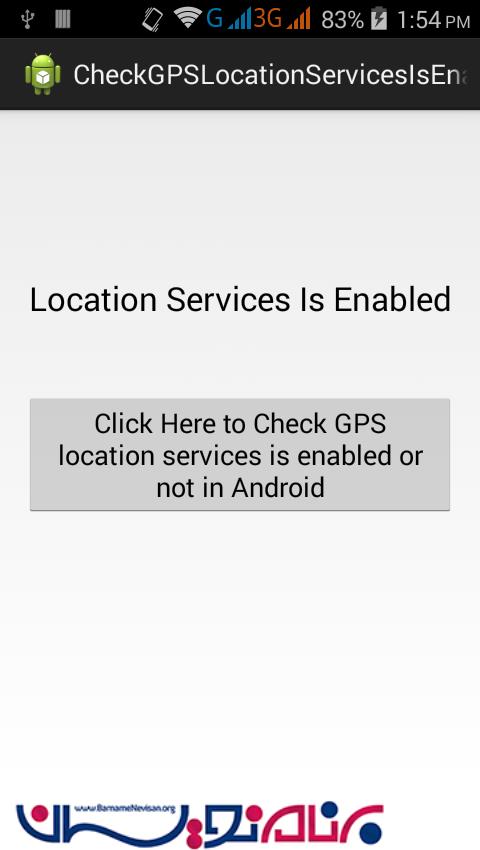
- Android
- 2k بازدید
- 2 تشکر
