به دست آوردن Textو Valueآیتم انتخاب شده در کنترل RadioButton
جمعه 17 مرداد 1393چگونه می توان با استفاده از JQuery در کنترل RadioButton، متن (Text )و Value آیتم انتخاب شده را بدست آورد
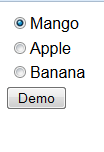
تکه کد زیر نشان می دهد چگونه می توان Textو Valueآیتم انتخاب شده در کنترل RadioButton را، با استفاده از JQuery به دست آورد:
<html xmlns="http://www.w3.org/1999/xhtml">
<head>
<title></title>
<script type="text/javascript" src="http://ajax.googleapis.com/ajax/libs/jquery/1.8.3/jquery.min.js"></script>
<script type="text/javascript" language="javascript">
$("#demo").live("click", function () {
var checkedRadio = $("#rbFruits input[type=radio]:checked");
if (checkedRadio.length > 0) {
var selectedValue = checkedRadio.val();
var selectedText = checkedRadio.next().html();
alert("Selected Text: " + selectedText + " Selected Value: " + selectedValue);
} else {
alert("Item not selected.");
}
});
</script>
</head>
<body>
<form id="form1" runat="server">
<asp:RadioButtonList ID="rbFruits" runat="server">
<asp:ListItem Text="Mango" Value="1" />
<asp:ListItem Text="Apple" Value="2" />
<asp:ListItem Text="Banana" Value="3" />
</asp:RadioButtonList>
<input type = "button" id = "demo" value = "Demo" />
</form>
</body>
</html>
در تکه کد بالا من یک کنترل List Radio Button به نام rbFruits در ASP.NET و یک دکمه به نام demo در HTML دارم که توسط آن مدیریت رویداد کلید JQuery به من اختصاص یافته است.زمانی که دکمه HTML کلید می شود ما از میان لیست Radio Button ها Radio Button انتخاب شده را با استفاده از انتخاب گر #rbFruits input[type=radio]:checked تشخیص می دهیم . پس از اینکه این مورد تشخیص داده شد ما متن انتخاب شده را(که در Label ،HTML کنار Radio button در ASP.NETاست قابل دسترسی است ) پیدا می کنیم.و همچنینValue انتخاب شده (که Value،Radio Button انتخاب شده است).
- ASP.net
- 3k بازدید
- 7 تشکر
