تنظیم موقعیت پیغام Toast در اندروید
پنجشنبه 17 دی 1394دراین مقاله قصد داریم یک پیغام toast را در موقیعت های مختلف نمایش دهیم ، پیغام toast یک پیغام با زمان محدود است که به کاربر جهت اطلاع دادن موضوعی پیغام خواهد داد.

معمولا پیغام toast در پایین صفحه نمایش داده می شود ولی در این مقاله می خواهیم این پیغام را در جاهای مختلف صفحه به کاربر نمایش دهیم البته کاربر ابتدا مقدارهایی که می خواهد را وارد می نماید و با این مقدار می تواند دکمه ی مورد نظر را در هر جای صفحه نگاه کند.
ما برای تنظیم کردن موقیعت پیغام toast در گوشی خود در متد آن از 3 پارامتر استفاده می کنیم که متد ها به صورت زیر است:
1-A Gravity constant
2-An x-position offset
3-A y-position offset
این موقعیت را می توان با یک متد setgravity تنظیم نماییم، برای هر کدام از موقعیت ها قطعه کد زیر لازم است
بالا سمت راست:
Toast toast = Toast.makeText(getApplicationContext(), "TOP RIGHT!", Toast.LENGTH_LONG); // Here we can set the Gravity to Top and Right toast.setGravity(Gravity.TOP | Gravity.RIGHT, 100, 200); toast.show();
بالا سمت چپ:
Toast toast = Toast.makeText(getApplicationContext(), "TOP LEFT!", Toast.LENGTH_LONG); // Set the Gravity to Top and Left toast.setGravity(Gravity.TOP | Gravity.LEFT, 100, 200); toast.show();
پایین سمت چپ:
Toast toast= Toast.makeText(getApplicationContext(), "BOTTOM LEFT!", Toast.LENGTH_LONG); // Set the Gravity to Bottom and Left toast.setGravity(Gravity.BOTTOM | Gravity.LEFT, 100, 200); toast.show();
پایین سمت راست:
Toast toast = Toast.makeText(getApplicationContext(), "BOTTOM RIGHT!", Toast.LENGTH_LONG);
// Set the Gravity to Bottom and Right
toast.setGravity(Gravity.BOTTOM | Gravity.RIGHT, 100, 200);
toast.show();
یک activity جدیدی ایجاد نمایید و قطعه کد زیر را بنویسید:
<RelativeLayout xmlns:android="http://schemas.android.com/apk/res/android"
xmlns:tools="http://schemas.android.com/tools"
android:layout_width="match_parent"
android:layout_height="match_parent"
android:paddingBottom="@dimen/activity_vertical_margin"
android:paddingLeft="@dimen/activity_horizontal_margin"
android:paddingRight="@dimen/activity_horizontal_margin"
android:paddingTop="@dimen/activity_vertical_margin"
tools:context="com.prgguru.example.MainActivity" >
<TextView
android:id="@+id/textView1"
android:layout_width="wrap_content"
android:layout_height="wrap_content"
android:layout_centerHorizontal="true"
android:text="X-Offset" />
<EditText
android:id="@+id/editText1"
android:layout_width="wrap_content"
android:layout_height="wrap_content"
android:layout_below="@+id/textView1"
android:layout_centerHorizontal="true"
android:ems="10"
android:gravity="center"
android:inputType="number" >
<requestFocus />
</EditText>
<TextView
android:id="@+id/textView2"
android:layout_width="wrap_content"
android:layout_height="wrap_content"
android:layout_below="@+id/editText1"
android:layout_centerHorizontal="true"
android:text="Y-Offset" />
<EditText
android:id="@+id/editText2"
android:layout_width="wrap_content"
android:layout_height="wrap_content"
android:layout_below="@+id/textView2"
android:layout_centerHorizontal="true"
android:ems="10"
android:gravity="center"
android:inputType="number" >
</EditText>
<Button
android:id="@+id/button1"
android:layout_width="500dp"
android:layout_height="60dp"
android:layout_below="@+id/editText2"
android:layout_centerHorizontal="true"
android:onClick="showToastTopLeft"
android:text="Show Toast (With Top/Left Gravity)" >
</Button>
<Button
android:id="@+id/button2"
android:layout_width="500dp"
android:layout_height="60dp"
android:layout_below="@+id/button1"
android:layout_centerHorizontal="true"
android:onClick="showToastTopRight"
android:text="Show Toast (With Top/Right Gravity)" >
</Button>
<Button
android:id="@+id/button3"
android:layout_width="500dp"
android:layout_height="60dp"
android:layout_below="@+id/button2"
android:layout_centerHorizontal="true"
android:onClick="showToastBottomLeft"
android:text="Show Toast (With Bottom/Left Gravity)" >
</Button>
<Button
android:id="@+id/button4"
android:layout_width="500dp"
android:layout_height="60dp"
android:layout_below="@+id/button3"
android:layout_centerHorizontal="true"
android:onClick="showToastBottomRight"
android:text="Show Toast (With Bottom/Right Gravity)" >
</Button>
</RelativeLayout>
داخل کلاس جاوا قطعه کد زیر را بنویسید:
import android.app.Activity;
import android.os.Bundle;
import android.view.Gravity;
import android.view.View;
import android.widget.EditText;
import android.widget.Toast;
public class MainActivity extends Activity {
@Override
protected void onCreate(Bundle savedInstanceState) {
super.onCreate(savedInstanceState);
setContentView(R.layout.activity_main);
}
/**
* When Button "@+id/button1" is clicked
* @param v
*/
public void showToastTopLeft(View v) {
EditText e1 = (EditText) findViewById(R.id.editText1);
EditText e2 = (EditText) findViewById(R.id.editText2);
if (e1.getText().toString().trim().length() > 0
&& e2.getText().toString().trim().length() > 0) {
String editText1 = e1.getText().toString();
String editText2 = e2.getText().toString();
int xOffset = Integer.parseInt(editText1);
int yOffset = Integer.parseInt(editText2);
Toast toast = Toast.makeText(getApplicationContext(), "Hello toast!", Toast.LENGTH_SHORT);
// Set the Gravity to Top and Left
toast.setGravity(Gravity.TOP | Gravity.LEFT, xOffset, yOffset);
toast.show();
} else {
Toast.makeText(getApplicationContext(),
"Please enter value for X-Offset and/or Y-Offset", Toast.LENGTH_SHORT)
.show();
}
}
/**
* When Button "@+id/button2" is clicked
* @param v
*/
public void showToastTopRight(View v) {
EditText e1 = (EditText) findViewById(R.id.editText1);
EditText e2 = (EditText) findViewById(R.id.editText2);
if (e1.getText().toString().trim().length() > 0
&& e2.getText().toString().trim().length() > 0) {
String editText1 = e1.getText().toString();
String editText2 = e2.getText().toString();
int xOffset = Integer.parseInt(editText1);
int yOffset = Integer.parseInt(editText2);
Toast toast = Toast.makeText(getApplicationContext(), "Hello toast!", Toast.LENGTH_SHORT);
// Set the Gravity to Top and Right
toast.setGravity(Gravity.TOP | Gravity.RIGHT, xOffset, yOffset);
toast.show();
} else {
Toast.makeText(getApplicationContext(),
"Please enter value for X-Offset and/or Y-Offset", Toast.LENGTH_SHORT)
.show();
}
}
/**
* When Button "@+id/button3" is clicked
* @param v
*/
public void showToastBottomLeft(View v) {
EditText e1 = (EditText) findViewById(R.id.editText1);
EditText e2 = (EditText) findViewById(R.id.editText2);
if (e1.getText().toString().trim().length() > 0
&& e2.getText().toString().trim().length() > 0) {
String editText1 = e1.getText().toString();
String editText2 = e2.getText().toString();
int xOffset = Integer.parseInt(editText1);
int yOffset = Integer.parseInt(editText2);
Toast toast = Toast.makeText(getApplicationContext(), "Hello toast!", Toast.LENGTH_SHORT);
// Set the Gravity to Bottom and Left
toast.setGravity(Gravity.BOTTOM | Gravity.LEFT, xOffset, yOffset);
toast.show();
} else {
Toast.makeText(getApplicationContext(),
"Please enter value for X-Offset and/or Y-Offset", Toast.LENGTH_SHORT)
.show();
}
}
/**
* When Button "@+id/button4" is clicked
* @param v
*/
public void showToastBottomRight(View v) {
EditText e1 = (EditText) findViewById(R.id.editText1);
EditText e2 = (EditText) findViewById(R.id.editText2);
if (e1.getText().toString().trim().length() > 0
&& e2.getText().toString().trim().length() > 0) {
String editText1 = e1.getText().toString();
String editText2 = e2.getText().toString();
int xOffset = Integer.parseInt(editText1);
int yOffset = Integer.parseInt(editText2);
Toast toast = Toast.makeText(getApplicationContext(), "Hello toast!", Toast.LENGTH_SHORT);
// Set the Gravity to Bottom and Right
toast.setGravity(Gravity.BOTTOM | Gravity.RIGHT, xOffset, yOffset);
toast.show();
} else {
Toast.makeText(getApplicationContext(), "Please enter value for X-Offset and/or Y-Offset", Toast.LENGTH_SHORT).show();
}
}
}
خروجی به صورت زیر خواهد بود:
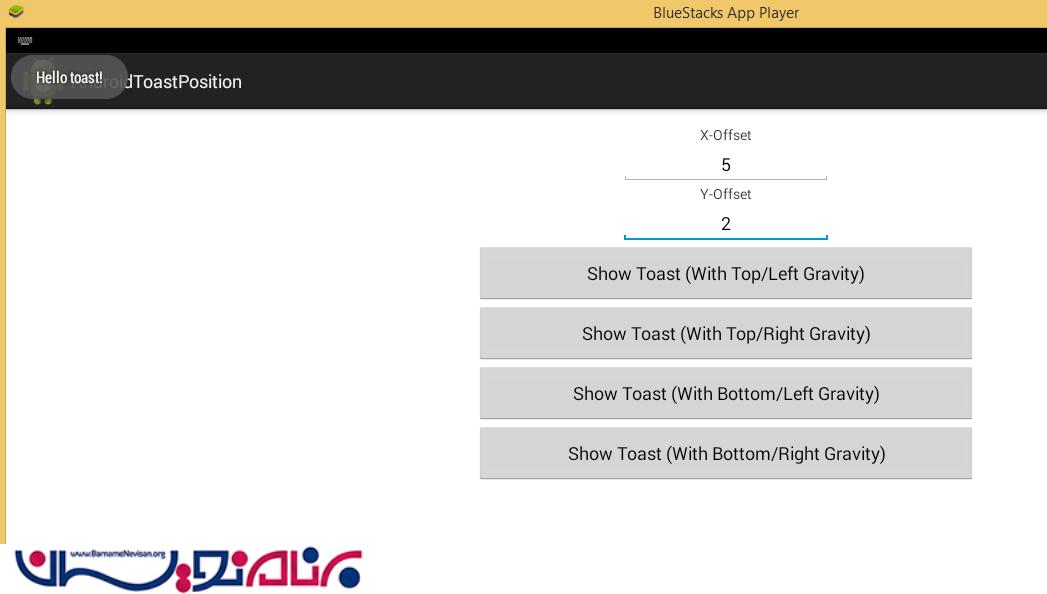
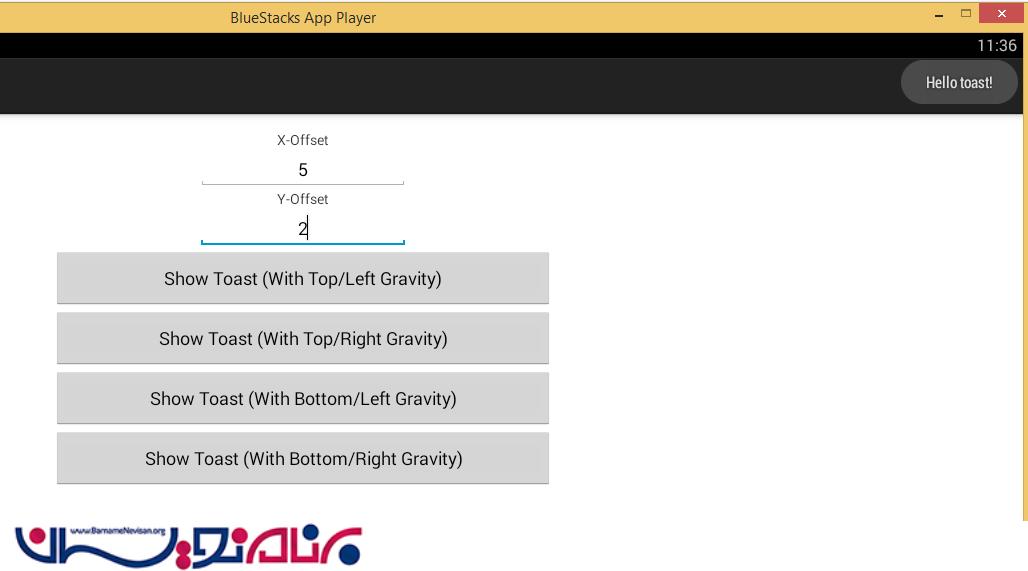
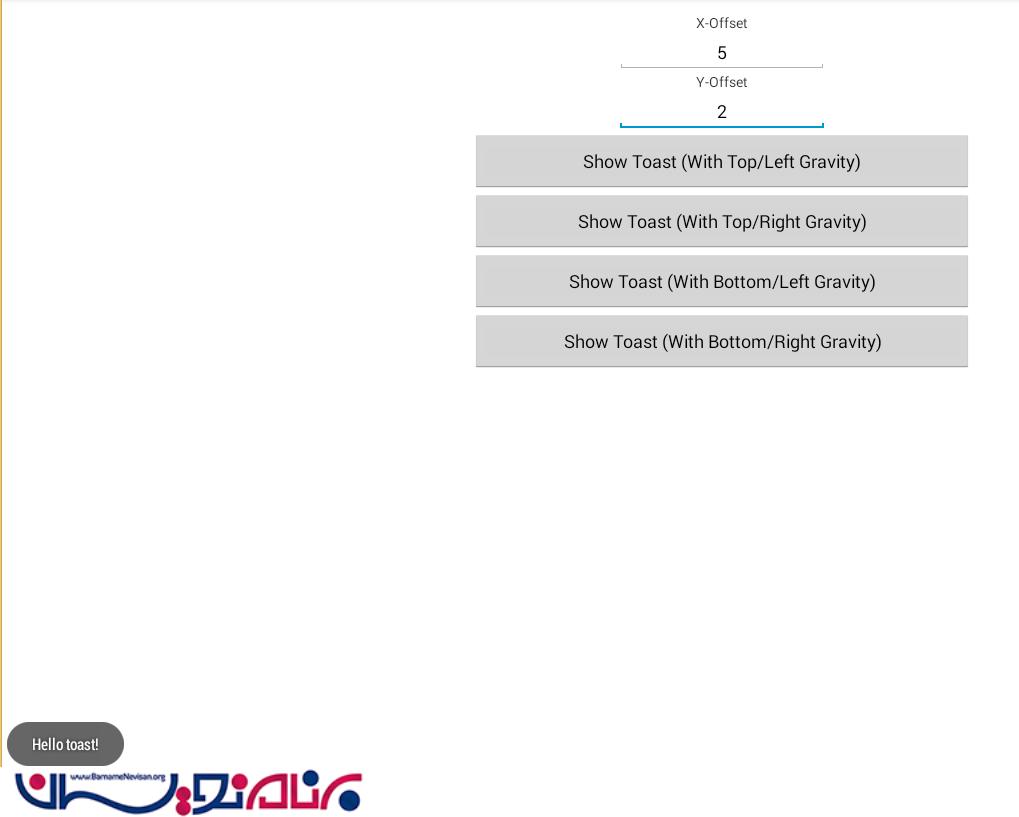
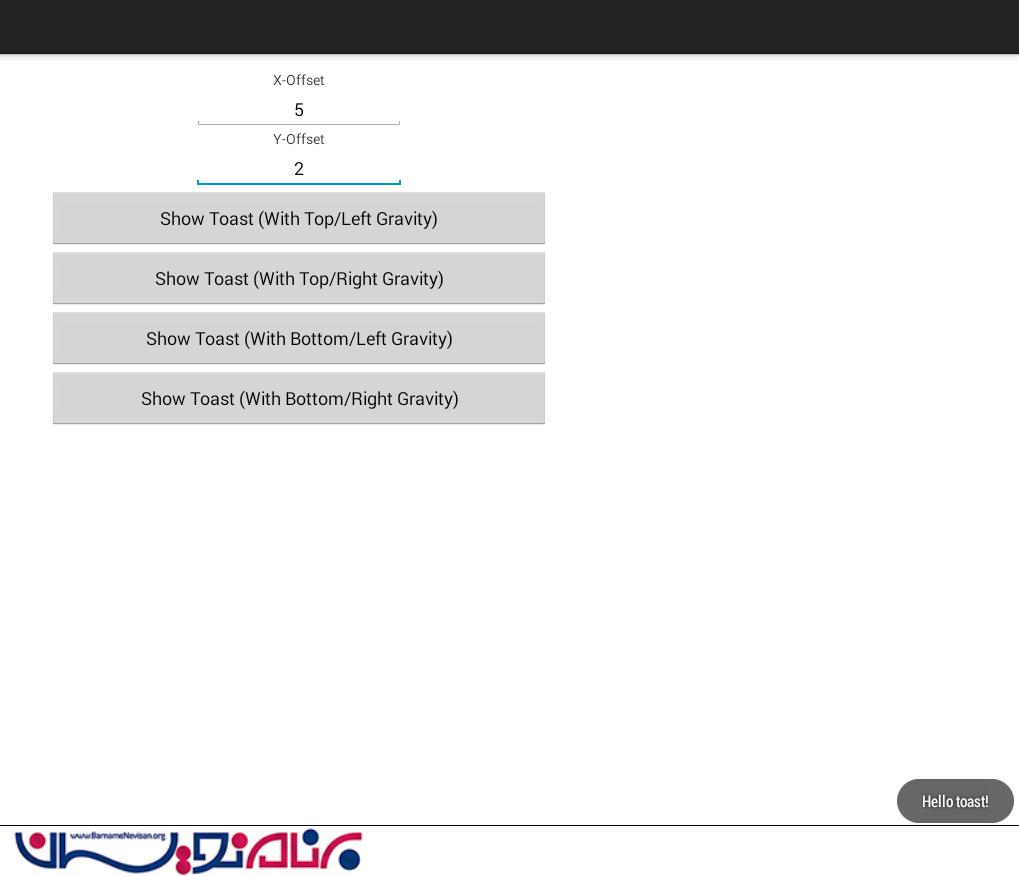
- Android
- 1k بازدید
- 4 تشکر
